WoodWorks Sizer USA – Change History
This document
provides descriptions of all new features, bug fixes, and other changes made to
the USA version of the WoodWorks Sizer program since its inception in 1993. The
most recent major version of Sizer is Version 13, released in December 2022. The latest
service update for Sizer is Version
13.2, released in November
2024, which contains important updates to design codes and standards.
This file last
updated with changes Feb 19, 2025.
Click on the
links below to go to the changes for the corresponding release.
|
|
Sizer 13.2.1 – November 18, 2024
Version 13.2.1 is a correction issued to the Sizer 13.2 version because the new ASCE 7 snow load combination factor for ASD load combination 9, D + 0.525E + 0.75L+ 0.1S, was mistakenly implemented as 0.525 rather than 0.1 (see Sizer 13.2, ASD Snow Load Factors)).
Sizer 13.2 – November 15, 2024
This Change History record provided on Dec 8, 2024.
Use the Table of Contents to navigate to descriptions of changes below it by Ctrl + Click:
2. Choice of Design
Codes and Standards
3. Adoption of
Codes and Standards
4. References to the Design Standard Editions
5. References to
the Design Provisions
B.
Update to ASCE 7-22 from ASCE 7-16
C.
Update to NDS 2024 from NDS 2018
2. Shear Stress vs. Shear Force for Unnotched Design
5. Beam and Stringer Flat Use Factor
1. Shutdown When Opening Concept Files from Previous
Version (Bug 3820)
2. Rounding of Clear Span and Beam Length in Design
Check Output (Bug 3844)
Version 13.2 of Sizer updates
several design codes and standards used in the program, while also allowing you
to use the previous edition of the code or standard. The details of the
associated changes to the program appear elsewhere in this list of changes;
this section just identifies the design standards changed.
a) ICC International Building Code (IBC 2024)
Version 13.2 implements IBC 2024 while allowing you to continue to reference the 2021 edition. There were no changes to the limited number of provisions in Sizer taken directly from the IBC, other than those implied by changes to the referenced standards (ASCE 7 and NDS).
b) ANSI/AWC National Design Specification for
Wood Construction (NDS 2024)
Version 13.2 implements the NDS 2024 while allowing you to continue to use 2018 edition. There were some minor changes affecting notch design that were implemented. Some other changes have been deferred to a future update. Both sets of NDS changes are described below.
c) ASCE/SEI 7 Minimum Design Loads for
Buildings and Other Structures (ASCE 7-22)
Version 13.2 implements the 2022 ASCE 7 while allowing you to continue to use 2016 edition. There was a significant change to the factors applied to snow loads in both ASD and LRFD load combinations, described in B.2 Snow Load Factors, below.
d) ANSI/AWC Special Design Provisions for Wind and Seismic (SDPWS 2021)
Both the IBC 2024 and IBC 2021 refer to the 2021 SDPWS, so the 2021 SDPWS is the only option in the program. The only provision from SDPWS implemented by Sizer, SDPWS 3.1.1.1 – Repetitive Member Factor for Wind Loads has remained unchanged since 2015.
2. Choice of Design Codes and Standards
An input
has been added to the Design Settings allowing you to choose between the
following Design Code options:
IBC 2024 (NDS 2024, ASCE 7 2022)
IBC 2021 (NDS 2018, ASCE 7 2016)
The
program designs the member according to the selected
option. The differences in program operation represented by the selection are
described below in the changes to the ASCE 7 and to the NBC. There are no substantial changes directly
related to the IBC.
a) Default Selection
The
default selection for new files is IBC 2024 (NDS 2024, ASCE 7 2022). The
default selection for existing files made with previous versions is IBC 2021
(NDS 2018, ASCE 7 2016). This is because the snow loads will have been
calculated using the ground snow load specified in ASCE 7-16, and load
combinations from ASCE 7-22 would not be appropriate.
3. Adoption of Codes and Standards
Although
only the state of Wyoming has adopted IBC 2024, and only Mississippi and
Illinois are scheduled to follow on January 1, 2025, some jurisdictions
were requiring ASCE-22 design snow loads and snow load combinations
before they are mandated by the adoption of IBC 2024.
If you
work in such a jurisdiction, it is permissible to use the 2024 NDS even though
it is not yet referenced by IBC 2021, and there are no substantive changes to
the IBC 2024 compared with IBC 2021 affecting Sizer, so the IBC 2024
(NDS 2024, ASCE 7 2022) choice
meets your requirements.
4. References to the Design Standard Editions
The
references to design codes and standards have been updated in the following
places:
a) Welcome Box
All the
design code editions currently implemented by Sizer are listed in the Welcome to Sizer dialog box that appears
on program start-up, and can be invoked later via the Help menu.
b) Building Codes Box
The
editions currently selected for use are shown in the Building Codes dialog box invoked from the Welcome to Sizer box.
c) About Sizer
The
editions currently selected for use are shown in the About Shearwalls box accessed from the
Help menu
d) Design Results
A design
note in the Design Check and Design Summary output reports gives the editions
of the NDS and the IBC used for design.
e) Analysis Results
The
Analysis Results shows a reference to the ASCE 7
edition in use for load combination generation.
f) On-line Help
The On-line Help documentation has been or will soon be updated
to refer to the current design code editions.
5. References to the Design Provisions
Where
necessary, references to design code/standard provision numbers in program
messages, notes, results output, etc., have been updated as follows.
a) NDS
References
to the design code provisions relating to the limitations on notch design were
updated. Other changes in NDS numbering have not been changed in Sizer; in particular Chapter 16 on Fire Design was extensively
reorganized. The references will be reviewed and changed if necessary
in a future update to Sizer.
b) ASCE 7
There
were no changes to the numbering of references in the
ASCE 7 affecting Sizer.
c) IBC
There
were no changes to the numbering of references in the IBC
affecting Sizer.
B. Update to ASCE 7-22 from ASCE 7-16
The input of correct design snow loads is the responsibility of the designer. The use of the snow new load combination factors for ASCE 7-22 described in item 2 below is predicated on design snow loads calculated using Chapter 7 of ASCE 7-22, which has changed considerably from ASCE 7-16 as described herein. We would like to emphasize that these provisions are not implemented in Sizer; they are shown here to indicate what changes are needed in the calculation of the input snow load.
a) Ground Snow Load
Ground snow loads given in 7.2 now “reliability targeted” loads rather than loads with a 50-year mean recurrence interval. The values come from the Geodatabase at https://asce7hazardtool.online/ rather than from a map in the ASCE 7-16, although maps are is included in ASCE 22-156 giving the approximate contours of the required load for each risk category. .
No longer are there large areas without data or with elevation limits where site-specific studies are required, nor several Western states where the data are provided in tables. The ASCE 7-16 map gives snow loads in 5 psf increments, over which a large area has the same required snow load, whereas the Geodatabase gives precise values for each location.
For example, in ASCE-7 16, Davenport, Iowa sits roughly at the boundary of the region with 20 psf and the one with 25 psf , whereas Dubuque, a little more than 100 km north, sits on the boundary between 25 and 30. The LRFD-factored loads corresponding to 20, 25, and 30 are 32, 40, and 48.
For ASCE 7-22, Davenport’s ground snow load is 44 psf, and Dubuque’s is 49 psf. These are now also the LRFD-factored loads. The town of Makoqueta, which is roughly halfway in between, has a snow load of 51 psf, so Makoqueta’s factored load has increased from 40 to 51, but conservatively placing Dubuque in the upper ASCE 7-16 range, it has remained roughly the same 48 vs. 49.
b) Exception for Low Snow Load
An exception has been added to 7.2 to eliminate snow load requirements when snow loads are less than 10 psf unless there is a long roof (100 ft), or 5% unless there is a very long roof (300 ft).
c) Importance Factor
The importance Factor IS is no longer included in the calculation of design snow loads; instead it is incorporated into the ground snow load by selecting a Risk Category in the Geodatabase or referring to the ASCE map for the Risk Category.
d) Thermal Factor
A table has been added to the section 7.3.1 on thermal factor Ct providing values for heated structures with unventilated roofs.
e) Minimum Snow Loads for Low-Slope Roofs
The threshold for minimum snow loads for low-slope roofs in 7.3.3 has been changed to depend on the importance factor instead of just pg = 20 plf. The minimum snow loads themselves have increased for all Risk Categories, e.g. from 20 psf to 30 psf for Risk category II, most structures. However, the factored LRFD load will have decreased from 32 psf to 30 psf and the factored LRFD load increased from 20 psf to 21 psf.
f) Slope Factor
The sections 7.4.1. and 7.4.2 on warm and cold slope factor which explaining the graphs in Figure 7.4.1 have been removed, and it says they are “outlined in Table 7.4.1, but no Table 7.4.1 exists in the on-line version of the ASCE 7. Minor changes have been made to the graphs themselves.
g) Lower Roof of the Structure
Changes have been made to Section 7.7.1 on the lower roof of a structure.
In conjunction with the changes to design snow loads, all load combination factors for the snow load type (S) have changed from ASCE 7-16 to ASCE 7-22, and these changes have been implemented in the load combination generator in the Sizer analysis engine. The changed load combinations appear in the Load Combinations section of the Additional Data of the Design Check results, and in the list of load combinations in the Analysis results.
In the load combinations listed below, rain loads, tornado loads, the distinction between Ev and Eh, and seismic overstrength loads have all been removed for brevity as they are not included in Sizer.
a) LRFD Snow Load Factors
The changes to LRFD load combination factors for snow loads from ASCE 7 2.3.1 and 2.3.6 or from Commentary Table C2.3-1 are shown the table below
|
Comb.
# |
Load
Combination |
Snow
Load Factor |
|||
|
-16 |
-22 |
ASCE
7-16 |
ASCE
7-22 |
-16 |
-22 |
|
2 |
2a |
1.2D
+ 1.6L + 0.5(Lr or S) |
1.2D+1.6L + (0.5Lr or 0.3S) |
0.5 |
0.3 |
|
3 |
3a |
1.2D + 1.6(Lr or S) + L or 0.5W |
1.2D + (1.6Lr or 1.0S) + L or 0.5W |
1.6 |
1.0 |
|
4 |
4a |
1.2D + 1.0W + L + 0.5(Lr or S) |
1.2D + 1.0W + L + (0.5Lr or 0.3S) |
0.5 |
0.3 |
|
6 |
6 |
1.2D + E + L+ 0.2S |
1.2D + E + L+ 0.15S |
0.2 |
0.15 |
The changes to ASD load combination factors for snow loads from ASCE 7 2.4.1 and 2.4.5 or from Commentary Table C2.3-1 shown in the table below.
|
Comb.
# |
Load
Combination |
Snow
Load Factor |
|||
|
-16 |
-22 |
ASCE
7-16 |
ASCE
7-22 |
-16 |
-22 |
|
3 |
3a |
D
+ (Lr or
S) |
D + (Lr or 0.7S) |
1.0 |
0.7 |
|
4 |
4a |
D
+ 0.75L + 0.75(Lr or
S) |
D + 0.75L + 0.75(Lr or 0.7S) |
0.75 |
0.525 |
|
6 |
6a |
D + 0.75L + 0.75(0.6W) + 0.75(Lr or S) |
D + 0.75L + 0.75(0.6W) + 0.75(Lr or 0.7S) |
0.75 |
0.525 |
|
9 |
9 |
D + 0.525E + 0.75L+ 0.75S |
D + 0.525E + 0.75L+ 0.1S |
0.75 |
0.1 |
A chapter 32 has been added for tornado loads, and the Tornado load type WT has been added to all load combinations by replacing “W” with “W or WT”. Sizer has yet not implemented the WT load type. In most cases tornado loads can be checked by using the W load type in Sizer for the tornado loads if they are greater than the wind load, however there is a note that says that for tornado loads, snow loads are permitted to be neglected LRFD load combination 4a and ASD load combination 6a, which combine wind or tornado loads with live and snow loads. This would create conservative loads for combined-axial-and-bending design of a column or wall supporting snow loads and subject to lateral tornado loads.
C. Update to NDS 2024 from NDS 2018
For reasons described in A.3 above, there was some urgency to release this version to provide users with the option of using ASCE 7-22 snow load combinations. Some minor implications of changes to the NDS for the 2024 were thus deferred to a future update of Sizer. Conversely, some changes to the NDS had already been implemented by the program in previous versions using other sources of information. Both sets of items appear at the bottom of this list of changes, starting with item C.1.e).
a) SCL and Sawn Lumber Taper Cut Depth Limitation
NDS 4.4.3.1 for sawn lumber and 8.4.1.1 and 8.4.1.2 for SCL now refer to taper cuts as well as notches before giving the depth limitations and provide Figures 4B and 8A showing this depth measured at the inside edge of the support. Sizer now limits the depth of a compression edge taper cut at the inner edge of the support to one-quarter the beam depth d for sawn lumber and 2/5 d for compression edge SCL. Previously Sizer did not apply any depth limit to compression edge taper cuts except to ensure that they did not exceed the beam depth.
Warnings have been added when the taper depth limitation is exceeded as described in below.
The tension edge taper cut limit of ¼ d for sawn lumber and 1/10 d for SCL was already implemented via the limitations on bottom notch length for sloped members, and it was measured at the inner edge of the support as that is the point of deepest cut for tension edge notches.
b) Span Length used in Notch Length Restrictions
Glulam Figure 5F shows the “span” used for to determine the restriction in 5.4.5.2 that notches should not extend into the middle third of the span as extending from the centers of minimum required bearing. Sizer was using the clear span for this restriction, i.e. using the inner edge of the support; it has been adjusted to use the center of bearing.
Since no guidance is given in the NDS for taper cuts or for SCL or sawn lumber in this regard, we have made the same adjustment to the existing 1/3 span length rule in the following places:
- in the glulam Exception in 5.4.5.2 for taper cuts,
- shown in Figure 4B for sawn lumber notches and taper cuts
- given in 8.4.1.2 and shown in Figure 8A for SCL notches and taper cuts.
Note that Sizer always applied this rule to sawn lumber even before Figure 4B was added, based on the restriction in 4.4.3.2 that interior notches cannot extend into the middle third of the span.
c) Glulam Notch and Taper Cut Length Limitations
i. Limitation Based on Member Depth
A new limitation was added to 5.4.5.2 and depicted in the new Figure 5F that that glulam compression face notches cannot extend more than 3dn from the member end, where dn is the remaining depth of the member. This has been implemented in Sizer, along with a warning message that appears when it is exceeded, as described in d)ii below.
Note that this limitation applies only to notches; for taper cuts the existing limitation of 3 x member depth d is still applied.
ii. Limitation Based on Span Length
The new Figure 5F showed that the distance from the end of the member to the end of a compression edge notch should be less than 1/3 the span length. Sizer was taking the distance from the inner edge of the support to the end of the notch and comparing it to 1/3 clear span length to ensure the notch did not “extend into the middle third of the span”. We changed it compare the total notch length to 1/3 design span length to conform with Figure 5F.
The change was made for both notches and taper cuts; Figure 5F does not show the taper cut limitation because it is not a strict limitation, and you can use design with 5.4.4 for longer cuts. Sizer imposes the restriction because we do not implement 5.4.4.
We were later informed by AWC that it was an error in Figure 5F to show the distance as going to the end of the member, and it should stop at the bearing point. This will be corrected for the next Sizer release.
Note that these length limitations rarely come up practice, because for taper cuts they require members only 9 times as long as they are deep and for notches even less than that. For a taper cut a 12” deep glulam member would have to be less than 9 feet long for the span limitation to govern. For a maximum depth notch on a 12” member, the beam would have to be only 5.4 feet long. Such a span does not ordinarily require such a deep member.
d) Warning Messages
The warning messages that appear when a notch violates one of the limitations have been changed as follows:
i. Notch or Taper Cut Length Based on Span
For compression edge notches or taper cuts extending more than 1/3 span length::
- The messages now include references to the NDS provisions 4.4.3.1, 5.4.5.2 and 8.4.1.1 and Figures 4B, 5F, and 8A for sawn lumber, glulam, and SCL respectively.
- The part of the message about tension edge notches being restricted to the bearing length has been removed, because the user interface ensures that is the case and does not issue a warning.
- Separate messages have been made for notches and taper cuts
- The message for glulam taper cuts now indicates that longer taper cuts require design using 5.4.4.
ii. Glulam Notch or Taper Cut Length Based on Depth
For the length limitation of glulam taper cuts based on 1/3 depth:
- “glulam tapered notch” has been changed to “taper cut”
- A reference to Figure 5F has been added
For the new compression edge notch length restriction, the message says
NDS 5.4.5.2 and Figure 5F: Compression face notch length exceeds three times the remaining depth of the member dn
iii. Notch Depth Restrictions
For notch restrictions on the maximum notch depth
- Messages for SCL and sawn lumber mistakenly referred to 5.4.5, the NDS general provision for glulam. They now refer to 4.4.3.1 for sawn lumber, 8.4.1.1 for tension face SCL and 8.4.2.2 for compression face SCL. For glulam, it now refers to 5.4.5.1 for tension face and 5.4.5.2 for compression face rather than just 5.4.5.
- For compression-face notches, references have been added to Figures 4B for sawn lumber, 5F for glulam, and 8A for SCL
- For SCL and glulam, the message now indicates whether it is a tension face or compression face restriction. For sawn lumber, the same limitation applies to both.
- For glulam, the message that appeared when the 3’ restriction governed over 1/10 d referred to both 3” and 1/0 d. it now refers just to 3”.
- Where the message said “d” it now says “member depth d.”
iv. Taper Cut Depth Restrictions
For the newly added SCL and sawn lumber taper cut restrictions, the messages
- include references to the NDS 4.4.3.1 and Figure 4B and 8.4.1.1 and Figures 4B, 5F, and 8A for sawn lumber
- indicate that the depth is measured at the inside edge of the support
For the existing glulam taper cut restrictions,
- “Tapered notch” has been replaced by “taper cut”
- The message now indicates that the depth is measured at the member end
A reference to Figure 5F has been added.
3.4.3.1.(c) was added to allow for taper cuts on the tension face (i.e., the bottom face), which are to be treated as if they were end notches and designed with the same equations as for tension face notches, e.g. 3.4.3.1.(a) for rectangular members. This is in conjunction with changes to the permissible notches in 4.4.3 (sawn), 5.4.5 (glulam), ,and 8.4.1 (SCL) which all now indicate for the first time that taper cuts are allowed on the tension end.
Taper cuts on the tension face are only practically applicable to sloped members. (A taper cut on a level member at a support, where tension face notches must be, would not allow for full bearing at the support.) As Sizer currently allows for bottom notches on sloped members using the tension edge equation in 3.4.3.1.(a) we already implement tapered tension face notches.
One possible future improvement is to activate the “tapered” input for al bottom notches on sloped beams at supports that are not the upper end of the member, and if it is checked, extend the taper cut in the drawing to the beam edge. This would convert the notch to a true taper cut, however if it was not checked the member would be notched to fit snugly when positioning and securing the member.
f) Interior Notch Shear Equation
3.4.3.1(f) has been added to NDS 2024 to allow for notches or taper cuts on the compression face away from the end of the member, accompanied by an equation for Vr’ to design this situation. This equation just a specific case of the general requirement for Net Section Area given in NDS 3.1.2.1. Interior notches are only allowed for sawn lumber members under very restricted circumstances, where they are allowed on both the tension and compression faces. It seems legitimate to use the equation based on net section to the tension face interior as well as compression face.
This will be implemented in a future version of Sizer when the planned feature of holes in beams is implemented.
2. Shear Stress vs. Shear Force for Unnotched Design
NDS 2024 3.4.2.1 for unnotched shear design now compares the shear force V to the adjusted design shear Vr’ to determine whether the member passes the shear design criterion. In previous editions a comparison between shear stress fv and adjusted allowable shear stress Fv’ was used.
The use of force instead of stress brings unnotched design into line with the equations for notched shear design in 3.4.3, which were converted from using stress fv to using force V in previous editions of the NDS.
When the notch equations were converted, Sizer continued to present the notch results in terms of fv and Fv’ for consistency with the unnotched shear equation and because the design equations for V are just an algebraic reorganization of the ones for fv. Now that all the equations are given in terms of V and Vr’, they should be reorganized and presented as such in the Sizer Design Check output.
This will be done in a future update to the program.
The following design criteria have been added to the list of criteria in 16.3.2 required for Fire Design, and to Table 16.3.3 (formerly 16.2.2) giving the Adjustment Factors for fire design. The Table provides Design Strength to Member Strength values of 2.75 for shear and 1.67 for bearing.
a) Bearing Strength
Sizer does not include support bearing strength Fc┴ among the fire design criteria. This will be added in a future update.
b) Shear Strength
The program already implemented the shear strength criterion for fire design, using the 2.75 Design Strength to Member Strength factor from AWC Technical Report 10, Table 1.4.2. No change is necessary.
A change in 3.6.2.3 indicates that built-up columns are “permitted” to be designed for partial composite action using 15.3, rather than that they “shall” be designed that way. Sizer offers only the choice of using nailed or bolted connections that conform to the requirements in 15.3.1 for partial composite action, and always applies design using 15.3.
In a future update, we will provide the option to design each lamination separately with a “Not adequately connected” fastener choice. For now, it is necessary to model just one lamination and apply its share of the load.
5. Beam and Stringer Flat Use Factor
The application of the flat-use factor Cfu to beam Beams and Stringers that was always specified in NDS 4.3.7.2 and NDS Supplement Table 4D has been added to the adjustment factors shown in Table 4.3.1 for the E and Emin values and a note appears below the Table. The note gives the same information as in 4.3.7.2 with the addition of the phrases “causing flatwise bending or buckling.” And “otherwise the flat use factor is 1.0”.
The first of these indicates that a member loaded with an eccentric axial load is subject to these flat use factors, i.e., it doesn’t just have to be loaded in the flat direction. This has always been Sizer’s interpretation, so no change is necessary.
The second of these means the factor shown when in the Factors table when the member is not loaded in this manner should be 1.00 rather than a dash (-). We will make this adjustment in a future update.
1. Shutdown When Opening Concept Files from Previous Version (Bug 3820)
Some Concept Mode files made with version 13.0 of the program did not open in 13.1, instead giving a message which says "Exiting WoodWorks Sizer".
This has been corrected for 13.2 but any files that had been opened with 13.1 will not be usable. You can send those files to WoodWorks tech support, and we will repair them.
2. Rounding of Clear Span and Beam Length in Design Check Output (Bug 3844)
In the section of the Design Check that specifies member dimensions, when decimal feet is selected as the Imperial unit formatting, the clear span and beam length were mistakenly rounded to the nearest 1/16 of a foot. As a result, the values displayed differed from the input spans by as much as 3/8". The spans shown in the beam diagram were the correct, unrounded ones.
The problem did not occur if the decimal inches or fractional inches formatting options were selected, and has been corrected.
Items marked with an asterisk (*) are those which were added to the version history record after the list of changes for that version first appeared.
Sizer 13.1 – March 8, 2024
This Change History record provided on Dec 8,
2024.
Use the Table of Contents to navigate to
descriptions of changes below it by Ctrl + Click:
1. Weak-axis SCL Deflection Using True E
2. Length Used in CLT Apparent Stiffness for Wall
Panel Stability (Bug 3746)
3. CLT Form Factor κ for Buckling Stiffness EImin-app.
(Bug 3748)
4. Incising Factor for Buckling Modulus E'min (Bug
3841)
5. Duplicate Shear Deflection due to Points of
Interest or Axial Loads (Bug 3771)
6. Concept Mode Individual Member Results when
Designed by Group (Bug 3782)
7. Slenderness Ratio Limit for Fire Design (Change
221)
1. Self-weight of Failed, Fully-specified Members in
Concept Mode (Bug 3778)
2. Self-weight of Columns and Walls in Concept Mode
(Bug 3779)
2. Update of USA Simpson Hanger Database (Change 231)
D.
Input and Program Operation
2. Blank Column Mode with 4K Monitors (Bug 3365)
3. Default File Open File Type (Bug 3373)
4. Setting for Location of Output Files (Change 200)
5. Maximum Number of Levels (Change 215)
6. Oblique Angle for I-Joists (Change 223)
8. Double Outermost Layers for Element 5 CLT Input
(Change 216)
2. Additional Data Section of Design Check for CLT
(Bug 3744)
3. Point of Interest Output in Loads Table (Bug 3770)
4. Output of Positive and Negative Moments (Change
229)
5. EIapp’ in Design Check for CLT Wall Panels (Change
225)
6. Effective Length Symbol in Design Check (Change
222)
1. Oblique Angle Multi-Ply Beam Deflections In
Analysis Diagram (Bug 3754)
2. Ply Lines in Analysis Diagrams (Change 214)
1. Weak-axis SCL Deflection Using True E
The problems listed below affecting the deflection of SCL members (LVL, LSL, and PSL) loaded on the d face (y-axis) when True E was selected the Design Settings were corrected.
True E was introduced for rigorous shear deflection introduced with version 12.2 of the program. The problems did not occur when Apparent E was selected; however True E is the default.
They did not affect oblique angle beams rotated less than 90 degrees because rigorous shear deflection calculations are not done for those beams regardless of the design setting.
The incorrect deflections were reported in both the Analysis vs Design table in the Design Check output and in the Analysis diagrams.
a) Multi-ply SCL Weak-axis Stiffness EI for Deflection (Bug 3751)
For deflection of multi-ply SCL columns loaded on the d-face or beams rotated 90 degrees the calculation of moment of inertia I in stiffness EI was using the full member depth, or the ply width b x the number of plies n, when it should be using b then multiplying the result by n. This resulted in deflections that are too small by a factor of n2.
b) Deflection of 90-Degree Rotated SCL Beam when Using True EI (Bug 3772)
The deflection calculated for 90-degree rotated (oblique) SCL beam was that of an unrotated beam.
c) True E for Weak Axis SCL Design (Bug 3752)
For columns loaded on the d- face or beams rotated 90 degrees, the E value used in calculating stiffness EI was the same for as for strong axis, even when there are different apparent Ex and Ey values for the material .
Now, the Etrue value is reduced for y direction loading by the ratio of Eapp,x to Eapp,y. This is because most cases Eapp is related to Etrue by a factor like 1.035, and the same factor occurs in the x and y directions
None of the proprietary SCL products currently in the software have differing Ex and Ey values, so this change applies only to a customized product with differing Ex and Ey.
Note that the factor converting E to Emin assumes apparent E has been used, so buckling calculations are unaffected by this problem.
2. Length Used in CLT Apparent Stiffness for Wall Panel Stability (Bug 3746)
The length L in the calculation of apparent CLT apparent
stiffness EIapp-min used to calculate the wall panel
buckling resistance PcE was the full wall height when
it should be the unsupported length l. This buckling resistance is used to calculate the column
stability factor CP and the combined axial and bending formula.
This is a non-conservative bug in that the larger L value creates a higher EIapp relative to EIeff, which in turn creates a higher-than-expected buckling resistance, therefore a higher Cp and lower combined axial and bending ratio.
For an example of a 16' CLT panel with a single support in the middle, the program calculates a CP factor of 0.569 using the full height as L in the EIapp-min calculation, but it is 0.512 when the 8' unsupported length l is used.
a) Background and Derivation
The value of l. is used even though NDS equation 10.4-1 for EIapp-min it says that the length L in the equation
EIapp = EIeff / (1 + Ks EIeff / (Ga,eff L2))
is the span length, and that 10.4.1 gives Ks factors for column buckling in the same table as those for bending, indicating this equation applies to Eapp-min as well as EIapp. ( Note that EImin is related to EI via an equation given in Appendix D.4.)
The reasoning behind the use of l. rather than L is complex, and requires tracing some derivations given in the Online Help:
- The CLT topics NDS C15.4 - Combined Axial and Bending and NDS C3.7.1 - CLT Stability Factor CP, both give the expression
PcE = π2 EIapp-min' / Ke l,
where l is the unsupported length.
- Both then refer to the topic on NDS 10.4.1 for the calculation of EIapp-min. In that topic, there is a derivation of the value of the factor Ks that starts with the relation
PcE,app = PcEeff / (1 + κ PcE,eff /Ga,eff )
Where κ is the shear deflection form factor. This formula can be found in the literature on elastic stability, e.g. Timoshenko, Theory of Elastic Stability, 2.17, eqn. 2-57.
- The procedure is then to substitute the expression for PcE from C3.7.1 and C15.4 into the three places PcE appears in the the above equation (using the unsupported length l).
- After algebraic manipulation, you arrive at an equation for EIapp-min with the exact same form as the equation for EIapp in 10.4.1.
- From this you can determine that Ks = κ (π Ke)2. Using κ = 1.2 for rectangular sections and the Ke for the support conditions from Appendix G1, you arrive at the exact same Ks factors listed in Table 10.4.1.1 for those support conditions.
The only possible conclusion is that the unsupported length l is intended to be used as the length L in Equation 10.4.1 when analysing column buckling.
3. CLT Form Factor κ for Buckling Stiffness EImin-app. (Bug 3748)
The CLT form factor κ = 1.2 used to determine Emin-app’ from NDS Eqn. 10.4.1-1 for column buckling calculations was inconsistent with the factor κ = 1.0 used for shear deflection calculations. The program now uses κ = 1.0 for both calculations.
This leads to a discrepancy between the Emin-app’ value calculated using Ks in NDS Table 10.4.1.1 and the one calculated by the program. However, NDS 10.4.1 says that the shear deformation component must determined in accordance with principles of engineering mechanics and Equation 10.4.1-1 is “one method”. It has been shown that for CLT, there is no need to adjust the shear stiffness GA with a form factor.
4. Incising
Factor for Buckling Modulus E'min
(Bug 3841)
For sawn lumber members, the Incising factor Ci input for strengths Fb, Fv, etc. was used instead of the one for moduli of elasticity when factoring Emin' used in the calculation of the beam stability factor CL from NDS 3.3.3.8, the column stability factor CP (3.7.1.5) and the combined axial and bending formula (3.9.2).
Ordinarily, the default incising factor from NDS 4.3.8 is used, so that a value of 0.80 is used in these equations instead of 0.95, resulting in higher-than-expected CL, CP or combined ratio, leading to a higher likelihood of member failure.
5. Duplicate Shear Deflection due to Points of Interest or Axial Loads (Bug 3771)
For each “point of interest” (POI) or column axial load entered, the program duplicates the shear deflection caused by the load on the member that had been entered immediately before the point of interest or axial load.
For example, if you enter a dead load, then a live load, then 3 POI’s, and the live load causes 2 mm of shear deflection, the program will report 6 mm of deflection more than it should, 2 mm for each POI. If you enter a full uniform wind load on a column, then an axial dead load and axial live load, and the wind load causes 4 mm of shear deflection, the program will report 8 mm of deflection more than it should.
The shear deflection referred to here is the "fixed-end" component of shear deflection (refer to the Online Help) however this is ordinarily much larger than the shear deflection due to the rotation at the supports.
The additional deflection appears both in the Design Check output and the Analysis diagrams.
The additional deflection did not occur if all points of interest are entered before loads are entered, or if axial loads on columns are entered before lateral loads.
6. Concept Mode Individual Member Results when Designed by Group (Bug 3782)
Since version 9 of the program, when the Concept mode Preference settings Generate design results for each section" was selected, but Design members individually was not selected, and there are unknown parameters, the program designs using the first (smallest) section size and number of plies for the group rather than those that had been designed for the group. This yields Design-by-member results showing wildly under-designed members, when the design-by-group results show passing sections.
Note that Design members individually is the default selection, so this problem did not occur by default. It has been corrected.
7. Slenderness Ratio Limit for Fire Design (Change 221)
The limit on slenderness ratio of columns of (le/d < 50) from NDS 3.7.1.4 is no longer applied for fire design of columns using NDS Chapter 16. According to the American Wood Council, this limit is not within the intent of the NDS. Refer to https://awc.org/resourcehub/faqs/#when-performing-fire-design-in-accordance-with-nds-chapter-16-should-the-slenderness-ratio-limits-specified-in-nds-chapter-3-be-applied-to-columns-and-bending-members .
1. Self-weight of Failed, Fully-specified Members in Concept Mode (Bug 3778)
Under a specific set of conditions, the self-weight of all members in Concept mode is was not included in loads distributed to members below for certain calculations
The conditions are
- Design by member” is activated
- Self-weight automatically included is activated
- The member fails at least one design criterion
- The member has to be fully specified (no unknowns)
The calculations are:
- Reporting of reactions at base of column
- Distribution to levels below the failed member for when doing individual member design in Concept mode.
This problem Is most noticeable for CLT floor and roof panels, which have a high-self weight. (The self-weight of joist areas in concept mode includes only the weight of the joist.) Beams and columns are also affected.
The self-weight of the member was being considered for the following:
- Design of the member itself
- Distribution to levels below for design-by-group
- When exporting the member or any member below it to beam or column mode
2. Self-weight of Columns and Walls in Concept Mode (Bug 3779)
The self-weight of columns and walls in concept mode was not being passed down to the supporting members. This was particularly problematic for CLT wall panels.
Note that the self-weight of framed walls includes only the weight of the studs.
The following changes relate to the Element5 CLT material:
a) Element5 Database Grades (Change 217)
The new grades E1M10, E1M10.2, E1M12, E1M12.2, V2M7 and V2M7.2 have been added to the Element5 material database files, and grades E1 and V2 removed.
The properties for these grades come from Tables 1 and 2 of the APA Product Report L339, April 10, 2023.
b) Design Notes for Evaluation Report Reference (Change 197)
2. Update of USA Simpson Hanger Database (Change 231)
The Simpson beam and joist hangers used in Sizer now come from v2024.1.3 of the Simpson Connector Selector database, released in January 2024.
D. Input and Program Operation
To accommodate those who use both the Canadian and USA editions of the program, the letter “u” has been appended to the file extensions of Sizer project files for the USA edition and the letter “c” for the Canadian edition. So the file extensions .wwb, .wwc, .wwa, and .wprj for beam, column, concept and project workspace files, respectively, are now .wwbu, .wwcu, .wwau, and .wprju.
a) Opening Files
The File Open
box which previously said, e.g.
Sizer (*.wwb)
and lists all files with that extension now says
Sizer ( *.wwbu, *.wwb)
and lists all files with either extension. You can select and open files with either extension.
b) Saving Files
When you press File Save the program saves the file with the same extension it had when opening the file. Otherwise, you might not notice that the file had a new name and continue to use the file with the old name, which would still be on your computer.
To change the extension of a file when saving, use the Save as command. There are three choices
Beam 97-2023 (*.wwb)
Beam – USA (*wwbu)
All files (*.*)
You select Beam – USA (*wwbu) to change the file type so that it is recognised by the USA edition only.
If the file already had a USA extension, e.g. .wwbu, the choices are
Beam (*.wwbu)
All files (*.*)
Files with extension .wwb are not available because Sizer output files are not backwards compatible; a file made with version 13.1 cannot be opened with version 13.0.
c) Renaming Old Files
If you no longer use versions of the program before 13.1 and wish all your files have the same extension, you can simply rename the files, appending the letter “u” to the extension. This might be useful to those who use both editions of the program, who can append the letters “c” and “u” to existing filenames to distinguish them.
2. Blank Column Mode with 4K Monitors (Bug 3365)
When using some 4K monitors, the column mode input view sometimes appeared completely blank. It was possible to grab the splitter window and pull it over to make it function properly, but there was no way to know that, and an annoyance to do so every time you run the program. This problem has been corrected
3. Default File Open File Type (Bug 3373)
The default file type that appeared in the File Open box was always Concept mode. It is now what was last selected in the Start-up mode Preferences setting.
4.
Setting for Location of Output Files (Change 200)
A Preferences setting has been added to allow you to
direct files that Sizer generates while designing either to the same folder as
the project file, or to the Program Data folder on your computer. If
sent to Program Data, the filenames are encoded and not recognizable but
can be opened as a text file by a Design menu item in Sizer.
The files affected are the text and graphics output files
listed in the File
Extensions topic in the Online Help.
The files were previously sent to Program Data because
virtual drives such as Dropbox, OneDrive, Sharepoint,
etc., sometimes reject the files generated by Sizer. However, s some users need
to use the project file folders because their system does not give them
permission to write to Program Data.
The choice also allows you to decide whether you want to
store the files in Program Data to reduce clutter, or to have them readily
available in your project file folder to open without running Sizer.
5. Maximum Number of Levels (Change 215)
The maximum number of storeys has been increased by 6 to 8 to allow you to model below-ground elements and roof-top structures such as machine rooms and small penthouses while staying within the 6-storey limit imposed by fire regulations
Concept mode currently allows you to make 6 levels, but the uppermost is called “Roof”. If it is a flat roof, you can make this become another occupancy level with a flat roof as its ceiling. However, for a sloped roof you can only have 5 storeys and a roof. The new limit is 8 levels including the roof, as rooftop structures would only exist on flat roofs. Such rooftop structures are at the “Roof” level.
6. Oblique Angle for I-Joists (Change 223)
When I-Joist selected as the Material in Beam View, the input for oblique angle remained active and accepted data, however the I-Joist database file does not contain y-direction resistance values and no I-joist y-axis design routines are in the program.
Upon design, the program assigned zero to the y-axis moment resistance in the Analysis vs Design table and repeated the x-axis shear resistance in the row for y-axis design.
The label Oblique angle was grayed out, as it should be. The input is now also disabled.
The items below pertain to the section of Beam and Column mode Load Input view that allows you to enter options pertaining to load input and analysis rather than the properties of individual loads.
a) Colum Mode C&C Load Factor (Change 208)
The checkbox in the IBC deflection factors (Table 1604.3) that says 0.42W for C&C wind loads in Beam Load input view said 0.7W for Column mode. This was from the wording of an older edition of the IBC which specified a 0.7 factor that was be multiplied by the usual 0.6 wind factor. It has now been updated to 0.42.
b) Resetting Original LRFD Combinations Load Option (Change 219)
After pressing Reset original options in Load Input view, the Use 0.5L in LRFD combinations 3 and 4 setting became disabled until you exited the view and re-entered. This has been corrected.
c) Message about Applying Concept Mode Load Options (Change 220)
The message that appears when the Apply to Concept mode which listed the options that are applied was updated to remove an obsolete one and add the Use 0.5L in LRFD combinations 3 and 4 option.
8. Double Outermost Layers for Element 5 CLT Input (Change 216)
When double parallel outermost layers are specified in the database for an Element5 CLT section in the Layers input, the letters XL appear after the number of plies, e.g. 9 XL.
The following items pertain to the output of load types, load combinations and related information in Sizer output reports.
a) Reference to IBC Load Combinations for LRFD (Change 227c)
When LRFD is selected for design, the reference to IBC 1605.2 was still shown above the list of load combinations in the Analysis results, however that had been removed for ASD design
b) References to ASCE 7 Load Combinations (Change 226c)
For ASD:
Load
combinations: ASD Basic from ASCE 7-16 2.4; all LC’s
are listed in the Analysis report.
For LRFD:
Load combinations from ASCE
7-16; code references and all LC’s are listed in the
Analysis report.
c) Message for Pattern Load Symbols for Single Span Members (Change 226b)
The line in both the Design Check report and the Analysis results explaining pattern load symbols no longer appears for single-span members, which cannot be patterned.
d) Load Type Definitions (Change 226b)
In both the Design Check report and the Analysis results, the words Load types have been placed in front of the list of load type symbol definitions D=dead, L=live, etc.
e) IBC C&C Load Factor
The items below pertain to output when the checkbox in the IBC deflection factors (Table 1604.3) group of Beam Load input view that says 0.42W for C&C wind loads is selected
i. LRFD Deflection Load Combination in Analysis Results (Change 208c,d,e)
For LRFD design, the factor 0.6 was showing in the second list of load combinations in the Analysis results that are for deflection using ASD load combinations. This has been changed to show 0.42.
When the ASD design method is selected, the single list of load combinations still shows 0.6, because these combinations pertain to both design and deflection. A note below the table indicates 0.42 is used for deflection. This note has been reworded and repositioned for clarity.
ii. Load Combination shown in Design Check (Change 208a)
The Critical Load Combinations section of the Design Check output was showing 0.6W as the load combination factor. Previously it showed 0.42W; this functionality has been restored.
2. Additional Data Section of Design Check for CLT (Bug 3744)
The following changes have been made to the Additional Data section of the Design Check output for CLT wall, floor and roof panels.
a) Location of EIeff and EIapp
The output of EIeff’ and EIapp' has been moved from the CALCULATIONS section to the Factors table, and modification factors affecting them are now shown.
b) Design Shear Force V
For CLT floor and roof panels, the design shear force V was unnecessarily being shown twice. The line
Vmax = [value] , Vdesign = [value] (NDS 3.4.3.1(a))
has therefore been changed to
V = V design (NDS 3.4.3.1(a)), Vmax = [value]
c) Output of PcE
For CP calculations and/or combined axial and bending design, unless the member is fully laterally supported, the value of PcE is now shown, for consistency with FcE for non-CLT members.
3. Point of Interest Output in Loads Table (Bug 3770)
Starting with version 12.2, in the Loads table that appears in the Design Check, Design Summar and Analysis results, the program was outputting Points of Interest as if they were loads, along with the loads themselves.
The points of interest were both those entered by users and those generated by the program, as for at the end of notches. They have been removed from the Loads table.
4. Output of Positive and Negative Moments (Change 229)
For beams with positive and negative moments the line in the Calculations section of the Design Check report showing shear force and moment values was too long to fit in the width of the page with default font size and caused a warning message to appear when the file was printed. For multi-span beams or those with applied moments, separate lines are now output for shear and moment values
5. EIapp’ in Design Check for CLT Wall Panels (Change 225)
For CLT walls that are loaded only axially, the value of EIapp-min’ for buckling design was shown in a line starting with EIapp’ in the Factors table of the Design Check report. For columns, the same the same value was shown in the Calculations section after (EI)app-min’. In the Factors table, EIapp’ has now been replaced with EIappmin, and for columns and the additional EIapp-min’ output has been removed from the Calculations section.
6. Effective
Length Symbol in Design Check (Change 222)
The symbol for effective length in the output of column slenderness ratio in the Calculations section of the Design Check has changed from “l” to “le” , to conform with the nomenclature in NDS 3.7.1.
1. Oblique Angle Multi-Ply Beam Deflections In Analysis Diagram (Bug 3754)
For oblique angle (rotated), multi-ply beams, the deflections shown in the analysis diagram were larger than they should be by a factor of n2, where n is the number of plies. The critical deflection shown in text at the side of the analysis diagram was correct, as was the deflection used for design and shown in the Design Check output.
This issue did not occur for 90 degree-rotated SCL members using True E, however there are other problems with those listed in B.1 above, Weak-axis SCL Deflection Using True E.
2. Ply Lines in Analysis Diagrams (Change 214)
The lines delineating separate plies for rotated beams that were added for version 13.0 also appeared incongruously beneath the Analysis graphs of reactions, bending, shear, and deflection. They have been removed.
Sizer 2023 (Version 13.0) – December 28, 2022
This Change History record provided on August 31, 2023
Use the Table of Contents to navigate to descriptions of changes below it:
1. Single-ply Width b in Lateral Stability
Calculations for Weak-Axis Loading (Bug 3732)
2. LRFD Design for Simpson Hangers (Bug 3694)
3. Effective Length for CLT Column Stability Factor CP
(Bug 3733)
4. Fire Retardant Treatment Factor for Fire Design
(Bug 3678)
5. SDPWS Repetitive Member Factor for Deflection from
Wind Loads on Wall Studs (Bug 3741)
1. Line loads, Concentrated Loads, and Applied Moments
on CLT Panels (Bug 3704)
2. Imperial Self-weight of CLT Panels Transferred to
Supports in Concept Mode (Bug 3721)
3. Dead and Total Reactions for Net Uplift on Support
with Auto Self-Weight (Bug 3731)
4. Fire Load Combination Factors for Live + Snow +
Dead (Bug 3684)
5. Numerous LRFD Load Combinations from Pattern
Loading or Concentrated Loads (Bug 3685)
1. APA PRI-405
Commercial I-joists (Change 198b)
2. 4”x 14” and 16” Lumber Beams (Change 169)
3. Concept Mode Crash due to Long Filename (Bug 3717)
E.
Input and Program Operation
1. Saving Deflection Settings as Default for New Files
(Bug 3681)
2. New Version Notification for Version 12.3 (Bug
3673)
3. Pattern Loads Default Operation (Change 202)
4. Startup Program Window Location (Change 203)
6. Wording of Lateral Support Design Settings (Change
194d)
1. Design Summary Print Failure Due to Overly Wide
Design Note (Bug 3722)
2. Simpson
Hanger Selector Version Number (Change 196)
3. Additional Data Section of Design Check for CLT (Bugs 3683 and 3744)
4. Output of Deflection for Critical Live vs. Total
Load Combination or Location (Bug 3678)
5. Output of Stiffness EI (Change 211)
6. Output of
Column Design Data
7. NDS Reference for Shear at a Distance d (Bug 3744)
8. Load
Distribution and Units in Loads Table for CLT Self-weight (Change 195)
9. Fire Retardant Treatment Factor Note for Fire
Design (Bug 3678)
1. Drawing of Built-up Column Plies (Bug 3561)
2. Drawing of Rotated Members (Change 152)
3. Update of Analysis Diagram Load Combinations for
Newly-entered Load Types (Bug 3675)
4. Load Factor for ASCE Exception Combination in
Analysis Diagram Dropdown (Bug 3693)
The program now conforms to the International Building Code (IBC) 2021; previously it conformed to IBC 2018.
a) Program References
The updated edition year is indicated in the About Sizer box, the Welcome box, the Building Codes box, and a design note in the Design Check and Design Summary output.
b) Load Combinations
IBC 2021 no longer lists load combinations in 1605.1; it now just refers to ASCE 2.3 (Strength) and 2.4 (LRFD). The references to IBC 1605.1 have been removed from the output of load combinations in the Design Check and Analysis Results output reports. The explanation of the source of load combinations in the Building Codes box has been rephrased accordingly.
There is one provision (3.1.1.1 – Repetitive Member Factor for Wind Loads) implemented from the Special Design Provisions for Wind and Seismic (SDPWS). The reference to the SDPWS in the Building Codes box has been updated to SDWPS 2021 from SDPWS 2015.
A change was made to the application of 3.1.1.1 (see B.5 below), but it did not arise from a change in the SDPWS.
1. Single-ply Width b in Lateral Stability Calculations for Weak-Axis Loading (Bug 3732)
For multi-ply members loaded on the weak axis (columns loaded on the d-face and rotated beams), if the Built-up member width b for lateral stability calculations was set to Single ply, the program divided the depth d dimension by the number of plies for use in lateral stability calculations. However. the depth is unrelated to the number of plies for weak-axis loading, and the full member depth should be used.
This wrong member dimension is used for
- the expression for slenderness ratio RB = (le b / d2 )0.5 from NDS 3.3.3.6. This caused a larger RB than expected, reducing the lateral stability factor CL from NDS 3.3.3.8 and often causing the member to fail because RB was greater than 50 (3.3.3.7).
- The determination of whether d <= b so that CL = 1.0 (from 3.3.3.1),
- The value of lu/d used to select the effective length le in Table 3.3.3,
- The d used in the calculation for those cases with lu/d > 7.
This problem entered the program with version 11 when the single-ply vs full width setting was added, and has been corrected.
2. LRFD Design for Simpson Hangers (Bug 3694)
The program no longer allows you to select Simpson Hangers as a bearing support type when LRFD is selected as the design procedure, and if you change the Design setting to LRFD when a Simpson hanger is use, the program changes it to a generic, non-designed hanger and issues a warning.
Previously, when LRFD was selected the program designed Simpson hangers using LRFD, or "strength-level", load combinations, but the ASD capacities from the Simpson hanger database.
As Simpson does not provide LRFD capacities in their literature the hangers are no longer available for LRFD.
3. Effective
Length for CLT Column Stability Factor CP (Bug 3733)
When calculating the column stability factor CP for CLT wall panels using NDS C3.7.1-1 to C3.7.1-4 , the program used the height of the panel rather than the effective length le = Ke ld, where ld is the distance between lateral supports. The lateral support input therefore has no effect on the calculation of CP, even if continuous is selected and CP should be 1.0.
As a consequence, the CP and thus the axial resistance for a fully supported wall panel were less than it should be for panels with intermediate supports. For a typical 16-foot wall panel supported by a floor at the midpoint, the CP factor was roughly half what it should be. This has been corrected.
Note that the calculation of the slenderness ratio, which also uses the effective length le, was unaffected. The limit of 50 on the slenderness ratio from NDS 3.7.1.4 us applied correctly.
4. Fire Retardant Treatment Factor for Fire Design (Bug 3678)
The program did not apply the reduction in design strengths for fire retardant treatment required by NDS 2.3.4 when performing fire design. AWC confirmed that this factor does apply to fire design.
In the Factors table of the Design Check output, the user-input reduction factor was shown in the Cfrt column for compressive axial resistance Fc and shear resistance Fv, however this factor was not used in determining the design strengths. For bending resistance Fb, a dash was shown instead of a factor.
The program now shows all these factors in the table and uses them in determining the resistances for fire design.
5. SDPWS Repetitive Member Factor for Deflection from Wind Loads on Wall Studs (Bug 3741)
Sizer now implements SDPWS 3.1.1.1, which applies special repetitive member factors Cr for only the case of wind loads on wall studs, to stiffness EI used for deflection design. Previously it was applied to bending moment design only.
As for bending design, it is applied to sawn lumber wall studs when the checkbox in Column Input view regarding adequate sheathing is checked, and to design for W-only or D + W load combinations. Note that the Cr factor is not ordinarily applied to E for deflection in NDS Table 4.3.1, so it is only this case that has a Cr for deflection.
The modified EI value appears in the Calculations section of the Design Check output when the D + W combination governs for total deflection.
Note that Cr is not applied to to the E'min value or the stiffness EImin used for buckling calculations.
1. Line loads, Concentrated Loads, and Applied Moments on CLT Panels (Bug 3704)
When line loads, concentrated live loads, or applied moments were applied to CLT panels, the same load intensity was applied to both the 1-ft and 1-m design width so that the design response ratio is greater when designing with imperial units than with metric. Changing the unit system should not influence design in this manner.
a) Line Loads
i. Previous Behaviour
The program assumed the load magnitude in kN/m or lbs/ft as entered in the input is distributed evenly over the 1-meter or 1-foot design width of the panel. When switching unit systems, the load was converted between lbs/ft and kN /m, so the same physical load is applied to a different width of resisting material.
ii. New Approach
Some users use line loads on CLT members to implement trapezoidal and triangular area snow loads on the roof, because trapezoidal and triangular loads are not available for area load input.
To continue to accommodate this use of line loads, and to make design invariant with respect to the unit system selected, we now assume that the load is evenly distributed over the design width.
The units shown for these loads are now kN/m/m or lb/ft/ft, rather than just kN/m and lb/ft.
Note that with this approach, the width of influence of the line load on the panel changes when changing unit systems. If you have a different assumption about the width of panel over which the load acts, adjust the load intensity accordingly.
iii. Units in Input and Output
The units shown in the Load View input and in the Loads table output for line loads are now kN/m/m or lb/ft/ft.
iv. Shear and Bending Capacity in Factors Table (Custom Bug 235)
Due to a unit conversion error, for metric units, the unfactored shear and bending moment capacity shown in the Factors Table of the Design check output was too small by a factor of 3.3. This was a display issue only; the capacities that were used for design are the correct ones.
v. Wall Panel Deflections for Metric Units (Custom Bug 235b)
For CLT wall panels with line load input and when using metric units, the EI and GA values used for loads analysis were those calculated using the 1-foot panel width rather than the 1-meter width. This resulted in deflections that were too large by a factor of 3.28.
b) Concentrated Loads
i. Previous Behaviour
You enter a concentrated load P and the length Lc of the square area it covers. Internally, the program converts all area loads to line loads for analysis, and in this case the line load was P / Lc, so the area load was P / (b Lc) where b is the design width, and the intensity of the area load would change as the unit system changed. Equivalently, the intensity of the internal line load would not change, but the resisting width would change from 1 m to 1 ft and back again.
ii. New Approach
For concentrated loads, we now assume that the area load intensity of the concentrated load is applied to the design width of the member, so the area load is now P / Lc2 and the internal line load is Pb / Lc2. The internal load thus changes along with the resisting design width and design responses do not change. .
This is equivalent to using a panel design width that is the same width as the concentrated load width, so it assumes that the panel outside of that width contributes nothing to the resistance to the load.
If you have different assumptions about the zone of influence of the concentrated load, then adjust the magnitude P accordingly.
c) Applied Moments
i. Previous Behaviour
Applied moments were assumed to be concentrated at a point, as from a connection to a member, with a width of influence equal to the design width. The magnitudes were converted between kN-m and lb-ft without regard to the resisting width, so that changing unit systems changed the moment applied per unit width and thus the design response.
ii. New Approach
Applied moments are now assumed to be line moments perpendicular to the design width, as from a parapet wall in that direction. The length of the load changes when the unit system changes to reflect the wider design width, so that the moment per width remains the same and design response is unaffected. This is similar to our existing treatment of point loads (see below).
If you wish to model a point moment instead, please change the moment magnitude to reflect your assumptions about the width of influence of the moment.
iii. Units in Input and Output
The units shown in the Load View input and in the Loads table output for applied moments are now kN/m/m or lb/ft/ft.
d) Point Loads
Point loads are entered as lb/ft or kN/m and are assumed to extend the width of the design area, as from a wall perpendicular to the design width.
When converting between unit systems, the length of load changes along with the design width so design results are unaffected by the change in unit system. No change has been made to our treatment of point loads.
2. Imperial Self-weight of CLT Panels Transferred to Supports in Concept Mode (Bug 3721)
When using Imperial units, the dead reactions due to automatic self-weight from a CLT panel to a supporting member in Concept Mode were too large by a factor of 3.28, the ratio of a foot to a metre.
The incorrect reactions affected the design of the supporting members and anything supporting them, but not the supported CLT panel. When transferred to beam mode, the panel shows correct reactions, but the beam below did not showed the incorrect line load from those reactions.
This problem could be circumvented by entering self-weight manually or switching to metric units, but has now been corrected.
3. Dead and Total Reactions for Net Uplift on Support with Auto Self-Weight (Bug 3731)
When a member is subject to dead loads that create net uplift on a support, and self-weight is automatically applied, the unfactored dead load reaction shown in the Reactions and Bearing table is due to the downwards dead load from self-weight only, when it should be the negative upwards load from uplift + self-weight. Furthermore, self-weight from dead load only is shown as the total factored reaction, which is meant to show reactions to net downward force on the support. The total reaction to net uplift forces is correctly shown in the Uplift column.
These problems have been corrected and the program now shows the net uplift reaction due to dead loads in the Unfactored – Dead column and a blank space in the Factored – Total column.
4. Fire Load Combination Factors for Live + Snow + Dead (Bug 3684)
For fire design, when live, snow and dead loads are all on the member, the program now uses the D + 0.75 (L + S) ASD combination from ASCE 2.4. Previously it was using D + L + S in accordance with the AWC Fire Design Standard (FDS), 3.1.3.4.1, which says to use “wD + wL” and defines wL as including snow and live. According to the AWC, the intention of FDS 3.1.3.4.1 is to use the ASD 0.75 factors with the L and S loads.
5. Numerous LRFD Load Combinations from Pattern Loading or Concentrated Loads (Bug 3685)
For the LRFD design procedure, when the program generated load combinations due to patterning or multi-positioned concentrated loads, if the total number of load combinations exceeded the maximum possible without patterning or concentrated loads, design of the member malfunctioned in unpredictable ways.
For one example, when concentrated live loads, wind loads, and snow loads were all present on a beam, the bearing design was reporting "******" for the factored bearing reactions and nonsensically large required bearing lengths.
In another example, a 5-span member with full uniform live, dead, and snow loads, when either or both of the live and snow loads are patterned, the program did not include live or snow loads in the analysis of the member for any load combination.
These problems have been corrected.
1. APA PRI-405 Commercial I-joists (Change 198b)
Commercial I-joists from APA PRI-405 have been added as a “Species” to the I-joist material selection and database file. Previously only the APA PRI-400 I-joists were included. Properties are from the PRI-405 Performance Standard for Commercial I-Joists. Oct 2021.
2. 4”x 14” and 16” Lumber Beams (Change 169)
4 x 14” and 4 x 16” sections were added to the Lumber database file for beams, which previously had 12” maximum depth. The NDS Supplement Table 4A lists a size factor CF for “14” and wider” sections, and the users have reported that these beams are available and in use.
3. Concept Mode Crash due to Long Filename (Bug 3717)
The following database filenames were more than the 15-character limit, so that in Concept mode, the program crashed when a design using any of these materials was run:
- uElement5 CLT.cws (Element 5 CLT)
- uvlcolumnbup.cwc (Versa Lam built-up columns)
- uversalambup.cwb (Versa Lam built-up beams)
- unorlamcolbu.cwc (Nordic built-up columns)
The filenames have been shortened and these materials can now be used in Concept mode without problems.
E. Input and Program Operation
1. Saving Deflection Settings as Default for New Files (Bug 3681)
If a new file was opened when another file was already open, the Design Settings Report interior and cantilever deflections separately and Report dead load deflection were taken from the previously open document rather than from the last time you applied Save as default for new files for that setting. This has been corrected.
2. New Version Notification for Version 12.3 (Bug 3673)
When Sizer version 12.3 was available, the new version notification message that should have appeared upon opening version 12.2 or clicking Update Sizer from the Help menu did not appear. It appears correctly when running versions 12.1 and earlier.
The notification message when running version 12.2 works correctly to notify you that version 13.0 is available.
3. Pattern Loads Default Operation (Change 202)
If you input and place loads on a single-span beam, then add another span to the beam, the pattern loading for snow and live loads is now retroactively changed from unchecked to checked, which is the default if the loads had been entered on a multi-span beam to begin with.
4. Startup Program Window Location (Change 203)
When opening, the program now opens in full screen or window mode according to what it was when last closed, and if in window mode, the window is placed where it was when it was last closed. Previously the program always opened in full screen mode.
The following Beam View inputs were enabled when I-joists were selected, but do not apply to I-joist design.
a) Fire Retardant Treatment (Bug 3689)
The Fire retardant checkbox under Treatment and its associated numeric input was available, however NDS 2.3.4 says the fire retardant treatment factor is applicable only to sawn lumber and glulam. This input is now disabled when I-joists are selected.
When selected, the input value appeared in the Cfrt column of the Factors table of the Design Check output, but it was not applied to any of the design resistances. A dash now appears there for I-joists.
b) Lateral Support (Change 194b)
Sizer does not do lateral stability calculations for I-joists, but the Lateral support inputs were available. They now disappear when I-joists are selected, similar to the behaviour for CLT floor and roof panels.
6. Wording of Lateral Support Design Settings (Change 194d)
The Design settings data group previously called Lateral stability factor CL has changed to Lateral stability (NDS 3.3.3.4), and the NDS reference removed from the checkbox within that group, as it applies to both items in the group.
7. Total Deflection Note in Design Check (Custom QA Change 1b)
In the Long term defection data group of the Load Input view, the word dead in Total = [creep factor] X dead + live (all others) has been changed to permanent because there are now Live storage loads in the program to which the creep factor applies. .
1. Design Summary Print Failure Due to Overly Wide Design Note (Bug 3722)
In the Design Summary output report that lists passing sections for unknown design, and in the 'non-enhanced" (ASCII text) Design Check report, a Design Note regarding built-up members did not wrap properly and extended past the right margin of the page.
This caused a warning message to appear when printing, and if you chose to print anyway, a few centimeters of text were cut off at the left of the page, rendering the report unusable.
This did not occur for the enhanced Design Check that is usually output, or for the same note in the Concept Mode output.
2. Simpson Hanger Selector Version Number (Change 196)
The program now outputs the Simpson Hanger Selector database version number in the Design Note that appears in the Design Check report when the hangers are used, and in the Building Codes box that is accessed from the Welcome box. The current version is 2020.4.22.
3. Additional Data Section of Design Check for CLT (Bugs 3683 and 3744)
The following changes have been made to the Additional Data section of the Design Check output for CLT wall, floor and roof panels.
a) Removal of EIapp’
EIapp has been removed from the Factors table and from the Calculations section because it has no direct design consequences. EIeff is used for deflection with rigorous shear deflection calculations, and EIapp-min is used for buckling calculations.
Since rigorous shear deflection was implemented, the value shown as EIapp’ was in fact EIeff’. EIeff’ was also shown in the Calculations, and continues to be.
b) Addition of EIapp-min’
For wall panels, EIapp-min’ used for buckling calculations is now shown in the Calculations section.
c) Vs’ and M’ vs Fs and Fb
In the Factors table, the allowable rolling shear force Vs' is now shown instead of allowable rolling shear Fs, and allowable moment M' is shown instead of allowable bending stress Fb. Vs has been removed from the Calculations section and Fb and Fs have been added.
For CLT, Fs, and Fb have only an indirect effect on the member resistance, and the factors shown in the table are applied to M and V, not Fb and Fs.
d) Unit Conversion of EIeff (Custom Bug 135b)
When changing units, the conversion factor between metric and imperial units was mistakenly applied twice to the EI(eff),0 value shown in the Calculations section. This was a display issue only; it did not affect design.
e) Alignment of Factors Table
The alignment of the Factors table headers with the rows below has been improved.
4. Output of Deflection for Critical Live vs. Total Load Combination or Location (Bug 3678)
In the Analysis vs Design table of the Design Check output, the program very occasionally showed live or total deflection corresponding to the load combination or beam location that was critical for the other deflection criterion of live and total. This occurred for the less critical of the live and total deflection criteria, i.e. the one that had the lower maximum design response ratio, and only occurred when the critical load combination or location for that criterion comes before the critical load combination or location for the more critical of the two deflection criteria.
For example, if load combination 3 was critical for live deflection, and load combination 5 was critical for total deflection, and total deflection had a higher response ratio than live deflection, the live deflection shown was the lower value for load combination 5 rather than the critical value for load combination 3.
Similarly, if the point 3 feet was critical for total deflection, and 5 feet for live deflection, and live deflection had a higher response ratio than the total, then the total deflection shown was at 5 feet rather than 3 feet.
The output also showed the design response ratio corresponding to the incorrect deflection, which is less than the actual design ratio, i.e., non-conservative. However, the problem could not cause a failing member to show a passing design, because it affects the less critical of the two design criteria. For example, it could show a passing live deflection ratio when both live and total fail, however the failure message would correctly include both live and total among the failing criteria.
This problem also had no effect the deflection used in determining whether the member passed or failed when cycling through the possibilities for unknown parameters.
This problem rarely occurred because later load combinations have more load types and are more likely to be critical, and because it is unusual for critical live and total deflections to be at different points on the beam. It has been corrected nonetheless.
5. Output
of Stiffness EI (Change
211)
The following problems with the output of the bending stiffness EI in the Calculations section of the Design Check output were corrected.
a) Weak Axis Symbol Always Shown (Change 211a)
The symbol EIy for weak-axis is design was shown regardless of whether the loading is strong-axis or weak axis, however the EI value shown was correct. For rotated beams, both EI values shown were given as EIy.
Strong-axis
values are now shown as just EI.
b) Exponentiation (Change 211b)
The exponentiation symbol e06 was not appearing after the EIy value.
6. Output of Column Design Data
The following changes have been made to the output of column design data in the Design Check report.
a) Output of Slenderness Ratio for Columns (Change 144)
The slenderness ratios le/b and le/d for column axial compression design from NDS 3.7.1 are now output in the Calculations section of the Design Check report. For built-up columns, ratios for full column width and for single-ply width are shown.
b) NDS Reference in Warnings for Built-up Slenderness Ratio Limit (Change 154)
Both the screen warning message and the line in the Analysis vs Design table indicating that built-up columns cannot be designed for axial compression because they have a slenderness ratio greater than 50 referred to the NDS clause 3.7.1.4 for solid columns for rather than 15.3.2.3. for built-up columns. This has been corrected.
c) Output of Emin’ Factors for Columns Loaded on Wide d-Face (Change 177)
When columns are
loaded on the d-face when it is the wider face or on a square section, the row
for the buckling modulus Emin’ was not being output in the Factors
table of the Design Check. It appeared for b-face loading, for narrow
d-face loading, and for d-face loading on wall studs. It now appears for narrow d-face loading on
columns.
d) Combined Axial and Bending Data (Change
204)
Previously, in the design data for combined
axial and bending appeared in the Critical load Combinations section of the
Design Check report as follows,
Combined:
LC #2 = D + L fb= 232, Fb’ = 725
FcE= 564 Pxe/S=fc(6xe/d)= 72
fb is the bending stress due only to lateral loading; Fb’ is the factored bending resistance; the expression Pxe/S=fc(6xe/d) gives the bending stress due to eccentric loads, and FcE is a parameter used in buckling calculations from NDS 3.9.2.
The following changes have been made:
i. Location of Data (Change 204d)
These data have been moved to the Calculations section of the report where other similar data have been shown.
ii. Format of Eccentric fb Expression Change 204b)
The expression Pxe/S=fc(6xe/d) has been changed to
fbe = (P x e)/S = fc(6e/d)
to make it apparent that the expression represents bending stress due to eccentric loading and that fb does not include eccentric bending.
iii. Eccentric
fb for Weak Axis Loads (change 204a)
In the expression (P x e)/S = fc(6e/d)for columns loaded on the d-face, the program now output the symbol “b” rather than “d”, as it is the dimension in the direction of the load that is used in the calculation. This is especially beneficial for multi-ply design, as it indicates that the distance used is just the single ply b and not the full member width.
iv. fb for Eccentric-only Loading (Change 204c)
The program now shows fb = 0 when there are no lateral loads. Previously it was not shown.
v. Organization of Data (Change 204d)
The data have been reorganized to fit on one line as follows:
Combined: Fb’ = 200; fb = 100; fbe = (P x e)/S = fc(6e/d) = 72; FcE
= 564
7. NDS Reference for Shear at a Distance d (Bug 3744)
For beams and joists, a reference to NDS 3.4.3.1(a) has been placed after V design in the Calculations section of the Design Check output. This provision gives the calculation of design shear by neglecting loads within a distance d of the support. This reference already appeared for CLT panels.
8. Load Distribution and Units in Loads Table for CLT Self-weight (Change 195)
In the Loads table of the Analysis, Design Check, and Design Summary output reports, for CLT floor and roof panels, self-weight was shown as a Full UDL with units plf or kN. It is now shown as an area load Area load with units psf or kN/m2.
9. Fire Retardant Treatment Factor Note for Fire Design (Bug 3678)
When fire design is active, the note appearing under the Factors table of the Design Check output was shown twice. This has been corrected.
10. Total Deflection Note in Design Check (Custom QA Change 1b)
In the note Total = [creep factor] X Dead + “live” that appears in the Calculations section of
the Design Check, the word dead has been changed to permanent because
there are now Live storage loads in the program to which the creep factor
applies. In the note that explans the meaning of
“live” deflection, the word non-dead has been changed to non-permanent
for the same reason, .
1. Drawing of Built-up Column Plies (Bug 3561)
In the drawing beside the material input of the depth (d) face of a built-up column, and in the load view when loading on depth face is selected, the program now shows the individual plies. Previously it showed the undivided width of the column as if it was a solid member.
2. Drawing of Rotated Members (Change 152)
When an oblique angle is entered, the Beam drawing in Beam and Loads views now shows both the top face and the side face of the rotated member, delineated by a line.
For 90-degree rotated members, i.e. planks, the drawing now shows the b-dimension of the member. Previously the d-dimension was shown as if it was not rotated. For multi-ply members, the individual plies are shown.
3. Analysis Diagram Load Combination List
The following items pertain to the Load combinations dropdown list above the Analysis diagrams that allows you to select the load combination for which the diagrams display loads analysis information.
a) Update of List for Newly Entered Load Types (Bug 3675)
After adding loads of a new type to a previously designed member and then re-running the design, unless Critical forces was selected, the list did not show the additional load combinations made necessary by the new load type. This has been corrected.
b) Concentrated Live Load Combinations (Custom QA Change 1a)
The list now contains all the load combinations generated for concentrated live loads. These “load combinations” include the location of the moving concentrated load, so there are a large number of combinations in the list.
c) Load Factor for ASCE Exception Combination (Bug 3693)
For ASCE 7 2.3.1, Exception 1, where the load factor for the live load L in LRFD load combinations 3 and 4 is permitted to be reduced from 1.0 to 0.5, the 0.5 factor was not displayed in the load combinations dropdown box in the Analysis Diagrams view, instead just “L” is shown, i.e. “1.2D + 1.0W + L”. The correct combination, “1.2D + 1.0W + 0.5L”, is now shown, as it appears in the Analysis Result report.
4. Total Deflection Note in Analysis Diagram (Custom QA Change 1b)
In the note Total = [creep factor]
X Dead + Live (all others) that appears in the Deflection diagram, the
word Dead has been changed to Permanent because there are now
Live storage loads in the program to which the creep factor applies. Quotation
marks now appear around the word “Live”, as they do in a similar note in the
Design check.
Sizer 2019, Update 4 (Version 12.4) – October 28, 2021
1. LRFD Factors for Bearing Design (Bug 3669)
For LRFD bearing capacity calculations, the program was
not applying the Format Conversion factor KF = 1.67 or the
Resistance factor ϕ = 0.9,
leading to a capacity 1.5 times less than it should be, or minimum required
bearing length 1.5 times greater than it should be.
The Factors table of the Design Check results showed these factors, but
they were not being applied to the design. This has been corrected.
2. Format Conversion Factor for LRFD Rolling Shear Fs (Bug 3670)
For CLT rolling shear resistance, the program applied a LRFD format conversion factor KF of 2.88 when it should be 2.0 according to NDS Table 10.3.1. This has been corrected.
3. LRFD Time Effect Factor λ for Storage-only Live Loads (Bug 3664)
For members subjected to live storage loads and no occupancy live loads, the program was applying a time-effect factor λ of 0.8 to the LRFD load combination 2, 1.2D + 1.6L + 0.5(Lr or S), however according to NDS N.3.3, Table N3 a factor of 0.7 should be applied to this combination when L is due to storage.
The incorrect time-effect factor was applied to bending, shear, tension and compression strengths, which were therefore too high by 14% when 2 is the governing load combination. Note that when both live L and storage live loads Ls are present the program correctly applied the 0.8 factor to the D + L + Ls combination and the 0.7 factor to the D + Ls combination. The program now applies 0.7 to D + Ls when there are no live loads, as well.
4. Creep Factor for Storage Live Loads (Bug 3668)
Storage live loads Ls are now considered long-term loads when applying the creep factor Kcr from NDS 3.5.2 for total deflection. Previously they were treated as other live loads and the Kcr factor was not applied to these loads.
Storage live loads were introduced for LRFD design in Update 2, but this change also applies to these loads when using ASD. Application of the creep factor is the only consequence of differentiating Ls loads from L loads when using ASD.
5. Impact Load Duration and Time Effect Factors for Treated Members
The program now applies the NDS provisions limiting the load duration factor CD and the time effect factor l for members with preservative or fire-retardant treatment. If you have input a factor in Beam or Column View Treatment data group for either Fire-retardant or Incising, then:
a) ASD Design (QA 14)
A load duration factor of 1.6 is applied to ASD load combinations containing impact loads I, rather than the default factor of 2.0 recommended by NDS Table 2.3.2, as per Note 2 under that table. The 1.6 factor is also applied in place of custom load duration factors greater than 1.6.
b) LRFD Design (QA 14a)
The time effect factor l for LRFD load combination 2 with impact loads, i.e., D + 1.6(L + I) + 0.5(Lr or S), is set to 1.0 rather than the 1.25 given in NDS N.3.3, Table N3, as per Note 1 under that table.
Note that for LRFD, impact loads are not included in any other load combination, and it is not possible to enter custom time effect factors.
6. Calculation of Emin for SCL Members (Bug 3682)
When calculating Emin for SCL products using NDS Equation D-4, the program now uses True E rather than Apparent E, and does not include the 1.03 factor that is intended to convert Apparent E to True E.
This change was made because the value 1.03 is appropriate only for sawn lumber and varies for different SCL products; it is 1.05 for the recently added Versa Lam product.
Aside from Versa Lam, this affects only custom database files you create with Database Editor.
a) When Using Apparent E
Some manufacturers publish a note in their product literature giving the factor to be used in place of 1.03 in NDS D-4, on the assumption Apparent E is being used for design. Our method is equivalent to applying those notes when you select Apparent E in the design settings.
b) When Using True E
When True E is selected in the Design Settings, Apparent E no longer has any function in the program, so it is now possible to create a database with meaningful values only for True E. Some manufacturers only publish True E.
c) Old Database Files
For custom database files from previous versions that only have one E value, we assume it is E Apparent and the program continues to use the old method of calculating Emin via D-4 with the 1.03 factor.
It is possible to update these files using the current Database Editor to add True E values.
1. Companion Live Load Factor for LRFD Load Combinations (Bug 3676)
The program now implements ASCE 7 2.3.1, Exception 1 where the load factor for the live load L in LRFD load combinations 3 and 4 is permitted to be reduced from 1.0 to 0.5 for those occupancies where the minimum uniform live load, Lo, in Table 4.3-1 is less than 100 psf (with the exceptions of garages or public assembly occupancy).
a) Load Combinations Affected
The combinations generated by Sizer that this affects are
1.2D + 1.6 Lr + L
1.2D + 1.6 S + L
1.2D + 1.0W + 0.5 Lr + L
1.2D + 1.0W + 0.5 S + L
1.2D + 1.0W + L
b) User Interface
A check box has been added to the Load types and combinations data group of the Load Input view, to allow
you to direct the program to use 0.5 L in place of L in the above combinations
if the member meets the ASCE 7 criteria.
This option is
unchecked by default, but you can check it and save it as a default for new
files along with the other Load View options.
c) Applied Limit
On the assumption that the user-input loads correspond to the minimum required for the occupancy, the program does not allow the use of the 0.5 factor when the uniform live load on the member is greater than 100 psf. This is determined from the sum of the magnitudes of full area live and storage live loads. For joists, line loads converted to area loads with the tributary width are also included, and the lower magnitude of the two ends of a full trapezoidal load is considered a uniform load for this purpose.
This limitation has been added to avoid non-conservative designs for those users who are unaware of this option. Note that it does not consider point loads, partial loads, trapezoidal area loads, the higher portion of trapezoidal line loads, etc., so that your judgement in setting the option in Load View is still required.
2. Deflection Combinations when LRFD Selected (QA 8)
For deflection calculations when LRFD is selected as the design procedure, the program sometimes calculated deflections using LRFD load combinations intended for strength design, instead of the ASD combinations that should be used for deflection for both design methodologies.
This occurred when there were more LRFD combinations than ASD combinations; the additional LRFD combinations would be evaluated for deflection. Additional LRFD combinations are created if there are any Snow, Roof Live, or Storage Live loads on the member.
This only had an effect when deflections from one of the extra LRFD load combinations governed over all of those calculated using the ASD combinations, so it was a conservative error, which has been corrected.
3. Storage Live Load Type for Concentrated Live Load (QA 6)
You can now choose between Live and Live storage loads when creating a concentrated live load. This allows you to design for the weight of heavy stored items such as books, safes, etc. positioned anywhere in a room.
When
Live storage is selected:
-
the time-effect factor for the LRFD load combinations with principal
live load is 0.7 rather than 0.8
-
live loads are considered as long-term loads to which the creep factor Kcr from NDS 3.5.2 is applied for total
deflection.
4. Time-effect Factor for Concentrated Load (QA 12)
For LRFD load combinations 2 and 3 where L is a concentrated load, a time effect factor λ of 1.0 was applied instead of the 0.8 required by NDS Table N3. This affects the following combinations
1.2D + 1.6 L
1.2D + 1.6 L+ S
1.2D + 1.6 L+ Lr
1.2D + 1.6 Lr + L
1.2D + 1.6 S + L
Due
to Change QA 6, above, the time effect factor is now also applied to those
combinations where L is replaced by Ls or L + Ls. For those combinations
containing 1.6 Ls with no L, 0.7 is used as the time effect factor.
5. Pattern Load Combinations for Storage-only Live Loads (QA 11)
Pattern load combinations were not being created for Storage Live loads Ls unless a Live load L was also present. The program now creates pattern combinations with only Ls in the pattern if there are no live loads L on the member.
6. Storage Live Loads in Fire Load Combinations (Bug 3666)
When the LRFD design procedure is selected, the program was not including storage live loads Ls in the load combinations for fire design, so that live storage loads were not included in fire analysis, and if only live storage loads were applied, no fire design would be done.
Live storage loads are now included in fire load combinations, and fire design is independent of the design procedure selected, as it should be.
7. Self-weight Contribution to Counteracting Dead Loads (Change 113)
For load combinations for dead loads counteracting wind and seismic loads, e.g, 0.6D + 0.6W, the dead load due to self-weight of the member was being factored by 1.0 rather than 0.6. This has been corrected.
1. Boise Versa-Lam Materials (Change 193)
Database files for made for Boise Versa-Lam beams, columns, built-up beams and columns, wall studs, and built-up joists have been added to the program. Design values for these materials are from the ICC ESR-1040 and APA PR-L266 Evaluation Reports and from the Versa Lam LVL Specifier Guide.
The database has been organized into two “species” corresponding to Southern pine (density = 41.5 lb/cu.ft.) and Douglas fir (37 lb.cu. ft) with the grades marked “SP” in one and those marked “DF” in the other.
Notes in the Evaluation Reports and Specifier Guide that say to use 1.05 in NDS Equation D-4 for Emin have been implemented by using True E rather than Apparent E and removing the 1.03 factor from the equation. See bug 3682 Calculation of Emin for SCL Members for more details.
Design notes have been added that for Versa-Lam designs that refer to the Evaluation Reports, Specifier Guide, to side load connection design, and design assumptions regarding service conditions, treatment and notches.
The description of the Versa-Lam materials has been abbreviated from what would appear by echoing the inputs to avoid redundancy, and appear as, e.g.
Versa-Lam® LVL Built-Up, 1.8E
2650 DF.
Versa-Lam® LVL, 1.8E 2650 DF.
2. Glulam and LVL Sill Plates (190a)
The sample LVL material that comes with the program installation, and the Glulam Balanced and Glulam Unbalanced materials have been added to the choices for sill plates acting as supporting members. The weak axis fcpy property is used as the compressive strength perpendicular to the grain, on the assumption that the members are laid on the flat.
3. Glulam Joist Materials (190b)
For the Glulam Balanced and Glulam Unbalanced joist materials, the thicknesses more than 3.5” (4” nominal) have been disabled by default, as such sizes are not practical for use as joists. The Glulam Uniform joist material has been removed, as this material is ordinarily used for columns.
D. Input and Program Operation
1. Load View Tab Order (Change 181a)
The order in which the program sets the input focus on the inputs in Load view when using the Tab key was inconvenient for many users as it started with the Magnitude fields and proceeded through to the Location fields, then back to the Name field at the start of the form, then to Add, then to the Type and Distribution inputs, then to Modify, Delete, etc.
It is believed that this order had been inadvertently set while testing the program.
The tab order has been reset to run through the inputs in roughly the order they appear in the form:
Name -> Type
-> Distribution -> Magnitude (2) -> Location (2) -> Pattern Load
-> Add -> Modify -> Delete -> Delete All –> Repeating Point Load
-> Save as Default Loads -> Apply Auto Eccentricity -> Load list ->
All the options and settings in the order that they appear
Also, the program now changes the focus to the Name input upon on certain operations, such as adding, modifying, or deleting loads. Previously it was going to the Magnitude field after these events.
2. IBC Load Combination for Wet Service Conditions (Change 159)
The checkbox for in Load Input view allowing you to apply IBC Table 1604.3, Note d was disabled when you had wet service conditions selected, so that you were not able to apply the 1.0 load factor to dead load deflections allowed by this note for wet service conditions. This has been corrected, and the setting is enabled for wet service conditions, and when checked, the 1.0 factor is applied.
3. LRFD in Building Codes Box (Change 182)
The Building Codes informational dialog box that is invoked from the Welcome box now mentions that either LRFD or ASD design can be used, and that load combinations for deflection are always ASD. It previously said all load combinations were ASD.
LRFD design was introduced in version 2019, Update 2.
4. Temperature Input Editability (Change 145)
The Temperature drop list in Beam Input view has been changed such that you can only select from the three temperature range options. Previously it was possible to type a value in, which would have no effect.
5. Notes in Design and Default Settings
The following corrections were made to the informational notes that appear at the bottom of the Design and Default Settings input forms.
a) Asterisked Items in Design Settings (Change 186)
A note in the Design Settings said that all items marked with an asterisk are saved to the project file; however only two items had an asterisk even though all but three are saved to the project file. The note has been changed to say that all items except those with an asterisk are saved to the project file.
Asterisks have been removed from the Ignore cantilever deflections… and Unsupported length Lu… settings, which are saved, and added to the Report interior and cantilever deflections separately, Report dead load deflection, and Fire resistance rating settings, which are not saved.
b) References to Beam and Column Mode Inputs (Change 188)
In notes in both the Design and Default Settings about items from Beam or Column input mode that are also saved as settings, the references to these items are now capitalized, e.g. Temperature instead of temperature and Span Type instead of span type.
The reference to Column mode input was also removed from the Default settings as the items referred to are only in Beam mode.
The following problems with Design Notes and warning messages that appear in the output reports have been corrected
a) Warning Message for Deep Custom Lumber Sections (Bug 3615)
For dimension lumber sections that are deeper than the deepest in the beam or column database file, a warning message appeared in the Design Check output that is intended for members that are too thick for the lumber grade properties from NDS Table 4A/B, even though the sections are less than 4” thick and should not show the message.
b) Fire Rating Design Note in Concept Mode (Bug 3586)
A design note saying "Joists, wall studs, and multi-ply members are not rated for fire endurance" appeared in the Concept Mode Design Summary, even when fire design was not performed for any member. This note has been removed as it was intended for a structure-wide fire design setting, but fire design is now activated on a group-by-group basis. The reference to multi-ply members was also obsolete, as it was based on the IBC empirical procedure that has been removed from the program.
c) Reversed Nail Spacings in SDPWS 3.1.1.1 Design Note (Change 189)
The design note that appears when the option for repetitive member factors for wall studs from SDPWS 3.1.1.1 is selected in Column Input view had the nail spacings 6” and 12” reversed in the following: “Wall must be covered with … blocked and fastened with a minimum of 8d nails spaced at most at 12” at the edge and 6” interior”. It now says 6” at the edge and 12” interior.
2. Factors Table of Design Check
In the Factors table of the Additional Data section of the Design Check report, the following problems were corrected. Note that the correct values were used for design; these were just display issues.
a) LRFD Factors for Tension Design (QA 9)
The LRFD resistance factor f and format conversion factor KF for tension
strength Ft. were showing the values for compression strength, that
is, ϕ was shown as 0.9 instead of 0.8, and KF 2.4 instead of
2.7.
b) Temperature Factor for CLT Wall Stiffness (QA 13)
For CLT wall panels, in the Factors table of the Design Check output, a dash was shown instead of the temperature factor Ct for the EIapp design criterion.
3. Units Shown in Design Strength Output
The following problems with the units shown In the Analysis vs. Allowable Stress table of the Design Check output were corrected.
a) Unit for Tensile Axial Stress (Change 114)
The unit for the tensile stress due to uplift loading for columns and walls was shown as a force value, lbs or kN. It is now shown as a stress; i.e. psi or N/mm2
b) Weak Axis Bending Moment Unit (Change 156)
The unit for bending stress in the y-axis direction for rotated beams was shown as a moment value, lb-ft or kN-m. It is now shown as a stress; i.e. psi or N/mm2
4. Unit Conversion in Output of I-joist Shear Constant K (Bug 3582)
When metric units were in use, the value of the I-joist shear constant K in pounds rather than newtons was shown in the Calculations section of the Design Check output, followed by the metric symbol N. For example, K = 4.94 e06 N when it should be K = 21.97 e06 N.
This was a display issue only; the correct K was used for shear deflection calculations.
5. Output of Additional Notch Information (Changes 186,191)
The information that appeared in the Additional Data section of the Design Check report about the factors and adjustments applied to shear design for notched members was outdated and somewhat confusing. The presentation of this information was modified for the recently added LRFD design output with Update 2, and this format has now been adapted for ASD design. Corrections to the LRFD changes were also made. The details are as follows:
a) ASD Factors Table (Change 191b)
There was a column in the Factors table that said Cn for glulam and Notch for sawn lumber. Cn was our terminology for the adjustment to shear resistance Vr due to notches from NDS 3.4.3, and this nomenclature doesn’t exist in the NDS. For glulam, Notch showed the value of Cvr * Cn, where Cvr is the shear reduction factor from 5.3.10 which is 0.72 when there is a notch. This column has been removed for sawn lumber and renamed to Cvr for glulam, and now shows the value of Cvr only.
b) Note under Factors Table (Changes 186, 191b)
The note under the factors table explaining the meaning of the Cn / Notch column has been removed, as the remaining Cvr heading is straightforward.
For glulam, this note started with Cn = even though the table heading for glulam was Notch, and referred to notes in the NDS Supplement tables referencing Cvr rather than the main reference to Cvr in 5.3.10.
c) Calculations Section (Change 191b)
In the Calculations section, we now provide an algebraic expression, NDS reference, and value of the notch adjustment from NDS 3.4.3.2 applicable to the member, without giving it a name or symbol. The expression is derived from Eqn. 3.4-3 for tension face notches and 3.4-5 for compression face notches. It was previously presented following “Cn =”.
d) Cvr Factor for LRFD Design (Change 191a)
When LRFD design was selected, the Cvr column in the Factors table showed 1.0 instead of 0.72 when there was a notch. The value of the adjustment for NDS 3.4.3 shown in the Calculations section was that adjustment erroneously multiplied by Cvr. These two errors cancelled when multiplying Cvr by the adjustment to arrive at the factored shear resistance Fv’.
e) Expression for Tension Face Notches (Change 191c)
In the Calculations section, the expression for the adjustment for tension face notches from NDS 3.4.3.2, Eqn. 3.4-3 was given as dn^3/d^2 when it should be (dn/d)^3. This has been corrected for both ASD and LRFD design.
The derivation of this adjustment from the unnotched shear resistance
Vr’ = 2/3 Fv’ b d.
is as follows, where Vr’,n is the notched shear resistance:
Vr’,n = 2/3 Fv’ b dn (dn / d)2
= 2/3 Fv’ b d (dn / d) (dn / d)2
= 2/3 Fv’ b d (dn / d)3
= Vr’ (dn / d)3
6. Load Combination Table in Analysis Results
For Update 2, the Load Combinations table of the Analysis results was changed to accommodate LRFD design by showing LRFD combinations, adding a list of ASD deflection combinations and adding columns for the load combination numbers as listed in the ASCE 7.
Corrections and adjustments to these changes are listed below. Note that they are just display issues and the analysis and design of the member was not affected.
a) Patterned Deflection Load Combination for LRFD (QA 10)
When LRFD was selected for design, patterned load combinations did not appear in the list of combinations for deflection design; instead, a load combination number appeared followed by a dash. The pattern load combinations are now shown.
b) ASCE 7 ASD Load Combination Numbers for Deflection (Change 183)
When designing for LRFD, in the list of deflection load combinations, the ASCE# column was empty. It now shows the numbers as listed in the ASCE 7 for the ASD load combinations corresponding to the load combination shown in the table.
c) Formatting Changes (Change 183 a)
Changes were made to better line up table headings with data below, show blank lines, show blank lines as delimiters, change ASCE # and LC # to ASCE# and LC#, etc.
d) ASCE 7 ASD Load Combination Numbers (Change 183b)
The number shown in the ASCE# column for the ASD load combinations D + 0.75(S + 0.6W) and D + 0.75(Lr + 0.6W) was 3 when it should have been 6.
7. Time Effect Factor in Analysis Results
In the table in the Analysis results showing LRFD time effect factors:
a) Table Heading (QA 4)
The table heading has changed to TIME EFFECT FACTORS from Lambda FACTORS.
b) Factor Column Heading (QA 5)
The headings of the table column or columns showing these
values referred to CD, which is the factor for is the factor for ASD
design. It now says Lambda.
8. Design Code References for Load Combinations
The following errors in the references to load combinations in design codes and standards have been corrected:
a) ASD vs. LRFD in Design Summary (QA 1a)
The Design Summary output referred to the ASCE 7 and IBC clauses for ASD combinations when LRFD was selected for design.
b) IBC ASD Reference (QA 1b)
In the Design Summary and Analysis Results, the reference to the IBC ASD load combinations was 1605.3.2, for Alternative Basic load combinations, but it should be 1605.3.1, for Basic Load combinations.
c) IBC LRFD Reference in Design Check (QA 2a)
In the Design Check under Critical Load Combinations, when LRFD was selected, the reference was to IBC 1605.3.1, which is for ASD combinations. It has been changed to 1605.2.
d) ASD Reference in Design Check (QA 2b)
In the Design Check under Critical Load Combinations, when ASD was selected, a blank space appeared after the words Load combinations: It now shows the ASD references.
Sizer 2019, Update 3 (Version 12.3) – July 13, 2021
1. Non-Dead-only Load Combinations for Columns from Version 12.1 Projects (Bugs 3660 and 3661)
When Column mode files with version 12.1 were run in version 12.2, the program created only the “Dead-only” load combination when analysing the member, although the original live, snow and wind loads appear in the load lists of the output reports. The reactions, shear forces, moments and deflections shown in the analysis and design results were those derived from dead loads only without the contribution of the other load types.
This problem also affected columns and walls created in Concept mode, they did not include non-dead loads in design nor pass them to supporting members.
This issue could be resolved if the setting is reset in
the Loads Input View by pressing the Reset Original Settings
then re-designing. For Concept mode, you must also press Apply Options to
Concept Mode.
The problem has been corrected and version 12.1 files can be run in Version 12.3.
2. Tab Order for Load Input View (Change 181)
The tab order for Loads Input view in beam mode was not
the same for the docked view as for the pop-up view, nor was it the same as the
Column mode order. For the pop-up view, it was necessary to tab through all the
numerous settings and options before you got to the key fields starting with Magnitude
that define the load, which was an inconvenience to those users who like to use
the keyboard to enter loads rapidly.
For the docked view, the tab order started with Name, then
proceeded through Type and Distribution to get to the Magnitude
fields. However, in previous versions of the program, the tab order started
with Magnitude because Name is not a required field.
The tab order once again starts with the Magnitude fields, then proceeds through Location, Name, Add, Type, Distribution, the buttons for modifying the loads below the list, then all through all the options and settings, ending with the Load Duration factors that are rarely changed.
Sizer 2019, Update 2 (Version 12.2) – July 17, 2021
This version contains the major new features Load and Resistance Factor Design (LRFD) and Shear Deflection (Feature 203) as well as other small improvements and bug fixes.
A. Load and Resistance Factor Design (LRFD) (Feature 94)
It is now
possible to design using the Load and Resistance Factor Design (LRFD) method in
the NDS. Previously the program allowed only Allowable Stress Design (ASD).
LRFD
applies to all materials in Sizer (sawn, glulam, SCL,
I-joists, and CLT), for all member types, and in Beam, Column and Concept mode.
LRFD is a design methodology that incorporates the
variability in both loading and material resistance into design values and into
separate safety factors for each, whereas ASD incorporates a factor of safety accounting
for all sources of uncertainty, from both loads and resistance, into the
allowable design stresses determined from the strength properties derived from
the average of test samples.
a) Load Factors
LRFD loads are factored to consider the
variability of each load type and to provide a margin of safety, so that for
example dead loads have a factor of 1.2 and live and snow loads have a factor
of 1.6 when they are the principal load in the combination.
ASD loads are essentially unfactored, except
for wind loads, earthquake loads, and dead loads counteracting the effect of
transient loads. Dead, live and snow loads have a factor of 1.0.
b) Load Combinations
Using LRFD, to account for the probability of
loads being encountered simultaneously, separate load combinations are made
with live, wind and snow as the principal load, with a high load factor, and
for each of these combinations the other loads are included with a lower
factor. As a result, more than one load combination is examined containing the
same set of load types.
For ASD, the probability of two load types
occurring simultaneously is accounted for by a 0.75 factor applied to live,
snow and wind when they occur together, and by also examining the combinations
created with each load type separately with a 1.0 factor. Only one load
combination is examined for each unique set of loads.
c) Resistance Factors
For LRFD, a safety factor is incorporated into
the design strengths via the statistical analysis of the test samples. In
addition, a factor φ accounting for size variations, workmanship, and other sources of
uncertainty is included (see Resistance Factor f and
Format Conversion Factor KF, below.) This factor is different
for each design strength, reflecting different level
of uncertainty in different applications.
Using the ASD method, all safety factors are
incorporated into the reference design strengths listed in the NDS supplement
and in manufacturers’ literature.
d) Design Strengths
LRFD design strengths are determined via a
statistical analysis of material performance using the procedures outlined in ASTM
D5457. In the absence of such an analysis, format
conversion factors are used to convert ASD strengths listed in the NDS Supplement
to those that correspond to the LRFD methodology. Refer to Reference Design Values, below.
Sizer uses only the format conversion method.
Note that this method does not account for the variability in material
properties as the LRFD statistical procedure would, it reflects the average
values used to determine ASD strengths.
e) Design Results
For simple loading situations, it is easy to
compare the design response of LRFD designs to those for ASD by the ratio of
the factors that are applied when using the methods. For typical 15 psf dead and 40 psf live floor loads,
for bending moment design of joists and supporting beams, LRFD is advantageous
by 16%, i.e., a member loaded to capacity for ASD could be loaded 1.16 times
this much before failing for LRFD.
LRFD is found to be advantageous for situations
with more than one transient load type e.g., wind, snow, and live load in
combination, by as much as 30%.
An exception to this is combined axial and
bending design for columns subject to wind and snow loads, where LRFD can be
conservative with respect to ASD by as much as 50%.
Refer to
https://www.awc.org/pdf/codes-standards/publications/archives/lrfd/AWC-ASAE984006-LRFDvsASD-9807.pdf for more details and
comparisons.
The
following NDS provisions specific to LRFD have been implemented. Note that all
other NDS provisions also apply to LRFD unless indicated as ASD-only.
- 1.4: LRFD is given as a permitted procedure
- 1.4.4: Load combination factors are to come from the governing design code, and load combinations and time effect factors λ are from Appendix N.
- 2.1.1.2: Mandates use of LRFD adjustment factors.
- 2.3.5 and Table 2.3.5; N.3.1 and Table N1: Specifies format conversion factor KF
- 2.3.6 and Table 2.3.6; N.3.2 and Table N2: Specifies resistance factor φ
- 2.3.7: Mandates time effect factor λ specified in N.3.3
- 4.3.3, 5.3.2, 7.3.2, 8.3.2, 10.3.2: Load duration factor CD indicated as ASD-only
- 4.3.14, 5.3.14, 7.3.8, 8.3.11, 10.3.10: Mandate format conversion factor KF for design criteria listed in Tables (see below)
- 4.3.15, 5.3.15, 7.3.9, 8.3.12, 10.3.11: Mandate resistance conversion factor φ for design criteria listed in Tables (see below)
- 4.3.16, 5.3.16, 7.3.10, 8.3.13, 10.3.12: Mandate time effect factor λ specified in N.3.3 for design criteria listed in Tables (see below)
- Tables 4.3, 5.3, 7.3, 8.3 and 10.3 – List design criteria applicable to format conversion factor KF, time effect factor λ, and resistance conversion factor φ
- Appendix N.1.2: Loads and load combinations from applicable building code or ASCE 7
- Appendix N.2.1: Indicates that adjusted design values are from ASTM D5457 or from NDS using N 2.2
- N.2.2: Indicates NDS design values are to be adjusted as per Tables (see above).
- N.3.3 and Table N3: Specifies time effect factor.
3. Choice of Design Procedures
An input
has been added to the Design Settings allowing you to choose between Allowable
Stress Design (ASD) and Load and Resistance Factor Design (LRFD).
Because there are different time-effect factors
λ based on whether live loads are due to storage
or occupancy (see item 6 below), a new load type for live loads
due to storage has been added to the program.
a) Input
The load type Live
storage has been added to the Type drop list in Load Input view and
appears in the load lists in the output report as such. It is available
regardless of whether LRFD or ASD design is chosen in the Design Settings.
b) Symbol
The load type has the
symbol Ls in load combination descriptors that appear in the Design
Analysis and Design Check output reports and the input list of load
combinations for the Analysis diagrams. Live storage loads appear next to live
loads in these descriptors, e.g. 1.4D + 1.6 L + 1.6Ls.
c) Load Combination Factor
For LRFD
design, the load combination factor is the same as the factor for other live
loads in the same load combination. Refer to the section on Load combinations
below for more details.
For ASD
design, the load combination factor is 1.0, the same as other live loads.
d) Time Effect Factor
For LRFD load combination 2 which
has principal live loads, the time-effect factor for combinations generated
with live storage loads but without other live loads is 0.8, otherwise, in the
absence of impact loads, it is 0.7, if there are impact loads, it is 1.25.
For the load combinations 3,4, and
5, where live loads are secondary, the time-effect factor is unaffected by the
presence of live storage loads and the factor corresponding to the principal
load is used.
Refer to the
section on Time Effect Factor below for more details.
e) Load Duration Factor
The ASD
load duration factor CD is unaffected by the presence of Live
Storage loads, they are treated as any other live load in the determination of
CD.
f) Long-term Deflection
Live
storage loads are included in the long-term loads to which the creep factor KCF
is applied in determining total deflection using NDS 3.5.2.
This is
the only effect of live storage loads that occurs when
using ASD design. It is also applied to LRFD design.
a) LRFD or “Strength” Load Combinations.
Load
combinations to be used for LRFD or strength design are listed in table NDS Table
N3 giving the time effect factor for each combination. These load combinations
are derived from the numbered load combinations in IBC 1605.2 and ASCE 7 2.3.
IBC designates as these being for “strength design or load and resistance
factor design”, whereas ASCE 7 refers only to “strength design”. These load
combinations are:
1. 1.4D
2. 1.2D + 1.6L + 0.5(Lr or S or R)
3. 1.2D + 1.6(Lr or S or R) + (L or 0.5W)
4. 1.2D + 1.0W + L + 0.5(Lr or S or R)
5. 1.2D + 1.0E + L + 0.2S
6. 0.9D + 1.0W
7. 0.9D + 1.0E
The IBC
combinations also refer to hydrostatic loads H, fluid loads F, live load
factors for public assembly and parking garages, and snow load factors for
sawtooth roofs. The ASCE 7 separates earthquake loads into vertical and
horizontal components. The load combinations listed in the NDS do not include
these special situations, and they are not implemented in Sizer.
b) Sizer Load Combinations
Sizer creates
separate load types for Live Storage (Ls) and Impact (I) loads in order to apply the time-effect factors for combinations
containing these loads. Live storage loads were added for LRFD. Impact loads
already existed for ASD design.
To avoid
unnecessarily complicating the list of load combinations with rarely used loads
that are unlikely to govern, impact loads are incorporated only into load
combination 2, where they have a different time-effect factor than other loads.
Live
storage loads, however, are incorporated into all load combinations that have
live loads, although the special time-effect factor is applied only to load
combination 2.
The load
combinations implemented by Sizer are therefore
1. 1.4D
2. 1.2D + 1.6(L + Ls + I) + 0.5(Lr or S or R)
3. 1.2D + 1.6(Lr or S or R) + (L + Ls or 0.5W)
4. 1.2D + 1.0W + L + Ls + 0.5(Lr or S or R)
5. 1.2D + 1.0E + L + Ls + 0.2S
6. 0.9D + 1.0W
7. 0.9D + 1.0E
c) Subsets of Load Combinations
As is the
case with ASD load combinations, Sizer examines subsets of these load
combinations if they could possibly govern for design
relative to the full combination. Note they whether they can govern for design
is also affected by the time-effect factor, described in CREF below. The
following is a list of all subsets of the load combinations generated by Sizer
for LRFD design.
|
|
Load Type |
|
|||||||
|
ASCE/NDS
No. |
No.
in Sizer |
L |
Ls |
Lr |
S |
I |
W |
E |
Load combinations if all the loads in the combination listed exist on the member |
|
|||||||||
|
Load Combination 1 (Dead only) |
1.4D |
||||||||
|
1 |
1 |
|
|
|
|
|
|
|
1.4D |
|
|||||||||
|
Load Combination 2 (L principal) |
1.2D + 1.6 L + 0.5 (Lr or S ) |
||||||||
|
2 |
2 |
x |
x |
|
|
|
|
|
1.2D + 1.6(L + Ls) |
|
2 |
3 |
|
x |
|
|
|
|
|
1.2D + 1.6 Ls |
|
2 |
4 |
x |
x |
x |
|
|
|
|
1.2D + 1.6(L + Ls) + 0.5Lr |
|
2 |
5 |
|
x |
x |
|
|
|
|
1.2D + 1.6 Ls + 0.5Lr |
|
2 |
6 |
x |
x |
|
x |
|
|
|
1.2D + 1.6(L + Ls) + 0.5S |
|
2 |
7 |
|
x |
|
x |
|
|
|
1.2D + 1.6 Ls + 0.5S |
|
2 |
8 |
x |
x |
|
x |
x |
|
|
1.2D + 1.6(L + Ls + I) + 0.5S |
|
2 |
9 |
x |
x |
x |
|
x |
|
|
1.2D + 1.6 (L + Ls + I) + 0.5Lr |
|
|
|
||||||||
|
Load Combination 3 (Lr or S principal) |
1.2D + 1.6 (Lr or S ) + ( L or 0.5W) |
||||||||
|
3 |
10 |
x |
x |
x |
|
|
|
|
1.2D + 1.6Lr + 1.0(L + Ls) |
|
3 |
11 |
|
|
x |
|
|
|
|
1.2D + 1.6Lr |
|
3 |
12 |
x |
x |
|
x |
|
|
|
1.2D + 1.6 S + 1.0(L + Ls) |
|
3 |
13 |
|
|
|
x |
|
|
|
1.2D + 1.6S |
|
3 |
14 |
|
|
x |
|
|
x |
|
1.2D + 1.6Lr + 0.5W |
|
3 |
15 |
|
|
|
x |
|
x |
|
1.2D + 1.6S + 0.5W |
|
|
|
||||||||
|
Load Combination 4 (W principal) |
|
||||||||
|
4 |
16 |
x |
x |
x |
|
|
x |
|
1.2D + 1.0W + L + Ls + 0.5Lr |
|
4 |
17 |
x |
x |
|
|
|
x |
|
1.2D + 1.0W + L + Ls |
|
4 |
18 |
x |
x |
|
x |
|
x |
|
1.2D + 1.0W + L + Ls + 0.5S |
|
4 |
19 |
|
|
x |
|
|
x |
|
1.2D + 1.0W + 0.5Lr |
|
4 |
20 |
|
|
|
|
|
x |
|
1.2D + 1.0W |
|
4 |
21 |
|
|
|
x |
|
x |
|
1.2D + 1.0W + 0.5S |
|
Load Combination 5 (E principal) |
1.2D + 1.0E + L + 0.5 (Lr or S) |
||||||||
|
5 |
22 |
x |
x |
|
x |
|
|
x |
1.2D + 1.0E + L + Ls + 0.2S |
|
5 |
23 |
|
|
|
x |
|
|
x |
1.2D + 1.0E + 0.2S |
|
5 |
24 |
|
|
|
|
|
|
|
1.2D + 1.0E + L + Ls |
|
5 |
25 |
|
|
|
|
|
|
x |
1.2D + 1.0E |
|
Load Combination 6 (Counteracting W) |
0.9D + 1.0W |
||||||||
|
6 |
26 |
|
|
|
x |
|
|
|
0.9D + 1.0W |
|
Load Combination 7 (Counteracting E) |
0.9D
+ 1.0E |
||||||||
|
7 |
27 |
|
|
|
x |
|
|
|
0.9D + 1.0E |
d) Load Combinations for Deflection
Since
LRFD combinations are intended for strength design and there is no guidance in
the NDS, ASCE or IBC as to the combinations to be used for serviceability
design, i.e. deflections, ASD load combinations are used to calculate
deflections even if LRFD is chosen as the design procedure in the Design
Settings.
The
time effect factor λ is analogous to the load duration
factor CD for ASD design. CD is not applied to LRFD
design.
The
time-effect factors are given in NDS Table N3 as
|
ASCE / IBC No. |
Load Combination |
λ |
|
1 |
1.4D |
0.6 |
|
2 |
1.2D + 1.6L + 0.5(Lr or S) |
0.7 (when L is from storage) |
|
2 |
1.2D + 1.6L+ 0.5(Lr or S) |
0.8 (when L is from occupancy) |
|
2 |
1.2D + 1.6L + 0.5(Lr or S) |
1.25 (when L is from impact) |
|
3 |
1.2D + 1.6(Lr or S) + (L or 0.5W) |
0.8 |
|
4 |
1.2D + 1.0W + L + 0.5(Lr or S) |
1.0 |
|
5 |
1.2D + 1.0E + L + 0.2S |
1.0 |
|
6 |
0.9D + 1.0W |
1.0 |
a) CD vs. λ
The main
difference between CD and λ is that CD
is based on the presence of load types in a combination, so that a
different CD factor is applied to load combinations generated from a
subset of loads than would be applied if all loads
existed in the combination. λ
is applied based on the combination and is the same for subsets of combinations
containing fewer of the ASCE-defined types than in the full combination.
However, this is
not true for load types I and Ls defined by Sizer for convenience, see below.
b) Impact and Live Storage Loads
It is
possible that more than one of live occupancy, live
storage, and live impact loads can be on the member. In that case, for load
combination 2, the program generates the full combination and subsets of the
combination not containing I, L, and/or Ls. The time effect factor is the
largest for any of the loads in the combination.
For
example, of live and live storage are on the member, then the combination with
both has a time effect factor λ
= 0.8. A combination is
also generated only with live storage loads, without occupancy live loads, with
a λ = 0.7.
This is
analogous to the procedure used to determine the CD factor for
combinations containing more than one load duration category.
c) Time Effect Factor for Sizer Load Combinations
The time
effect factor for all the subsets of ASCE/NDS load combinations generated by
Sizer, designating impact and live storage loads as separate load types, is
shown below.
|
No.
Sizer |
Sizer Load
Combinations. |
λ |
|
|
1: Dead only - 1.4D |
|||
|
1 |
1 |
1.4D |
0.6 |
|
2: 2D + 1.6 L +
0.5 (Lr or S) |
|||
|
2 |
2 |
1.2D + 1.6(L + Ls) |
0.8 |
|
2 |
3 |
1.2D + 1.6 Ls |
0.7 |
|
2 |
4 |
1.2D + 1.6(L + Ls) + 0.5Lr |
0.8 |
|
2 |
5 |
1.2D + 1.6 Ls + 0.5Lr |
0.7 |
|
2 |
6 |
1.2D + 1.6(L + Ls) + 0.5S |
0.8 |
|
2 |
7 |
1.2D + 1.6 Ls + 0.5S |
0.7 |
|
2 |
8 |
1.2D + 1.6(L + Ls + I) + 0.5S + |
1.25 |
|
2 |
9 |
1.2D + 1.6 (L + Ls + I) + 0.5Lr |
1.25 |
|
3: 1.2D + 1.6 (Lr or S) + (L or 0.5W) |
|||
|
3 |
10 |
1.2D + 1.6Lr + 1.0(L + Ls) |
0.8 |
|
3 |
11 |
1.2D + 1.6Lr |
0.8 |
|
3 |
12 |
1.2D + 1.6 S + 1.0(L + Ls) |
0.8 |
|
3 |
13 |
1.2D + 1.6S |
0.8 |
|
3 |
14 |
1.2D + 1.6Lr + 0.5W |
0.8 |
|
3 |
15 |
1.2D + 1.6S + 0.5W |
0.8 |
|
4: 1.2D + 1.0W + L + 0.5 (Lr or
S) |
|||
|
4 |
16 |
1.2D + 1.0W + L + Ls + 0.5Lr |
1.0 |
|
4 |
17 |
1.2D + 1.0W + L + Ls |
1.0 |
|
4 |
18 |
1.2D + 1.0W + L + Ls + 0.5S |
1.0 |
|
4 |
19 |
1.2D + 1.0W + 0.5Lr |
1.0 |
|
4 |
20 |
1.2D + 1.0W |
1.0 |
|
4 |
21 |
1.2D + 1.0W + 0.5S |
1.0 |
|
5: 1.2D + 1.0E + L + 0.5 (Lr or S) |
|||
|
5 |
22 |
1.2D + 1.0E + L + Ls + 0.2S |
1.0 |
|
5 |
23 |
1.2D + 1.0E + 0.2S |
1.0 |
|
5 |
24 |
1.2D + 1.0E + L + Ls |
1.0 |
|
5 |
25 |
1.2D + 1.0E |
1.0 |
|
6: 0.9D + 1.0W |
|||
|
6 |
26 |
0.9D + 1.0W |
1.0 |
|
7: 0.9D + 1.0E |
|||
|
7 |
27 |
0.9D + 1.0E |
1.0 |
d) Applicable Design Criteria
The
design criteria that the time effect factor λ applies to for each material is
indicated by a λ in the table below:
|
Sawn Glulam SCL |
CLT |
I-joist |
Sawn, Glulam, SCL |
CLT |
I-joist |
|
|
Bending |
Fb |
FbS |
Mr |
λ |
λ |
λ |
|
Tension |
Ft |
FtA |
n/a |
λ |
λ |
|
|
Shear |
Fv |
Fvtv |
Vr |
λ |
λ* |
λ |
|
Rolling shear |
n/a |
FsIb/Q |
n/a |
|
λ |
|
|
Axial compression |
Fc |
FcA |
n/a |
λ |
|
|
|
Compression perp. to grain |
Fc^ |
Fc^A |
R |
|
|
λ* |
|
Stiffness |
E |
EIeff |
EI |
|
|
|
|
Buckling stiffness |
Emin |
(EI)app-min |
n/a |
|
|
|
|
Shear stiffness |
n/a |
n/a |
K |
|
|
|
|
|
|
|
|
|
|
|
λ* - Indicates that the criterion is not implemented in generic Sizer
e) Input of CD Factors
The
inputs for CD factors for each load type in Loads View are disabled
when LRFD is selected in the Design Settings.
7. Resistance Factor f and
Format Conversion Factor KF
The resistance factor f from and the format conversion factor KF are applied based on the design criterion.
a) Resistance Factor f
The resistance factor is a safety factor analogous to the factor f in CSA O86. It is listed in NDS Table 2.3.5 and N2. It comes from fs in ASTM D5457 4.1.1 Table 1.
b) Format Conversion Factor KF
The format conversion factor converts from values to be
used for ASD design to those to be used for LRFD design. It is listed in NDS Tables 2.3.6 and N3. It comes from of ASTM D5457 4.1.1 Table 2.
c) Values and Applicable Design Criteria
The
values of f and KF for each design criteria, and whether it
applies for each material, are given in the table below:
|
Criterion |
Sawn Glulam SCL |
CLT |
I-joist |
f |
KF |
Sawn, Glulam, SCL |
CLT |
I-joist |
|
Bending |
Fb |
FbS |
Mr |
0.85 |
2.54 |
KF, f |
KF, f |
KF**, f |
|
Tension |
Ft |
FtA |
n/a |
0.80 |
2.70 |
KF, f |
KF, f |
n/a |
|
Shear |
Fv |
Fvtv |
Vr |
0.75 |
2.88 |
KF, f |
KF*, f* |
KF**, f |
|
Rolling shear |
n/a |
FsIb/Q |
n/a |
0.75 |
2.00 |
n/a |
KF, f |
n/a |
|
Axial compression |
Fc |
FcA |
n/a |
0.90 |
2.40 |
KF, f |
KF, f |
n/a |
|
Compression perp. to grain |
Fc^ |
Fc^A |
n/a |
0.90 |
1.67 |
KF, f |
KF, f |
n/a |
|
Bearing resistance |
n/a |
n/a |
R |
0.75 |
KF** |
n/a |
n/a |
KF*, f* |
|
Stiffness |
E |
EIeff |
EI |
n/a |
n/a |
|
|
|
|
Buckling stiffness |
Emin |
(EI)app-min |
n/a |
0.85 |
1.76 |
KF, f |
KF, f |
n/a |
|
Shear stiffness |
n/a |
n/a |
K |
n/a |
n/a |
|
|
|
|
|
|
|
|
|
|
|
|
|
KF*, f* - Indicates that the criterion is not implemented in generic Sizer but may be in custom versions.
KF** - Indicates that the value of KF is not the one listed here but must come from the manufacturer.
d) KF values for I-joists
The program uses the same KF values
for I-joists that it does for other materials. According to Nordic Engineered
Wood, these values are appropriate for their I-joists. It is left to a future
version of the program to allow for input of proprietary KF values
into the database.
As per NDS N2.2 and ASTM D5457 4.1.1, the program uses the ASD design strengths and resistances published in the NDS Supplement and applies the format conversion factor KF to convert to LRFD values.
ASTM D5457 also includes a statistical analysis procedure in Section 4.2 for manufacturers and suppliers to determine the LRFD strengths empirically, without using ASD strengths or applying the KF factor. It is not currently possible in Sizer to design for material strengths determined with this method.
Note that the using the NDS format conversion method used by Sizer does not account for variation in the strengths of materials as the statistical procedure would.
As
LRFD load combinations are intended for strength design, the program uses ASD
load combinations when calculating the deflection of the member, even when the
LRFD method is chosen in the Design Settings.
The
LRFD KF, f, and λ factors are not applicable to the modulus
of elasticity E or stiffness EI used for deflection, nor is the CD factor that is used for ASD
only, so there is no other effect of the ASD vs. LRFD choice affecting
deflection calculations. Deflections should be identical for ASD and LRFD.
Although
there is no guidance in the NDS regarding fire design, and Table 16.2.2 for
strength adjustment factors refers to ASD only, we have been informed that a
future version of the NDS will indicate that these factors are applicable to
LRFD as well, so LRFD is used for design of fire-reduced sections when selected
in the Design Settings.
a) Design Notes
The
design note referencing the NDS in the Design Check or Design Summary now
indicates whether ASD or LFRD was used.
b) Analysis vs. Design Table
The title
of the Analysis vs. Design table refers to Load and Resistance Factor Design
when LRFD is selected.
c) Factors Table
In the
Factors table of the Design Check output report, columns headed by KF,
f, and λ appear, and
the column for ASD load duration factor CD is not shown.
d) Load Combinations in Design Results
In the Design
Data section of the Design Summary and in the Critical Load Combinations
section of the Design Check, the existing line saying only that ASCE / IBC load
combinations are used, now indicates whether they are ASD or LRFD and provides
design code reference numbers.
e) Load Combinations in Analysis Report
In the
Analysis output report, separate tables are shown for the LRFD load
combinations for strength design and ASD combinations for deflection.
Titles
above each table give the design code/standard reference for the tables from
both ASCE and IBC. This title has been added for ASD design as well.
A column
has been added giving the load combination number from the ASCE for each
combination, for both LRFD and ASD combinations.
f) Time Effect Factor in Analysis Report
When LRFD is selected, the table
that shows CD factors for each combination for ASD instead shows the
time effect factor λ for LRFD.
B. Shear Deflection (Feature 203)
For CLT, SCL, and I-joist materials, the program now implements rigorous shear deflection calculations based on Timoshenko beam theory, which has been incorporated in our matrix stiffness loads analysis engine.
(Sawn lumber and glulam materials do not require rigorous shear deflection analysis because the effect of shear deflection is incorporated in published modulus of elasticity E values.)
A full technical exposition of this procedure will be provided in the Online Help. The following describes the changes in program operation for this feature.
Previously, for CLT and I-joists, the program used an approximate method which applied an adjustment to stiffness EI based on the shear deflection of a uniformly loaded, simple span beam.
For SCL, it used an “apparent” EI that you entered in your database files as provided by the manufacturer. This EI could also be inaccurate or overly conservative compared to the True EI that manufacturers also publish.
For SCL, a setting has been added to allow you to choose between using the manufacturers published Apparent E value, and not calculate shear deflection, or use True E and calculate shear deflection. True E values have been added to all SCL database files, and Apparent E retained.
3. Design for Unknown Parameters
When searching for a passing design for unknowns, the program uses the approximate method for CLT and I-joists, and Apparent E for SCL. Then when verifying the section in the Design Check, it uses the known GA value and calculates shear deflection.
This is because in the absence of shear deflection, the program designs for unknown section size using an arbitrary stiffness EI and relies on linearity to adjust the resulting deflections once the section was known and EI can be calculated.
This is not possible with the inclusion of shear deflection, which requires the section size for shear stiffness GA for SCL or CLT, and for I-joists, for the shear constant K of the section.
It is possible, therefore, that a member which just barely passed the deflection check when searching for a design fails the Design Check, or that a section that would just barely pass the Design Check is passed over when searching for a passing section.
In Concept Mode, if the section size of a design group is specified ahead of time, and True E is selected in the Design Settings, the program calculates the shear deflection of the member. Otherwise, it is approximated using Apparent E for SCL, and by using adjustment to EI for I-joists and SCL.
a) Deflections
The deflections that include the effect of shear deflection can be seen in the Deflection Analysis Diagram, and in the critical deflection value shown in the Analysis vs. Design table of the Design Check results, and in the critical deflection design ratio in the Design Summary and in the Concept Mode Results by Member.
b) Calculations
The value of shear stiffness GA is output in the Calculations section of the Design Check next to bending stiffness EI.
c) Design Notes
Design notes in the Design Check, Design Summary, and Concept Mode Design Results have been changed as follows:
A note saying that shear deflection is approximate for I-joists and CLT have been removed.
For SCL, a note has been added saying whether True E or Apparent E has been used and mentions that mentions the shear modulus G = E /16, where E is the modulus of elasticity. For Concept mode, the note indicates that calculations with True E and G = E /16 are used when the section size for a design group has been specified, and that approximation with Apparent E is used when searching for unknown sections.
1. Load Duration Factor CD for CLT
Rolling Shear Resistance (Bug 3631)
The program was applying a load duration factor CD to CLT rolling shear resistance Vs’ although NDS 10.3.2 and Table 10.3.1 did not include CD among the factors applicable to Fs (Ib/Q)eff (which Sizer and APA PRG 320 call “Vs”).
The program showed a “-“ for CD in the Factors table of the Design Check as if the factor was correctly not being applied. The incorrect factor did show up in the CD Factors table of the Analysis Results.
This resulted in a resistance Vs’, as shown in the Analysis vs. Design table, that was greater than it should be for all load combinations other than those that contain only dead and live loads. For one example it was 3795 lbs instead of 3300 lbs for the D + S combination with a CD factor of 1.15.
2. CLT Rolling Shear for
Transverse Layers (Bug 3649)
The CLT database contained only one rolling shear value Fs that was applied to both the transverse and longitudinal layers, but there are circumstances in which they can be different, so a value for transverse layers has been added to the database, to the Database Editor input, and to the calculation procedure for rolling shear adapted from CSA O86 8.4.4.2:
Vs’
= 2/3 Aeff Fs CD Ct
The Fs values shown in O86 Table 8.2.4 and the Vr values in PRG 320 Table A2 are the same for transverse and perpendicular layers for all stress grades listed, but this is not necessarily the case. MSR shear strength fv from NDS Supplement Table 4C can be different than those from Tables 4A and 4B for visually graded lumber, even for the same species. Some layups are composed of MSR layers and visual layers, so the transverse layers would not have the same fs (which is roughly 1/3 fv) as longitudinal layers
3. Bending Moment Factor for Transverse Axis CLT
Design (Bug 3605)
For fire design of CLT floor and roof panels, the program applied a factor of 0.85 to the transverse axis bending resistance, when it should be 1.0 as per PRG 320-2019. 0.85 is the factor for the longitudinal axis design.
The correct 1.0 factor was being shown in the FACTORS table in the Design Check output, however internally the 0.85 factor was being used in the calculation.
This has been corrected.
4. Combined Axial and Bending Check for CLT (Bug
3632)
For CLT wall panels, in the combined axial and bending interaction formula from NDS Commentary Equation C15.4-5, the program was using lb-inches for values of maximum moment M, but lb-ft for M’, resulting in the ratio of modified moment values to be roughly 12 times higher than it should be, and the combined Analysis/Design value much higher than it should be, often causing the member to fail when it shouldn’t. This value is shown in the Analysis vs. Design table of the Design Check output.
The interaction formula is
(P / Pc’)2
+ (M + P D (1 +
0.234 P / PcE)) / M’ (1 – P / PcE) £ 1.0
where the P is axial force Pc’ axial resistance, PcE and D is deflection. For CLT, M’ = Fb/Seff, as shown in the version of this equation in the FPInnovations CLT Handbook.
For example, for a 4-1/8” CLT wall panel, E1 grade, with 7500 plf dead and 15000 plf live axial loads, and 41.67 psf lateral wind area load, in the program was using a M value of 2812 lb-in (235 lb-ft), and M’ of 7249 lb-ft. The Analysis/Design ratio for combined axial plus bending was 1.21 but should have been 0.41.
Consistent units are now used in this equation, resulting in correct design ratios.
The following problems with the approximate shear deflection formula for CLT and I-joists were corrected by implementing the new matrix-analysis-based shear deflection calculations (see Section B above, Shear Deflection (Feature 203).)
The approximate formula, given for CLT in NDS 10.4.1 as the expression for apparent shear stiffness EIapp, adjusted deflections for all span and loading conditions based on the shear deflection for a simple span beam with uniform loading. These corrections apply to the continued use of this formula when evaluating members with unknown section sizes.
a) Application of I-joist Shear Deflection (Bug 3572)
Starting with version 12.1, the shear deflection using the approximate formula was no longer being added to I-joist bending deflection, resulting in deflections that were typically 10% less than they should be.
b) CLT Shear Stiffness Adjustment for Creep (Bug
3580)
The program was incorrectly reducing the CLT shear stiffness GAeff by 75% when calculating total deflection and 50% for live deflection.
These reductions were from a provision from the FPInnovations CLT Handbook implemented before CLT design was included in the NDS. It is now superseded by the creep factor of 2.0 in NDS 3.5.2.
GAeff is used in both the approximate formula and the new method.
c) Apparent EI for CLT Shear Deflection (Bug 3579)
The calculation of EIapp for CLT was subject to random and unpredictable errors such that it was 1% - 5% greater than the EIeff value, when it should be less.
6. Incising Factor Ci
for Compression Strength Fcp’ (Bug 3629)
When a sawn lumber member was incised for treatment, the program applied the input incising factor Ci for bending and shear strength, usually 0.8 from NDS Table 4.3.8 to the bearing compression strength Fcp’, whereas it should be 1.0 for that purpose.
This resulted in a bearing capacity 20% less than what should be, and a minimum required bearing length 25% more than it should be. These values are shown in the Bearing and Reactions table of the Design Check output. The Ci factor shown in the Factors table for Fcp was 1.0, despite 0.8 having been used.
The Beam View input for Ci for Strengths does not include bearing strength Fcp because it is listed as 1.0 in the NDS and assumed to always be 1.0.
A longer than expected minimum required bearing length can cause the shear and bending stresses to be slightly less than they should be due to the shortened design span.
For example, for a 8.75’, 6 x 12” Timber beam, with Ci = 0.8, the minimum required bearing length should be1.35” but was 1.69” and the bearing capacity should be 4383 lbs but was 3506 lbs.
7. Shifting of Loads and Maximum Moment (Custom QA Bugs 17-21 and 17-22)*
For beams with Design span as the Span Type, if the minimum required bearing length was greater than the input bearing length, when performing loads analysis, the program shifted the loads on the member to the right by one-half the difference between these bearing lengths. As a result, both the value and location of the maximum moment could be slightly incorrect, for example for a 5-meter, uniformly loaded beam, the maximum moment was 43.7 rather than 44.7, located at 2.6 m rather than 2.5. This has been corrected.
1. Element5 CLT Material (Change 162)
A proprietary CLT material called Element5 CLT has been added to the program for wall panels, floor panels and roof panels. This material includes only stress grade V2.
1. Disappearance of Load Name Input (Bug 3569)
In the Loads Input View, the load name disappeared any time you changed the load distribution. If you then entered a name again, it persisted unless the distribution was changed again.
This has been corrected.
2. Section Depth Change for a Single Glulam Column
Section (Bug 3578)
Starting with version 12.1, for only the Glulam-Balanced column, Western species, 16F-1.3E WS stress class with an 89 mm x 229 mm cross-section, when the Save or Design button in Beam View is clicked, the width changed to 79 mm from 89 mm, and the program would design with the reduced width. This only occurred when metric units were selected and has been corrected.
3. Column Input View Rearrangement (Bug 3643)
The following changes have been made to the layout of the inputs in Column View:
a) CLT Wall Panel Layers
The CLT layup data group that appeared in the upper right corner when wall panels were selected has been removed as it contained only the Layers input, which has been moved to be at the bottom of the material and section size inputs.
b) Modification Factors
In the Modification Factors group box:
- The Repetitive member checkbox which had been placed awkwardly in the upper right corner has been moved down and to the left, lining up under other inputs.
- The Treatment data group surrounding the Incising and Fire retardant inputs has been removed, and these inputs rearranged.
- More spacing has been placed between the Modification Factors box and neighboring data groups.
1. Horizontally Projected Sloped Beam Dimension Lines (Change 158)
a) Dimension Lines
The program shows each clear span, and the full span of the whole beam, joist or panel, in dimension lines above the member. These distances are measured along the slope of the member.
A Preferences setting has been added to also be able to show these as the horizontally projected values, i.e. the clear span is the actual distance between the inner edges of the supports, and the full span is the distance between the outer edges of the ends supports or cantilever end.
b) Design Check Output
In the Design Check output of the member specification underneath the drawing, the program now gives the horizontal projection, i.e., the distance between the inner edges of the supports. Previously it was showing the sloped distance between supports. The text Clear span now says Clear span (horz).
2. Sloped Beam Dimension Output (Bug 3568)
When calculating the length of a sloped beam or joist, the program was considering the total length of material needed to cut a solid member and adding a small triangular portion to each end of the member to square the ends.
a) Dimension Lines
This distance including the extra portion was being shown on the dimension line for the full beam span even though the extension lines delineated the shorter distance between the ends cut vertically at the outer edge of each support. The correct distance is now shown on the dimension line, which is the sloped distance between the intersection of the bottom of the beam and the outer edges of the supports.
b) Design Check Output
In the Design Check output of the member specification underneath the drawing, for I-joists, the program still reports the full length of material needed, including the triangular portions.
3. Failure Warning Note for Fire Design Shear
Results (Bug 3556)
The red failure warning message In the Design Check output for the design criterion Shear(fire) that appeared whenever fire design was performed for notched members has been removed, as it could have been misconstrued as the program designing for fire but failing.
A message now appears explaining that fire design is not allowed for notched members, in the place where messages pertaining to other special circumstances are shown.
4. Unfactored Reactions for Concentric Axial Loads
on Non-wood Support (Bug 3621)
In Column mode when only axial concentric loads were applied to a member resting on a non-wood or no support, the Reactions table did not appear, so that the unfactored axial reactions for each load type which ordinarily appear in this table were not shown.
5. Load Combination
for Maximum Bearing Reaction in Analysis Diagram (Bug 3627)
In the Beam Analysis diagrams, for Critical Results, the load combination number for the maximum bearing reaction was from a load combination for the largest reaction on the last support rather than the one that corresponds to the largest reaction from all supports. This has been corrected.
6. Concept Mode Design Note (Change 168)
An obsolete statement about the dead load being no greater than half the live load has been removed from a Design Note in Concept mode.
Sizer 2019, Update 1 (Version 12.1) – May 25, 2020
1. Slenderness Ratio in Built-up Column
Axial Compression Design (Bug 3514)
The following problems regarding lateral stability calculations for built-up columns for axial compression design from NDS 15.3.1.2 were introduced with version 12.0 and have been corrected.
a) Column Width used for Slenderness Ratio Limit
As a result, for a 10-foot column with 3-2x6 plies, the slenderness ratio was calculated as 80, causing the column to fail, when it should have been 26.7 and pass.
When the member incorrectly failed for this reason, a screen warning message appears, a red failure warning appears in the design check giving “Axial due to slenderness as the reason, and the axial compression line and combined axial and bending lines indicate the reason for failure. These messages refer to the identical requirement for solid columns from NDS 3.7.1.4.
Note that single-ply width is still checked to determine whether it the strength Fc’ is greater than for single ply than from multi-ply, as per 15.3.2.2 and this cannot be taken advantage of if the slenderness ratio using single-ply width is over 50. The problem was that it was indicating a design failure rather than merely not applying the advantage if it exists.
b) Slenderness Ratio for Lateral Stability Factor CP
In the calculation of the Column Stability factor CP, if the slenderness ratio was greater in the width b direction than the depth d direction, the program used the slenderness ratio calculated for the d direction, and multiplied the result by the Kf factor ordinarily applied to the b direction, instead of using the slenderness factor calculated for the b direction. This typically caused the CP factor to be greater than it should be and overestimated the strength of the column.
In the example from the previous sub-item, the Column Stability Factor CP is shown 0.351 when it should have been 0.261.
If the slenderness ratio in the d direction was greater than that in the b direction, the program behaved as expected.
2. Shutdown When Using
Glulam-uniform Southern Pine Materials (Bug 3531)
The letters “SP “have been removed from all the grade combination names for Glulam-Uniform Southern Pine columns and beams, because roughly half of the names were longer than permissible in Sizer. For example, 48 1:10 (N2D10) replaces 48 1:10 (SP N2D10).
Selection
of one of these combinations in any program mode would cause arcane warning
messages to appear and eventually the
program would crash when running design or performing other input operations.
3. Right Cantilever and Fix-Free Column Deflections Due to Applied Moments (Bug 3545)
In
the analysis of user-applied moments to right cantilever beam spans and columns
with a fixed base and free top, the program was subtracting rather than adding
the “fixed-end” deflection to the deflection due to rotation at supports.
As
a result, downward deflections at the cantilever can be significantly lower
than they should be, so that the maximum deflection that is compared to the
deflection limit in the design of the member is too low. For beams that
experience uplift at the cantilever, this created larger-than-expected deflections.
For
columns, this caused the deflection due to the moment to be applied on the
opposite side of the column than it should, creating inaccuracies when combined
with deflections from other sources.
As
an example, for a beam with a 6-meter middle span and a 2-meter cantilevers on
each side and 10 kN-m applied moment at each end of
the beam, the cantilever deflections were 3.6 mm on the right end and 10.9 mm
on the left end, although these should be the same.
The
incorrect deflections could be seen in the Analysis diagrams and in the maximum
deflection shown in the Design Check report,and
have now been corrected.
Deflections
due to applied moments on a left-end cantilever, or other column fixity
conditions, were correct.
4. Simpson Hanger Database Update (Change 155)
The
program includes the April 2020 update of the Simpson hanger database (version 2020.4.16). Previously the July 2019 version was in use.
5. Load Combination Descriptors
Changes described below have been made to load combination descriptors
such as D+.75(L+S) that appear in the following places
- the main list and the table of CD factors in the Analysis Results output
- the Critical Load Combinations section of the Design Check output
- Analysis diagram selection controls and drawings.
a) Symbol Spacing and Formatting of Factors (Change 147)
The compressed format of the descriptors has been expanded to make them the same as they appear in the ASCE 7 and IBC design codes, by adding spaces between symbols and adding a leading zero before factors that are less than 1.0. What was formerly D+.75(L+S) now appears as D + 0.75(L + S)
The compressed descriptor still appears if it is necessary to reduce the length of a long, patterned combination in the Analysis output report, however this rarely occurs.
b) Snow-Only Pattern Combinations (Change 146)
When a patterned snow load is the only load in a load combination, the combination was represented by the single lower-case letter “s” instead of the usual upper-case “S”. It is now S, but the lower-case s is still used in the pattern description for the half-loaded spans, so that what was previously s (pattern: sS) is now S (pattern: sS).
c) IBC and ASCE 7 References in Load Combination
List Headers (Change 148)
The program now shows the clause reference numbers
2.4 for ASCE 7 and 1604.3.2 of IBC in the headers to the lists of load
combinations in the Analysis results and the Design Check. It also indicates
that the ASCE combinations are “Basic” (as opposed to “Strength”).
6. Display of Data in Additional Data Section of
Design Check
The following problems regarding the display of
data in the Additional Data section of the Design Check output were corrected.
a) Emin when
Slenderness Ratio Fails (Bug 3514)
In cases where the slenderness ratio for the calculation of the combined axial and bending check is not calculated because the slenderness ratio fails, in the Emin’ row of the Factors table , the unfactored buckling modulus Emin was was shown as 0.00 million instead of the value corresponding to the material for the member. This has been corrected.
b) Exponentiation Symbol in Weak-axis
Bending Stiffness EIy (Change 149)
For members with an oblique angle, the symbol e06 representing 106 was not shown in the after the weak axis bending stiffness EIy. The major axis bending stiffness EI was shown as expected.
Sizer 2019 (Version 12.0) – December 16, 2019
WoodWorks released a Version
11.2 at the same time as version Sizer 2019 order that important corrections
and other changes were included in a version that implements
the previous design codes and standards.
Most bug fixes and small changes appearing for
the first time in Sizer 2019 are listed under the Version 11.2, below.
Please consider both lists as the record of changes for Sizer 2019.
1. Update to NDS 2018 (Feature 230)
The program has been updated to conform the 2018 National Design Specification for Wood
Construction, from the 2015 NDS.
a) Custom Incising Factor
NDS 4.3.8 now allows for a custom incising factor Ci based on specific incising patterns. To implement this, the Beam view data group called Modification factors has been split into two boxes, one for Service conditions containing Moisture and Temperature inputs, and one for Treatment containing Incising checkbox, and two inputs for custom MoE and Strengths. These inputs default to the values for incisions limited as in 4.3.8 but can then be changed. The default modulus of elasticity incision is 0.95 and the default for Fb, Fv, Fc and Ft is 0.80.
b) Fire Design Char Rate vs. Char Depth
NDS 2015 Equation 16.2-1 for char rate βeff was based on a nominal one-hour char rate and exposure time and then one would multiply the char rate by the exposure time to get the char depth achar. Now, these two steps have been combined into one equation 16.2-2. Accordingly, the char rate βeff has been removed from the Calculations section of the Design Check results table.
c) SCL Tension Volume Factor
The volume factor CV stored in the database section properties is now applied to tension strength Ft for SCL members, as per NDS 2018 8.3.6.2.
d) Flat Use Factor for Beam and Stringer E and Emin
The flat use factor Cfu for beams and stringers that was previously only in Supplement table 4D are referenced from NDS 4.3.7.2. The program had not been applying the 0.90 factor for No.1 grade members to the moduli of elasticity E and Emin This has been corrected.
e) Redwood Grades
The redwood grades that are not “open grain” have been removed from Table 4D and have been removed from the database by removing the Redwood species and renaming Redwood (o.g) to Redwood.
f) Volume Factor CV
for Fb* used for Lateral Stability
NBC 2018 includes a provision in 3.3-6 that the volume factor Cv is to be applied to the value of Fb* for lateral stability factor CL calculations if greater than 1.0 This was already implemented in Sizer 7 in 2006 as per an AWC directive.
g) NDS Link
The link in the Help menu to the .pdf of the on-line NDS on the website has been updated to retrieve NDS 2018.
h) NDS References
The references to the edition of the NDS in the Welcome box, Building Codes box, About Sizer box, and in the Design Check output have been updated to 2018.
2. Update to IBC 2018 (Feature 230)
The program has been updated to conform to the
2018 International Building Code from the 2015 IBC.
a) IBC 1604.3 Note d
As Live roof (Lr) has been added to the load combination given in 1604.3 note d, the 0.5 factor is now applied to make the 0.5 D + Lr, and 0.5 D + 0.75 (L + Lr) combinations. Previously only the 0.5 D + Lr combination was constructed.
Note that for CLT,
the dead load factor is now 1.0 rather than 0.5, so that when CLT materials are
selected, the checkbox activating this item in load input view reads L + D
rather than L + 0.5D and the 1.0
dead factor is applied to the above combinations rather than 0.5.
b) IBC References
The references to
the edition of the IBC in the Welcome box, Building Codes box, About Sizer box,
and in the Design Check output have been updated to 2018.
The program has been updated to conform to the 2016 ASCE 7 Minimum Design Loads for Buildings and
Other Structures from the 2010 ASCE 7. This standard is used for Sizer only
for load combinations, which are also published in the IBC, and have not
changed for this edition of the ASCE 7.
The reference to the ASCE 7 in the Building Codes box has been updated
to ASCE 7-16.
4. Design Standard Editions in Glulam Design Note (Change 203)
In the Design Note indicating technical references for glulam materials, the edition of ANSI 117 has been updated from 2010 to 2015 and the edition of ANSI A190.1 from 2007 to 2012.
B. Beam and Joist Hanger Database and Design (Feature 226)
The program now includes a database of Simpson Strong-tie joist and beam hangers, allows you to select these hangers as the bearing support member, and automatically selects a hanger if you select Unknown.
The hangers are selected from a database program provided by Simpson, which is incorporated into the Sizer installation.
2. Database Editor and Materials Database
The Species Dialog of database editor and/or the materials database files have been modified to account for the different resistance values for Simpson Hangers based on the material species of both the supporting member (header) and the supported one (the main member being designed by Sizer.)
a) Sawn Lumber and Glulam
For sawn lumber and glulam, the Simpson Hanger resistances are based on the specific gravity of the material. Specific gravity between .42 and .49 is considered S.P.F and above .49 it is Doug-Fir.
A disabled input called Species Group has been added, which shows one of D.Fir-L, Spruce-Pine-Fir or
Northern depending on the specific
gravity entered. Northern represents specific gravity less than 0.42.
No changes were
necessary to the materials database for these materials.
b) Structural Composite Lumber
For structure composite lumber (SCL), the input is enabled and called SCL Type, and offers the choices LVL - DF/SP, LVL – SPF, PSL, and LSL. The existing default LVL database file has been modified to be LVL - DF/SP.
c) I-Joists
For structure composite lumber (SCL), the input is enabled
and called Flange Species with choices D.Fir-L and Spruce-Pine-Fir. The
existing default I-Joist database file has been modified to be D.Fir-L.
All inputs for this have been added to the Supports for Bearing Design data group.
a) Type
Simpson hanger has been added to the support Type input list. The existing Hanger choice is renamed Other hanger.
Simpson hangers are not available for oblique members but are available for sloped members.
b) Applies to…
The selection of Simpson hanger applies to end supports only, and selection and design will be done only for end supports only. If All supports or any other selection that includes interior supports is selected, then then ordinary Hangers are used for the interior supports.
c) Header
The Material changes to Header when Simpson hangers are selected, shows materials from both beams and joists. Steel members are not included in the list.
d) Species
This shows the species for selected Material, as it currently does.
e) Size
The Grade field is re-tasked to show the section sizes for the selected species, in a b x d format.
f) Bearing at Support End
Bearing at support end is invisible.
g) Ledger
A checkbox indicates that the header is a ledger, which is a member assumed to be affixed to a hard material such as concrete so that nails in the face flange cannot penetrate more than the member thickness. It is active for lumber and SCL materials only.
h) Nailer
A checkbox indicates that the header is a nailer, which is a member assumed to be affixed to the top of a member of another material such as a steel I-beam, so that they lie on the flat rather than upright like other members.
i) Bearing Length
Bearing length is disabled and shows Unknown when the hanger selection is Unknown, and the hanger bearing length from the Simpson database otherwise.
j) Bearing Width
Bearing width is disabled and shows Same as beam or Same as joist.
k) Point Load Length and Width
These inputs are unaffected by the hanger selection.
l) Hanger Options
The For unknown bearing length… data group is renamed Hanger options when Simpson Hangers are selected. All existing inputs are invisible, and the inputs described below are included instead.
m) Hanger Style
An unlabelled input box has the selections All, Face mount, Top flange, used to filter the hanger list returned by the Simpson database program.
n) Model
The model input lists the available hanger models given the selections for main member and header, ordered by the cost index value supplied by Simpson.
It is headed by the choice Unknown. Only Unknown will appear if any data needed to select the hangers are not available, such as main member size or no. of plies.
For sloped members, the program lists appropriate angled hangers, showing Simpson’s special information code like SLU5, meaning 5-degree upwards slope.
o) Fasteners
The fasteners list box used to distinguish those hanger models that have different capacities for different fasteners used on one or more of the flanges of the hanger. It is only when a hanger is selected that has this situation, to allow you to differentiate the repeated hanger model.
The fasteners are designated as Face, Side, or Top, according to which of which of these flanges have differing fastener specifications. If two or more of the flanges have different fastener selections, then the following precedence is used Top, Face, Side.
p) Cost Index and Resistance
The hanger resistance assuming duration factor CD = 1 and the cost index of the selected hanger are shown in text fields labelled Resistance and Cost index, respectively.
a) Bearing Design
For each load combination, the program queries the database for the resistance corresponding to the load duration of that load combination and uses that for bearing capacity of both the main member and the supporting member. It is then compared to the factored reaction at that support.
The Simpson database resistance includes the bearing factor CB, so Sizer does not calculate or apply a CB factor.
b) Uplift Design
For those load combinations that have an uplift reaction on one or more of the Simpson hanger supports, the program compares the uplift resistance to the factored uplift reaction. Note that it is only Simpson hangers that have uplift design; it is not otherwise incorporated in Sizer.
For load combinations including wind, earthquake, or live loads without snow loads, the program selects a resistance according to the load duration. For dead-only combinations (CD = 0.9), snow load combinations (CD = 1.25), or roof live/construction combinations (CD = 1.25), the resistance for live loads (CD = 1.0) is used then multiplied by the load duration factor. Note that except for dead-only loads, this could lead to non-conservative design; however, these load combinations rarely result in uplift loading.
c) Non-S-P-F or Doug-Fir Materials
For materials species with a specific gravity less than 0.42, the lower limit for Spruce-Pine-Fir, the resistance is multiplied by the ratio of the specific gravity to 0.42. This procedure was authorized by Simpson Strong-tie.
d) Design for Unknowns
When Unknown is selected, the program cycles through all possible fasteners in order from lowest to highest cost index, until it finds one that passes both the uplift and the bearing design criteria.
e) Min Required Bearing Length
To determine the minimum required bearing length used in determining the limits of the design span; the member is considered to be supported by a generic hanger or a “non-wood” member; i.e. as if it were supported by a steel plate, and the compressive strength of the main member is used to calculate the min. required length.
f) Effect on Beam Design
After a hanger is selected, the bearing length determined by the flange length B of the hanger and the calculated minimum required bearing are used to determine a new design span, and the beam re-analysed and designed
a) Materials Specification
Under the beam material specification, for each support with a distinct Simpson hanger, a string of information is output giving the model number, a special information code giving for example the angle of the hanger used for sloped members, the fasteners for each flange, and, if necessary, whether backer blocks or web stiffeners are required.
b) Reactions and Bearing Table
In the Reactions and Bearing table, the fields for Cb, Cb support, and Fcp sup are irrelevant and disabled. The support resistance shows the factored resistance of the selected hanger. The Length shows the length B of the bottom flange of the hanger.
If any of the supports with a Simpson Hanger experience uplift, then rows are added for Uplift resistance and the KD factor used for the critical uplift load combination.
c) Failure Warning Message
If the program fails for uplift design, a new design
criterion is added to the red failure warning message in the Design check
output called Uplift restraint.
C. Cross-Laminated Timber (CLT) Design (Feature 214)
The program now implements Cross-Laminated Timber (CLT) design as per NDS 2018 Chapter 10 and APA PRG 320-19. Additional sources for specific design procedures are described below.
CLT wall, roof and floor panels are implemented in Sizer in Beam/Column modes and in Concept Mode. These panels are composed of alternating layers of softwood lumber laminations, with the laminations in one layer at a right angle to those in the adjacent layers.
1. CLT Layer Orientation and
Design Axes
In what follows, the “longitudinal layers” refers to those CLT layers oriented the same way as the outermost layers, and “the transverse layers” to the other layers internal to the panel. For floor panels, roof panels, and wall panels loaded laterally, loading in the “longitudinal direction” means that support is perpendicular to the longitudinal layers. This is also referred to as loading along the major strength axis. Loading in the “transverse direction” means support is perpendicular to the transverse layers and loading is along the minor strength axis.
Some CLT properties therefore have four values relating to the material used in the longitudinal and transverse layers, and the value of the property when loaded in the longitudinal and transverse directions.
For wall panels loaded axially, layers in the “longitudinal direction” means layers oriented vertically, and the “transverse direction” means those layers oriented horizontally. For lateral loading on wall panels, major axis design occurs when the outermost layers are vertical.
A CLT database file, uclt.cws has been created and added to the installation. This database file can be edited with Database Editor.
a) Species
The Species corresponding to those described as composing standard layups given in PRG 320 Annex A
S-P-F – Spruce-pine-fir
D.Fir-L – Douglas fir-Larch
Northern – Eastern Softwoods, Northern Species, or Western Woods
S. Pine – Southern Pine
Note that all these species correspond to layups with both the transverse and longitudinal layers the same. When making a custom CLT database file with layers of different species, you could create a new species called e.g. S-P-F/Northern.
b) Grades
These are the designations E1, E2, E3, E4, V1, V2, V3, listed as Layups in PRG 320 Annex A, Tables A1 and A2, but are technically CLT grades and appear as such in the CLT grading stamp. They specify the species and grade of lumber used in the alternating transverse and longitudinal CLT layers. Strictly speaking, a layup also specifies the thicknesses of the layers.
c) Sections
All sections are assumed to be 12” wide, corresponding to the arbitrary design width. The depths include are from the following sources:
i. PRG 320
The sections in PRG 320 Annex A Table A2:
- 4-1/8”, 6-7/8”, and 9-5/8” (105, 175, and 245 mm) depths composed of 1-3/8“ layers throughout.
ii. Manufacturers Sizes
The following sizes produced by major CLT manufacturers are also included to provide a larger array of default choices:
- 3-7/16”, 5-1/2”, 7-9/16”, and 9-5/8” ( 87, 139, 191, and 243 mm) composed of 1-3/8“ longitudinal layers and 0.67” transverse layers.
- 12-3/8” (315 mm) composed of 1-3/8“ layers throughout.
Please note that the strength properties for these sizes do not correspond to those from any manufacturer; they are the strength properties for the PRG 320 grades
d) Species Properties
The only species property is weight, used for self-weight of the member, in lb/ft3.
e) Grade Properties
The following properties in are defined in psi. for each CLT grade for the materials used in the longitudinal layers and the transverse layers. They can be entered in the Grade dialog of Database Editor:
- Bending strength Fb
- Strength in axial compression Fc
- Strength in axial tension Ft
- Rolling shear strength Fs
- Modulus of Elasticity E
These properties correspond to those in Table A1 of PRG 320. Sizer uses the Shear Analogy Model to convert them to the design capacities and (FbS)eff, (EI)eff , and Vs shown in Table A2.
Compressive strength perpendicular to the grain Fcp is also defined as a grade property for use in bearing design and is the Fcp from the lumber used in the longitudinal layers.
f) Section Properties
Section properties include:
- actual and nominal panel depth in inches. For the standard CLT database, these sizes are the same, although the nominal depth is expressed in fractional format and the actual depth in decimal.
- number of layers and thickness of transverse and longitudinal layers. Note that neither Database Editor nor Sizer verifies that the thicknesses of the layers sum to the panel thickness; it is your responsibility to ensure the data entered are consistent.
- An option to have 2 parallel layers consecutively as the outermost layers at each side of the panel for extra strength in longitudinal loading.
3. User Input – Panel Specification
Unless otherwise indicated, the following changes have been
made to the input of materials and panel configuration in the Beam Input form,
Column Input form, and Concept Mode Design Groups
a) Member Types
i. Beam and Column Modes
In Beam Mode, the member types Floor panel and Roof panel are added. For Column Mode, Wall panel has been added.
ii. Concept Mode
In Concept Mode, the Group Type box in the Joist Design Groups dialog which previously contained buttons for Roof joists and Floor joists now has four choices – Roof, Floor, Joist, Panel, of which you select two.
The Group Type box has been added to the Wall
Design Groups and contains Wall panel and Wall joist.
Initial default groups have been created called Wall-Panel1, Roof_Panel1, and Floor_Panel1, and subsequent additions increment the number at the end.
b) Species and Grade
The species and grade come from the database choices described above.
c) Width
Width input is disabled and set to 1000 mm for metric and 12” for imperial. CLT design assumes a fixed strip of that width.
d) Depths
Depths are from the sections in the database. It is not possible to enter a custom depth; if you wish to have a CLT panel of a different depth than listed, it is necessary to construct a layup in Database editor.
e) Layers
In Beam and Column modes, the Plies input is renamed Layers, is disabled, and shows the number of CLT layers in the layup corresponding to the depth.
f) Panel Orientation
A new input Panel orientation includes the choices Longitudinal and Transverse. Longitudinal means that the outermost layers are parallel to the member span; Transverse that they are perpendicular. Design using the major strength axis is performed for Longitudinal, and the minor axis for Transverse.
g) Fire-exposed Sides
Only 1 exposed side for fire design is available.
h) Fire Protection
1- or 2-ply 12.7- or 15.9-mm gypsum wallboard fire protection is available.
i) Non-structural Element Vibration Span Increase
A checkbox in Beam Input view allows you to apply the 20% vibration span increase for non-structural elements from CSA O86 A.8.5.3. It is available only for multiple spans.
j) Supporting Member Design
The following pertains to the Supports for bearing design input in Beam and Column Mode,
i. Floor and Roof Panels
CLT roof and floor panels can be supported by hangers, sill plates, beams, walls, and CLT wall panels. The bearing width input is disabled and shows the one-meter or one-foot design width. When supported by a wall panel, the list of panel depths is given as the bearing length choices.
ii. Wall Panels
CLT wall panels can be supported by sill plates and CLT floor panels. When supported by a sill plate, the bearing length is assumed to be the panel width, i.e. continuous. When supported by a floor panel, the wall panel width or depth an be used as the bearing length. The panel width indicates continuous support.
k) Lateral Support
The following applies to Beam and Column modes. For Concept mode, lateral support checkbox selections have no effect if not relevant to the member type.
i. Floor and Roof Panels
Lateral support input is disabled for CLT roof and floor panels, as the panel is self-supporting laterally and there is no CP factor calculation for CLT.
ii. Columns
For wall panels, lateral support spacing on the Width b face, i.e. the length of the wall panel, is disabled, along with the associated Ke input, as the panel is self-supporting laterally in that direction. The spacing on the d face remains enabled for calculation of the column stability factor CL.
In Beam mode, the input for oblique angle has been disabled, so that only CLT roof panels supported by beams or walls running parallel to the roof ridge can be modelled directly by Sizer, by using the slope angle.
If the support runs from the roof to the ridge, the one-foot design width is rotated relative to the load, and Sizer’s oblique angle analysis for beams does not apply to planar panels.
If you have such a support condition, is necessary to model the roof panel as a horizontal panel and modify the input loads accordingly. In such a situation, snow loads that are assumed to be oriented vertically over the projected area of the panel should be multiplied by the cosine of the slope squared, and dead loads by the cosine of slope angle. Wind pressures that are assumed to act perpendicular to the surface need not be modified.
m) Repetitive Member
The checkbox to indicate that the member is a repetitive member is disabled, as it does not apply to CLT.
n) Notches
In Beam View, all inputs related to Notches are disabled, as there is no design guidance for CLT notches.
o) Moisture Conditions
The Beam and Column modes, the input for Moisture Conditions is set to Dry and disabled. Refer to Modification Factors, below. In Concept mode, the Dry service checkbox selection has no effect.
p) Treatment
In Beam and Column modes, the Inputs for Incising and Fire-retardant treatment are disabled. Refer to Modification Factors, below.
a) Width
The Width field, when shown, is disabled and shows one foot or one meter, the arbitrary design width of the member.
b) Area and Line Loads
Area loads are equivalent to line loads, as the line load is assumed to be distributed over the one-foot or one-meter width of the member. The input magnitude can be equally interpreted as a plf line load along the 1-unit width, or a psf area load.
c) Point Loads
Point loads are assumed to be distributed over the one-foot or one-meter width of the member. You can show the point load as a plf line load using the existing Enter point load as UDL setting.
d) Beam Support for Area Loads
As for floor joists, the Beam Supports area load setting is disabled.
e) Column Load Face
The Load Face input is disabled and set to Width b, as the assumption is the one-meter or one-foot design width is loaded, and there is no in-plane wall loading.
f) Default Creep Factor
The default creep factor for long-term deflection is set to 2.0 for CLT design. rather than the usual 1.5, as per NDS 3.5.2.
Bending moment and shear design for standard CLT panels listed in PRG-320 is in accordance with PRG-320 Table A2. For custom panel lay-ups and for reduced sections for fire design, the program uses the Shear Analogy Method given in the following sources
-
FPInnovations CLT
Handbook, 2013 Edition (referred to as CLT Handbook), Chapter 3, Structural
and Chapter 8, Fire
-
CSA O86-14 Engineering
design in wood (the Canadian design standard,
referred to as O86), Chapter 8 and Appendix A8
This Shear Analogy Method also yields the results for standard sections that are shown in Table PRG 320 Table A2.
Axial and combined axial and bending design of wall panels, bearing design, and fire design are in accordance with the NDS. Application of axial design procedures from the NDS to fire design is described in the CLT Handbook.
a) Modification Factors
The modification factors applied to CLT design are given in NDS Table 10.3.1 – The Load Duration Factor CD, Temperature Factor Ct, Bearing Area Factor Cb, and Column Stability Factor CP
Table 10.3.1 also includes the following factors which have no effect on CLT floor, roof, or wall panel design in Sizer:
i. Moisture
Factor CM
NDS 10.3.3 says that information on moisture factors is supplied by manufacturers, and as most manufacturers do not recommend wet service, the program assumes dry moisture conditions and a CM = 1.0.
ii. Beam Stability Factor CL
CLT floor and roof panels are continuously laterally supported on both edges, as the one-foot design width is supported by the rest of the panel. CLT wall panels are also continuously supported. Lateral support spacing is considered on the Depth d face for wall panels for the CP factor for axial compression, but this is not the direction for lateral support for out-of-plane bending design. The one-foot design width on the b face is continuously supported.
Effective stiffness (EI)eff is used bending moment resistance, calculation of panel deflection and vibration. It is calculated using the Shear Analogy Method, given in O86 8.4.3.2 and in the CLT Handbook 3.3.1, Equation 24.
EIeff = b ( ∑ Ei ti3/12 + ∑ Ei ti zi2 ),
where
-
the summation i is over
all the layers for the major strength axis (longitudinal loading), and over all
but the outermost layers for the minor strength axis (transverse loading).
-
ti is the
thickness of the layer
-
For layers parallel to loading, Ei is
the modulus of elasticity E as listed in PRG 320 Table A1
-
For layers transverse to loading, Ei = E /30
(PRG 320, Table A1, Note d)
-
zi is the distance from the center of the layer to the neutral axis. For
symmetric CLT panels, the neutral axis is the mid-point of the panel depth.
i. Fire-reduced sections
For fire-reduced sections, transverse layers that are the final partially charred layer and are thus the outermost layer on the charred side of the panel are not included in the summation.
The calculation of the neutral axis ỹ is given in Equation 8 of Chapter 8 of the CLT Handbook as follows
ỹ = ∑ yi Ei ti / ∑ Ei ti
where yi is the distance from the unexposed side to the centre of the layer.
As Ei in the transverse layers is effectively zero when compared to the longitudinal Ei , this reduces to Equation 9
ỹ = ∑ yi ti / ∑i ti
where the summation is over longitudinal layers only.
ii. Double Outermost Layers
Double outermost layers are treated as a single layer in this calculation, on the assumption that the lamination between these layers is at least as strong in bending as the wood itself, and the two layers act as a unit.
The factored bending moment resistance for the major axis strength direction is
M’ = 0.85 CD Ct (FbS)eff,f,0
and for the minor axis direction is
M’ = CD Ct (FbS)eff,f,90,
where the values of (FbS)eff are those listed in table A-2 of the PRG 320. For custom CLT materials, and for fire design, (FbS) eff is calculated using O86 8.4.3.1:
(FbS) eff = α Fb Seff
where
Seff = 2 (EI)eff / E h
and
- h is the panel depth for major axis loading, and the panel depth minus the thickness of the outermost layers for the minor axis.
- α is 0.85 for major axis loading and 1.0 for minor axis.
-
Fb, (EI)eff,
and E are evaluated for the longitudinal layers when
loading is along the major strength axis, and for the transverse layers when
loading is along the minor axis. Fb and E are found in PRG 320 Table
A1.
-
(EI)eff is
given in the section on Deflection, below.
Note that the CLT Handbook Chapter 3, Section 2.1, Equations 1 and 2 for transverse loading uses the full panel loading depth rather then the reduced depth, and the Fb of the outermost layer rather than the transverse layers. The CSA method was used because that is the approach used to generate (FbS)eff in the current PRG 320.
i. Fire-reduced sections
(a) Final charred layer
The depth used in the calculation of effective section modulus Seff does not include the final partially charred layer on the exposed side if is transverse to the axis of loading.
(b) Calculation of Seff
The calculation of Seff considers the change in the location of the neutral axis as follows, from CLT Handbook, chapter 8, section 4.1.4.1, equation 13:
Seff = (EI)eff / E ( hf – ỹ)
where:
- hf is the fire-reduced effective panel section depth
-
ỹ
is the location of the neutral axis of the fire-reduced section, as described in the
section on Effective Stiffness, above,
-
EIeff
is also modified for fire design as described in Effective Stiffness
(c) Adjustment Factor
The fire adjustment factor of 2.85 from Table 1.2.2 is applied.
d) Shear Resistance
The rolling shear resistance Vs is checked:
Vs’ = CD Ct Vs
where the values of Vs are those listed in table A-2 of the PRG. For custom CLT layups, and for fire design, Vs is adapted from O86 8.4.4.2
Vs = 2/3 A Fs
Where:
- A is the gross cross-sectional area for loading on the major axis, and for the minor axis it is the cross-sectional area minus the area of the outermost layers.
- Fs is the rolling shear resistance, which is assumed to be the same for longitudinal and transverse laminations. If you have a custom CLT material with differing Fs for transverse vs. longitudinal layers, it is recommended to use the lower Fs as the material rolling shear resistance.
This method conservatively assumes that the maximum shear in the member cross section occurs in a transverse layer, where rolling shear governs, as rolling shear strength Fs is typically much lower than shear strength Fv. For custom CLT materials with higher Fs than Fv, it is recommended to enter the Fv value in the database as Fs.
i. Fire Design
The program applies an adjustment factor of 2.75 to the rolling shear strength Fs, from AWC Technical Report 10, Table 1.4.2, as it is not listed in NDS Table 16.2.2.
The calculation of the gross cross-sectional area does not include final partially charred layer if is transverse to the axis of loading.
ii. Double Outermost Layers
For the unusual case of design in the transverse direction with double outermost layers, both layers at the top and the bottom of the panel are omitted from the calculation of A.
e) Axial Design
Axial design for CLT wall panels uses considers only the layers in the longitudinal direction. Note that these layers may be the “transverse layers” in terms of defining the panel layup, if the outermost layers are horizontal. Therefore, in what follows,
- Aeff is the cross-sectional area of the layers oriented longitudinally (axially)
- Ieff is the moment of inertia of the layers oriented longitudinally
- Fc and Ft are the compressive strengths of the layers oriented longitudinally.
- Double outermost layers are neglected for transversely oriented panels, and both are included for longitudinally oriented panels.
i. Tension
Axial design for CLT wall panels uses NDS 3.8.1 with the net section area for calculation of tensile stress ft being the cross-sectional area of the layers in the longitudinal direction multiplied by the one-foot design width.
(a) Combined Axial and Bending
NDS Eqns. 3.9-1 and 3.9-2 are used for CLT combined axial tension and bending design, with the Fb used in determining Fb* and Fb** being for the laminations in the longitudinal (axial) direction. The 0.85 factor for conservatism that was applied to the value of (FbS)eff in PRG 320 Table A2 is also applied to Fb* and Fb** for major axis design (wall panels with outer vertical longitudinal layers).
Note that for CLT, Fb* = Fb** = Fb, as the Cv and CL factors are not applicable to CLT design in Sizer.
ii. Compression
Axial compression is design is as per NDS 3.6 with net section area for calculation of compressive stress ft being the cross-sectional area of the layers in the longitudinal (axial) direction multiplied by the one-foot design width.
(a) Slenderness Ratio
The slenderness ratio is calculated as per NDS Appendix H., which says r √12 can be substituted for the depth d, where r is the radius of gyration = √ (I/A), so the slenderness ratio is as given in in CLT Handbook, Chapter 8, Section 4.1.4.1, Equation 16:

Note that this slenderness ratio is used only to determine whether the panel is under the limit of 50 in NDS 3.7.1.4, for CLT it is not used in the calculations for the column or beam stability factors.
The column buckling resistance PcE is required for the alternative formulations from the NDS Commentary for the column stability factor CP and for combined axial and bending design.
le is the effective length between lateral supports, which is usually KeL for wall panels, L being the panel height, and (EI) app-min is discussed in the next section.
(i) Stiffness Used for Buckling Calculations (EI) app-min’
(EI) app-min’ is the factored effective stiffness modified for shear deflection. Although the E for pure bending is used to derive Emin for other materials, NDS Commentary C10.3.7 refers to “significant shear deformation that can occur between the parallel and perpendicular CLT laminations”.
EIapp is determined from EIeff using NDS Equation 10.4-1, then the formula from NDS Appendix Eqn. D-4 and Commentary Eqn. C4.2.4-1, is applied to get (EI) app-min. Finally the adjustment factors from NDS Table 10.3.1 (or Table 16.2.2. for fire design) are applied to get EIapp-min’.
Note that Eqn. D-4 that is ordinarily applied to E to determine Emin includes a 1.03 factor to convert to pure bending, that is, to factor out the decrease in the published E from the true E to account for shear deflection. This factor has been included in (EI)app-min even though it is intended to include shear deflection.
Examples in the CLT Handbook and the AWC Technical Report 10 for fire design include the 1.03 factor, so it is retained in Sizer as well even though it is contrary to the intention of C10.3.7. Note that the lamination E values used to create EIeff include the 1/1.03 factor for shear deflection, so this just serves to eliminate this redundancy for buckling design.
(ii) Ks Factor for Column Buckling
The Ks factor in Table 10.4.1.1 used to determine EIapp for column buckling is derived using the following expression
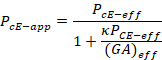
and then substituting the expression for PcE given earlier; i.e. PcE-app = π2 (EI)app / (KeL) 2 and PcE-eff = π2 (EI)eff. / (KeL) 2 . κ is a standard factor for section shape, which equals 1.2. for rectangles.
If you then isolate EIapp on the left-hand side, and compare with NDS Equation 10.4-1, which is
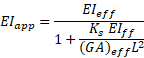
you find that
Ks = κ ( π / Ke )2
The values 11.8 and 23.7 for Ks in Table 10.4.1.1 are derived using the “recommended design” row from NDS Table G1 for Ke , for pinned-pinned and fixed-fixed columns, respectively.
Sizer allows
pinned-fixed, pinned-pinned, and fixed-free columns, and allows you to enter
your own Ke value, so Ks is calculated with the above
formula and the Ke values that you input. The default values Ke
of 0.8, 1.0, and 2.1, respectively,
yield Ks values of 18.50, 11.84, and 2.68.
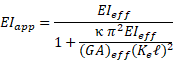
(c) Column Stability Factor CP
For CLT wall panels, the alternative formulation Eqn. C3.7.1-1 from NDS Commentary C3.7.1, is used instead of Equation 3.7-1. This equation is also given in the CLT Handbook, Chapter 8, Section 4.1.4.1, Equation 16.
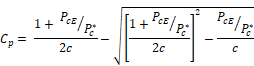
where
- Pc* = Fc* Aeff = axial compressive resistance
-
Fc * = Fc factored
with all adjustment factors except CP
- c = 0.9 for CLT
- PcE is given in subsection (b) above.
(d) Combined Axial and Bending
For combined axial and bending design, the program uses the formula from NDS Commentary C15.4-5, rather than equations 15.4-1 to 15.4-4 that is used for other materials. This equation is also given in CLT Handbook, Chapter 8, Section 4.1.4.1, Equation 18:
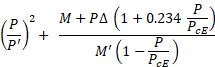
where,
- P is the axial load in lbs
- P’ is the axial resistance = Fc’ Aeff
- M is the maximum moment
- Δ is the maximum out-of-plane deflection, including load eccentricity
- PcE is the buckling resistance given in a subsection (b) above
iii. Axial Fire Design
(a) Adjustment Factors
From NDS Table 16.2.2, the fire strength adjustment factors of 2.58 for fc and 2.85 for ft are applied. for
(b) Effective Area
The effective area used to determine design stresses fc and ft , the slenderness ratio, and axial compressive resistance Pc* is that of the fire-reduced cross section.
(c) Effective Stiffness
The effective stiffness EIeff used in determining the buckling resistance PcE is calculated using the fire-reduced section as described in Effective Stiffness, above.
(d) Effective Moment of Inertia
The effective moment of inertia Ieff used for the slenderness factor is calculated using the reduced section.
(e) Out-of-Plane Deflection
The value of the out-of-plane deflection used for combined axial and bending includes the load eccentricity, that is, the distance from the location of the axial load to the centroid of the fire-reduced section. For this reason, combined-axial-and-bending compression design is always calculated for fire design, even when there was initially no load eccentricity or lateral loads.
f) Bearing Design
Bearing design is identical to that for beams or for columns, using the input bearing lengths and widths. The bearing length factor Cb is applied to CLT bearing design as per Table NDS 10.3.1.
i. Floor and Roof Panels
For floor and roof panels, this implies a bearing length that is the width of whatever is supporting the member, and the corresponding Cb factor.
For the supporting member it means a bearing length that is the one-meter or one-foot design width, which means Cb = 1.0, as it should be for continuous support. .
ii. Wall Panels
For wall panels supported by sill plates, the sill plate bearing length is the one-meter or one-foot design width, so Cb = 1.0.
For wall panels supported by floor panels, you can choose to use the one meter design width for cases that the floor is continuously supported beneath the wall, or you can choose to use the wall depth, for cases that the beam supports the wall without a continuous support below. In this case, a Cb factor is calculated.
g) Fire Design
Fire design is in accordance with NDS 16.2. Refer to previous sections for changes to specific design procedures for fire design.
i. Char Rate and Depth
The char depth is calculated using Eqn. 16.2-3. then multiplied by 1.2 as per 16.2-4 to get the effective char depth used to reduce the section depth for design.
Equation 16.2-3 calculates the number of layers that will fully burn during the exposure time, using an increased char rate for the fully burned layers to account for the effect of lamination, then adds the char depth of the final partially charred layer using the usual char rate.
ii. Inclusion of Final Charred Layer
For fire-reduced sections, transverse layers that are the final partially charred layer and are thus the outermost layer on the exposed side of the panel are not included in the following calculations
- Effective section modulus Seff, for bending moment design
- Effective stiffness EIeff, for bending moment and axial compression design
- Gross cross-sectional area for A for shear design
iii. Modified Calculations
As described in the previous sections, the following values are calculated differently for fire design to account for the modified geometry of the section due to charring:
- Effective section modulus Seff, for bending moment design
- Effective stiffness EIeff for bending moment, axial compression design, and combined axial and bending design
- Effective cross-sectional area for Aeff for axial tension and compression design and the slenderness ratio check
- Effective moment of inertia Ieff for the slenderness ratio check
- Column axial load eccentricity used in combined-axial-and-bending design
Refer to the specific procedure, above, for more details.
iv. Adjustment Factors.
The “design stress to member strength” factor given in NDS
Table 16.2.2. is applied to fire design of CLT panels. The only other
applicable factor from this table is the column stability factor CP.
Refer to the specific design criterion, above, for more details.
v. Double Outermost Layers
Double outermost layers are treated as separate layers in the calculation of char rate using Eqn. 16.2-3 but are considered as a single layer of double thickness for bending moment design. The double layer is considered when determining whether the final outermost exposed charred layer is a transverse layer, and in determining cross sectional areas for shear and axial design.
a) True Stiffness
True panel stiffness for deflection calculations is the effective stiffness (EI)eff described in 4.b) above. (EI)eff is used in NDS Equation 10.4-1 for apparent stiffness EIapp that includes an approximation of the effect of shear deflection.
b) Apparent Stiffness for Shear Deflection
Shear deflection is implemented by applying the uniform loading simple-span equation for apparent stiffness EIapp in NDS 10.4-1 to all loading and span configurations. Research has shown that this can be very inaccurate for unbalanced loading or spans, and we are developing an improved procedure to be implemented in a future version.
i. Shear Modulus
In this equation effective shear modulus GAeff is calculated using the Shear Analogy Method, given in O86 8.4.3.2 and. CLT Handbook 3.3.1, Equation 25.
GAeff = a2 / b ∑ α i t i / Gi
where,
- the summation i is over all the layers
- a is the distance between the midpoints of the outermost layers,
- b is the one-foot arbitrary design width.
- α i = ½ for the outermost layers and 1 for the inner layers
- t i is the thickness of the layer
- for layers parallel to loading, Gi = G = Ei/16 (PRG 320, Table A1, Note d)
- for layers transverse to loading, Gi = G /10 (PRG 320, Table A1, Note d)
ii. Double Outermost Layers
Double outermost layers are treated as a single layer in this calculation.
c) Modification Factors
According to NDS Table 10.3-1, only the moisture factor CM and temperature factor Ct are to be applied to the stiffness EIapp to get EIapp’ that is used as the panel stiffness calculations. Sizer assumes dry moisture conditions, so only the Ct factor is applied.
d) Long-term Deflection
The default creep factor for long-term deflection is 2.0 from NDS 3.5.2.
Allowable span lengths for vibration has been implemented using the procedure in CSA O86-14 A.8.5.3.
a) Settings
A data group in the Design Settings has been added called CLT Vibration allowing you to specify whether vibration design using CSA O86 A.8.5.3 is performed, and to allow you to enter a percentage span adjustment increase for manufacturers performance expectations as allowed by A.8.5.3 Note 3.
b) Design
The allowable vibration span is calculated as
lv <= 0.11 EIeff0.29 / m0.12
where EIeff is in N-m2 and m is the mass per square meter of the panel.
Although the equation is derived for simple spans, the allowable span is compared with the longest span on a multi-span member, as is allowed by Note 1.
i. Allowable Span Increases
The allowable span is then increased by the largest of the performance increase (Note 3, see a), above) or the non-structural element increase (see 2.i) above). Both increases are not applied simultaneously.
The non-structural element increase is not applied to spans greater than 8 m (26.25 feet in length) and will increase spans less than 8 m only as far as 8m.
c) Output
i. Allowable vs. Actual Span Length
A Vibration line is added to the Analysis vs Allowable Stress table showing the largest center-to-center span on the member Lmax, the maximum allowable vibration span Lv, and the ratio between them.
Inadequate vibration span lengths are indicated by a failure warning message.
ii. Span Increases
A design note appears if the span has been increased either by the performance increase (see a), above) or the non-structural element increase (see c), above).
In the Building Codes box, the source of all CLT analysis and design procedures is given in detail referring to references in the CSA O86-14, the NDS, the FPInnovations CLT Handbook, and AWC Technical report 10. Equation numbers from CLT Handbook provisions are given.
9. Concept Mode Load Distribution.
CLT panels in Concept mode are treated as if they were joist areas, with the reactions from the one-unit design strip at each end of the panel used to create line loads on the supporting members.
a) Oblique Panel Loading
If the supports for a CLT panel are sloped, such as is the case for rafters or gable end walls, the panel is loaded obliquely and cannot be designed by Sizer (see 2.l) above).
If the program encounters such a panel, it operates the same way as it does for a non-planar floor or roof area, it is able to transfer the reactions to the supporting members but cannot design the member or the group to which the member belongs.
The Design Summary indicates that the group could not be designed, and the Design by Member results indicate that the panel could not be designed.
a) Member Specification
The member is specified as e.g.
CLT Floor Panel, Southern
Pine, E4, 7 Layers 3-7/16” (12” width)
The Panel orientation, either longitudinal axis or transverse axis, is shown in the information below the member.
Volume is shown as cu. m / m or cu. ft./ ft i.e. indicating the volume of the one-unit design width.
Lateral support information is not shown, except for wall panels.
b) Analysis vs Allowable Stress Table
In the Analysis vs. Allowable Stress table,
- The Shear line shows value for shear force V and allowable factored rolling shear Vs’.
- The Moment line shows values for moment M and allowable moment M’. M’ is the same as (Fb’S)eff.
- The Deflection lines appear as they do for beams and columns.
- For wall panels:
- The Axial, Axial Bearing and Support Bearing lines appear as they do for columns.
- The Combined line refers to Equation C15.4-5.
c) Factors Table
In the Factors table of the Additional Data,
- The shear line shows Fs. The modification factors shown are applied to Vs.
- The moment line shows Fb. The modification factors shown are applied to (FbS)eff.
- The deflection line shows EIapp’. The unfactored EIapp is shown along with the treatment factor if one exists.
- For wall panels, Fc’, Fc’comb, and Fcp support lines appear as they do for columns.
- A column called CLT has been added to show the 0.85 (longitudinal) or 1.0 (transverse) for bending moment resistance (see 4.c) above). The column for notch factor CN has been removed.
d) Calculations Section
The Calculations section of the Additional Data shows the following data
- unfactored rolling shear resistance Vs,
- effective section modulus Seff,
- unfactored moment resistance (FbS)eff,
- effective shear stiffness (GA)eff,
- effective stiffness (EI)eff,
- factored apparent stiffness (EI)app’,
- moduli of elasticity E for longitudinal and transverse layers
- shear moduli G for longitudinal and transverse layers
A note appears saying that (EI)app’ is based on the Ks = 11.5 for uniform loading on a simple span and is approximate for other loading conditions.
e) Design Note
A design note refers to the sources of the design procedures; NDS Chapters 10, C3, and C5, CSA O86-14 Chapter 8, and the FPInnovations CLT Handbook Chapters 3 and 8.
a) Wood Grain
CLT panels are depicted showing alternating uniform layers and layers composed of repeated end-grain. Longitudinally oriented panels have uniform layers at top and bottom; transverse layers show end grain at top and bottom.
b) Double outermost layers
Double outermost layers are shown as two layers at the top and at the bottom which have the same orientation.
c) Wall Panels
For wall panels, the Width b face is shown as the one foot or one-meter design strip. The Depth d face shows the thickness of the panel.
d) Lateral Support
Lateral support is not shown in the drawings, as it does not apply to floor or roof panels or to the Depth d face for wall panels and would be confusing if it appeared on the Width b face, as it is the arbitrary 1-unit wide design strip.
Refer also the changes listed under the Version 11.2, below.
The program user interface has been changed to have a more up-to-date look and feel. Consequently:
a) Asterisk and Note for Editable Drop-down Boxes
Editable drop-down boxes now have a different appearance than for those you can only select a value, so the asterisks appearing before these boxes and the corresponding notes at the bottom of Beam and Column View have been removed.
b) File Save and File Open Boxes
For Sizer 11, the program reverted to an old-fashioned style of standard Windows File Open and File Save as dialog boxes that had not been in use since Sizer 9.x. The more modern boxes that were used in Sizer 10 have been restored.
Sizer 11.2 – December 16, 2019
Important: Sizer 2019 and Version 11.2 were
released simultaneously, so please consider both this list and the changes
listed under Sizer 2019
as the record of changes for Sizer 2019. Changes
listed under Sizer 2019 are not in Version 11.2.
1. Nordic Lam Material Properties
The following changes have been made to Nordic Lam design properties based on Nordic’s APA PR-L294 Product Report
a) 24F-ES/NPG Column Bending
Strength Fb (Change 83)
For 24F-ES/NPG columns, the allowable bending stress in tension Fb has changed to 2400 psi from 1950 psi.
b) 13F-1.7E Joist Properties
The following changes have been made for 13F-1.7E Joists
i. Tension Face Perpendicular Compression Strength Fcp (Change 91)
For 13F-1.7E joists, the allowable compression stress perpendicular to the grain on the tension face Fcp has changed to 450 psi from 600 psi.
ii. Compression Strength Fc (Change 92)
For 13F-1.7E joists, the axial compression capacity Fc has been changed to to 450 psi, the value of compression perpendicular to the grain, from 1150 psi, a value typical of Nordic column materials.
This value is used only for the calculation of bearing capacity of sloped joists from NDS 3.10.3, and this change was made in the interests of conservatism.
iii. Volume Factor Cv (Change 93)
For the volume factor Cv for bending strength Fb of 13F-1.7E joists 1.5” or greater in width, the program uses 12/d1/9 rather than the one from NDS 5.3.6. For custom widths less than 1.5”, the NDS volume factor is still used. The new volume factor is no longer limited to 1.0 as the NDS volume factor is.
c) Cfu Factor (Change 94)
In the flat-use factor Cfu = (12/d)1/9, the program now uses a depth d = 3” for all depths less than 3”, as per Note 8 of Table 2, APA PR-L294,. This factor is used to modify the weak-axis bending strength Fby for all Nordic Lam materials.
2. Unavailable Material Project File Crash (Bug 3357)
Sizer would sometimes show two messages and then crash when it could not find the material database file when opening a saved project file. One reason this occurred was a mismatch between the material name listed in the initialization file and the one in the database file.
Now, if a material is not found in the database, the program picks the first available material and species, shows just one message, and does not crash.
1. Exposed Side Options for Fire Design (Custom Feature 41)
The program now allows you to specify the faces of a member that are exposed to fire. Previously, for you could only select from 0, 3 or 4 sides exposed, and the program would assume 3 sides was 2 side faces and top or bottom.
a) Input
The Fire Design data group has checkboxes surrounding a section of the member allowing you to specify which of the 4 faces are exposed.
For timber or glulam designed using CSA O86 Annex B, any or all of the sides can be selected.
For CLT floor and roof panels, you can select the bottom, only. For wall panels you can select left or right, but not both.
Fire design is deactivated by deselecting all checkboxes, which is the default condition.
b) Exclusion of Invalid Materials
Previously, when an invalid material like built-up lumber members or SCL was selected, the program would allow input of number of exposed sides then revert to 0 when the design button was pressed. Now it disables the input of exposed sides when one of these materials is selected.
c) Fire Design
The program reduces the design section by calculating a char depth for each exposed face.
The choice of left or right beam surfaces does not affect design, or column surfaces perpendicular to applied loading.
For column surfaces parallel to the applied force and CLT wall panels, the choice of left or right surface can have design consequences due to axial load eccentricity.
d) Protection
Input fire protection is assumed to apply to each exposed face.
e) Output
The choice of exposed faces is shown in the materials specification of the Design Check output as follows, as the case may be:
Exposed to fire on [ one [b,d]-face, opposing [b,d]-faces, both [b,d]-faces and one [b,d]-face, all four faces ]
2. Column Stability Factor CP
for Fire Design (Bug 3296)
As Fc* is in the denominator of terms in this equation, this results in a CP that is substantially larger than it should be; for one example it is 0.523 when it should be 0.219, resulting in a correspondingly non-conservative axial resistance F'c.
3. Fire Resistance Modification Factors (Bug 3417)
The program was applying several modification factors for non-fire design to fire design, even though they should not be applicable to fire design according to NDS Table 16.2.2. The factors for repetitive member Cr, wet service CM, incising Ci and temperature Ct were showing a dash in the Factors table in Design Check output, but the factors were being calculated applied to fire design bending and shear criteria. They no longer are.
4. Wet Service Factor CM for Support
Columns (Bug 3321)
For column supporting members, the wet service factor CM for bearing design for sawn lumber used by Sizer was 0.67 for Fc perp from NDS Table 4D, when it should have been 0.91 for Fc parallel. This has been corrected.
3. Points of Interest in Column Mode (Bug 3271)
Starting with version 11.1, a point of interest was added to a wall stud or column in Column Mode, the program crashed when member design was invoked. It did not happen for beams. This has been corrected.
5. Design Failure Tolerance (Change 81)
For design sections having analysis values, e.g. Mf , that are greater than design resistance values e.g. Mr, by an amount that is less than ½ of 1% of the value, the Analysis vs. Design table in the Design Check showed a 1.00 design ratio (when in decimal format) and showed a passing section note instead of failure warning.
Now, the program considers a design to be failed if the ratio is greater than 1.0005, and outputs the ratio with an extra digit of precision, e.g. 1.003. For example, a member with Mf = 20295 lb-ft and Mr with 20205 would show a ratio of 1.00 and pass, but now it shows 1.004 and fails.
When percentage is chosen as the design ratio output in the Preference settings, a greater tolerance in determining design failure is possible. In this case, the program currently considers a design to be failed if the percentage is greater than 100.05% (1.0005). Now the program considers design to be failed with a ratio greater than 1.00005, and outputs the percentage with a digit of precision, e.g. 100.03%. For example, a member with Mf = 20215 lb-ft and Mr = 20205 will show a ratio of 1.00 and pass when decimal is chosen, but when percentage is chosen, it shows 100.04% and fails.
6. Default Lateral Support at Interior Supports (Change 2)
When a new span is added to create a multi-span beam, the Laterally supported at support checkbox for interior supports is now unchecked by default. Previously it was checked, but in most common situations lateral supports are not provided to interior supports.
7. IBC 722.6.3 Fire Design Method (Change 3a)
The fire design procedure for beams and columns from IBC 2012 722.6.3 has been removed from Sizer, as it is no longer in the IBC as of 2015. The option in beam and column views to select from this procedure and NBC Chapter 16 has been removed, and the NDS procedure is used exclusively.
8. Shear Ratio in Design Summary Output (Change 23)
In Beam mode, Design Summary for unknown design, for all sections except the first one listed, the program was showing a shear design ratio for a load combination other than the critical one used to select the section.
This was a display issue only and did not affect the determination of the section to be shown. If that section was then selected for a design check, the design ratio in the Design Check output was correct.
9. Repetitive Member Factor Cr for Glulam Beams (Change 104)
For glulam beams, in Beam mode, the Repetitive member check box is now disabled, as per to NDS Table 5.3.1 and 16.2.2 for fire design. Previously if you checked the box, it would automatically uncheck if a design was run. The factor is now output as a dash rather than a 1.0 in the Factors table of the Design Check output.
1. Precise Load Location Start Point in Input (Change 11)
In Load Input view, Location from left has been modified to be
Location from edge of left support,
Location from left end or
Location from left bearing point
for clear span, full span, and design span respectively. These designate where the load is measured from; support point, end of joist/beam or inner edge of support.
2. Unfactored Axial Reactions in Column Output (Custom Change 16)
The program now includes unfactored axial reactions for each load type in the Reactions table of Column Mode, whereas previously only lateral reactions were shown. The table has been renamed Reactions from Lateral reactions for this reason.
These reactions are helpful when using them as loads to be applied to a supporting member for combination with other loads on that member.
3. Column Reaction in Analysis Diagram
The following problems affected only the display of column reactions shown in the Analysis Diagrams when self-weight was automatically included in bearing design, and have been Corrected The self-weight was correctly handled in the Design Check output.
a) Load Combination Factor for Self-weight (Bugs 3444)
The factored bearing reaction was calculated using a self-weight component that did not include the dead load combination factor.
b) Self-weight Only (Bugs 3445)
Previously When self-weight is the only axial load for a given load combination, no bearing reaction was shown.
4. Moving Concentrated Live Loads Nomenclature (Bug 3268)
The word Moving has been removed from Add moving concentrated live load in load input view and anywhere else it appears in the program. The IBC does not refer to these loads as "moving", only “concentrated”, and the term "moving" loads ordinarily refers to vehicular loads on bridges, trestles etc., not concentrated occupancy loads examined at different locations on a member.
5. Area Load Input Rounding in Output (Change 42)
Due to numerical rounding, sometimes the area load value shown in the Design Check and Design Summary output reports was slightly different than that input, e.g. 199 psf instead of 200 psf. This has been corrected.
1. Stud Spacing Input when Typed In (Bug 3313)
When wall stud spacing is typed in rather than entered, or the delete or backspace key is used, the numbers appearing are not those typed in an erratic and unpredictable fashion. This has been corrected.
The following problems affecting the operation beam view
bearing length input in conjunction with the minimum bearing length design
setting have been corrected:
a) Default Minimum Bearing Length after Change in Unit
System (Bug 3343)
The program sometimes opened with the minimum bearing length for both interior and end supports set to an unreasonably high value.
This happened if you had switched unit systems then accessed the Default setting pages when Save as Default was set, which it is by default.
It could also happen when a member was imported from Concept mode with different units than the beam file.
b) Bearing Length Update on Change of Member Type (Change 1, 1b)
For floor or roof panels, when the default minimum bearing length is changed in the Default settings to a value greater than the bearing length in Beam view, the program, updated the minimum bearing length in beam view to 1.5” and 3” for exterior and interior supports, respectively, The warning message saying the input value had changed also displayed the incorrect value. The program now updates the bearing length input and the warning message as per default settings input.
c) Bearing Length Update on Change of Member Type (Change 1a)
Upon changing member type in beam mode, the program modified the bearing length as follows:
If using millimetres, the internal bearing length value would be divided by 1000 as if it were converting to metres.
If using inches, the bearing length would be divided by 12 as if converting to feet.
This only happened when changing the member type to and from beam, joist and panel types not when changing type between floor and roof panels or joists.
Sizer no longer modifies bearing length in this way when the member type is changed.
3. Update of Deflection Limits (Bug 3126)
In Beam Input view, if live or total deflection limits were changed and then certain other inputs were changed, the deflection limits are reset to their previous values. This happened all the time when the Treatment is changed and sometimes for other inputs like Species.
4. Lateral Stability Built-up Member Width Default Setting (Bug 3263)
The Built-up member width b for lateral stability calculation Design setting was not being saved as a default for new files when you specified to do so, so that the original default value of Single ply width was always applied to new projects unless changed after the file was created. This has been corrected.
5. Addition of b and d Symbols to Width and Depth Input (Change 28)
In Beam and Column views, the symbols b and d have been added to the Width and Depth inputs, so they are now Width (b) and Depth (d).
The following changes have been made to the Lateral support spacing input in Beam view.
a) Lateral Support Image and Text in Beam View Input (Changes 2a and 2b)
The program now shows text below the image for lateral support indicating whether the interior supports are restrained, as the input for this is under Supports for Bearing and Notch Design and not immediately evident in this section of Beam view.
b) Lateral Support Image in Beam View Input (Change 2b)
The small image in the Beam view input showing lateral support has been changed. It now shows the lateral supports as pieces of strapping rather than red lines.
7. Display of Wet Service Conditions for SCL Materials (Bug 3322)
If Wet service was selected In Beam or Column views and then an SCL material was selected, the input became disabled but still showed Wet, and wet service appeared in the material specification of the in the Design Summary and Design Check; however wet service conditions are not allowed for SCL materials. This was a display issue only; the wet service factor was not applied to any calculation. It has been corrected.
8. Link to Video Tutorials in Help Menu (Change 12)
The following link has been added to the Help menu so that a user can navigate to a video tutorial from within the program. (http://cwc.ca/woodworks-software/support-and-training/canadian-tutorials/)
9. Persistence of First Custom Design Note in Settings (Bug 3279)
Starting with version 11.1 when the first of the notes in the Design Notes settings page was checked, the checked state was not registered and did not persist when the page is re-opened. As a result, the note did not appear in the Design Check summary, nor could you save it as a default note for new files. This has been corrected.
10. Deflection Limit Title in Default Values (Change 37)
In the Default Settings the column titles for Default deflection limits have been changed, e.g. Live is now Live=L/.
11. Joist Spacing Unit Truncated (Change 28a)
Metric units shown beside the Joist spacing input in Beam view were truncated, i.e. mr appeared instead of mm. This has been corrected.
12. Logo Instructions in Company Settings (Bug 3374)
The instructions regarding entering a logo in the Company settings input now say …enhanced Design Check output instead of …enhanced text output, as “text output” could refer to other output reports.
13. Capitalization of Input Items
The following changes were made to make capitalization of user interface items consistent with all other input.
a) Unknown Bearing Length Input (Change 51)
The Beam view input choices under For unknown bearing length… now capitalize only the first word in each option.
b) Show Loads View in Pop-up Window Preference Setting (Change 50)
In Settings, under Preferences the checkbox named Show Loads view in a pop-up window now
reads Show Loads View in a pop-up window.
The change is from the lower-case v to upper case V in View.
1. Missing Concentrated Live Loads in Load Drawing (Bug 3403)
Starting with version 11.1, concentrated loads no longer appeared in the load diagram. In drawing the other loads, they were adjusted to accommodate the greater magnitude of the concentrated load, however.
This has been corrected.
2. Critical Shear Diagram for 90-degree Oblique Angle (Bug 3410)
3. Bottom Lateral Supports for Multi-Span Beams. (Change 62)
The first bottom lateral support symbol was not being drawn for interior spans of multi-span members. This symbol now appears.
4. Lateral Support at Supports (Change 2c)
5. Load Envelope for Joist and Wall Area Loads (Bug 3320)
For joists and wall studs, the magnitudes of area loads shown in the Load Envelope drawing of the Analysis diagrams were incorrectly multiplied by a factor equal to the joist spacing in the unit system chosen, e.g. 400 for metric or 16 for imperial. This has been corrected.
6. Analysis Diagram Improvements (Change 9)
The following improvements were made in Analysis diagrams.
Decimal points were lined up where multiple design values were shown.
Spaces were introduced before reactions +Rmax and -Rmax to match the formatting of other labels
Load combination numbers are now shown for critical reactions.
7. Unit Label in Column Drawing (Change 10)
In the drawing of negatively side-loaded columns, the unit label (kN/m or plf) for applied load was overwritten over the left end of the scale line near 0. Sizer now clearly prints it to the right of the negative scale line.
8. Lateral Supports for Long Beams in Drawing (Change 63)
1. Print to Fit on One Page Font Size (Bug 3459)
If Print to fit on one page in the Format settings is checked the program sometimes print with a font size less than what can fit on a page, e.g. it used a font size 4 although a font size of 5 fits when the checkbox is not selected, and it is only with a font size of 6 that the design report was printed in two pages.
This has been corrected and the program now prints with the optimal font size when printing just one page.
2. Fire Design Output (Change 30 and 76)
The following changes have been made to the output of fire design information
a) Fire Design Section (Change 30, 76 and 103)
The Fire sub-section under Calculations in the Design Check output report has been reorganized and changed as follows:
- The residual section has been reformatted as follows, e.g.: Residual section = 0.70x5.70 in is now Residual section = 0.70” x 5.70”
- Fire Protection (gypsum) is changed to Protection
- Fire design Adjustment factor is changed to Adjustment factor
- Required resistance duration has been moved to this section. Previously it was in the materials specification section of the report.
- Char rate is now Char depth
b) Fire Information in the Materials Specification (Change 103d)
The required fire duration input in Beam view has been moved to the Calculations section from the specification of member materials, as it is not a property of the beam itself. To indicate that this line is about fire design, the word fire has now been incorporated into the number exposed sides and removed from Fire protection.
c) Number of Exposed Sides (Change 87)
The program was displaying nonsensical values in the material specification of the Design Check output for the number of fire-exposed sides when the IBC 722.63 fire design method was selected. This method has been removed from the program.
3. Member Description in Design Check Output (Changes 77, 78 and 103)
a) Formatting and Wording
The member description in the Design Check has been changed as follows
- Beam and stringer is now Beam or stringer
- Post and timber is now Post or timber
- Service: wet is changed to Wet service
- The line Chemicals: [fire-retardant, preservative] is now after Wet service
- For glulam, maximum lamination width changed to max lam width and moved from its own line to the end of the line starting with the beam length.
- The word volume has been capitalized for consistency
- Spaces added before Pitch, before mm in max lam width and before the equal sign in top= and bottom=
b) Lateral Support Spacing
The lateral support spacing output higher than that input by about 5-10%, for both metric and imperial formatting. This has been corrected.
For metric output, the spacing is now shown in whole millimeters rather than 2-digit accuracy.
4. Additional Design Data for Column Supporting Member Design (Change 13a)
For bearing design of column supporting members, in the Design Check under Load Combinations, the reaction R, bearing capacity Cap bearing length Lb and bearing factor Kb have been moved to the Calculations section. R is renamed Reaction and Cap Capacity.
5. Bearing Table Note for Cantilevered Members (Change 66)
For cantilevered members in beam mode, Sizer was often mistakenly showing a note regarding maximum reactions being from a critical load combination other then the one used for bearing design, and under Critical load combinations in the Additional Data, it was showing a 0 for the load combination number for bearing at some supports, rather than the critical LC number.
The correct load combinations were used for design, so this was a display issue only and has been corrected.
6. Irrelevant Cfu and CV Values in Factors
Table (Change 95)
In the Factors table of the additional data, the program now outputs a dash (-) rather than 1.00 for the flat use factor Cfu for strong axis bending Fb and for the volume factor CV for weak axis bending Fby as these factors are not relevant to the design in these directions. Numeric values are output for Cfu for Fby and CV for Fb.
7. Char Rate Units in Output (Change 31)
The char rate for fire design in the Calculations section of the Design Check was output in Imperial units, i.e. in/hr even if Metric units were selected. Now mm/hr is output for metric units.
8. Explanatory Deflection Line in Output (Change 27)
A line regarding deflection in Additional Data has been re-worded. “Live” deflection = Deflection from all non-dead loads (live, wind, snow) now appears as “Live” deflection is due to all non-dead loads (live, wind, snow).
9. Name of Bearing and Reaction Table for I-joists (Change 36)
For I-joists, the table that for other materials was called Maximum Reactions, Bearing Resistances, and Bearing Lengths was called just Maximum Reactions, because previously it contained only reactions. Now, as it also has support bearing design, it is called Maximum Reactions and Support Bearing.
10. Custom Design Notes in Design Summary and ASCII Design Check (Bug 3280)
Custom design notes entered in the Design Notes settings only appeared in the Enhanced (graphical) Design Check, and not in the Design Summary for unknown section nor in the ASCII version of the Design Check. This has been corrected.
a) Blank Space after F/E (Change 32)
A blank space was introduced after F/E(psi) or F/E(MPa) in the Factors Table under Additional Data in the Design Check.
b) Blank Spaces in Critical Load Combinations (Change 29)
Extra blank spaces after V max, V design and M appearing under Critical Load Combinations in the Design Check output have been removed.
c) Column Support Bearing (Change 100)
The Support Bearing line of the Analysis vs. Allowable Stress and Deflection table now says Support Bearin as the g interfered with the column separator line.
Sizer 11.1 – May 15, 2017 – Design Office 11, Service Release 1
A. Sloped Beam Loads Drawing (Feature 146) *
The program previously did not show the slope of a sloped beam while in Loads view, and drew the loads as if they were applied to a horizontal beam. Now, the drawing of loads faithfully reflects the direction and distribution of each load type on sloped members.
To preserve space to depict the loads, in the screen drawing, the angle that the beam is sloped is limited to 5 degrees, that is, any beam that is sloped more than 5 degrees shall be limited to 5 degrees.
In the printed output, the angle is limited to 30 degrees.
The depiction of notches is also adjusted for the 5- and 30-degree limitations.
For both sloped and non-sloped beams, if the beam depth exceeds 1/12 of the beam depth, the program limits the depiction of the beam to 1/12 of the depth. This ensures sufficient room is left for drawing of loads.
There are three categories of loads based on the direction of load relative to the beam, and the assumed distribution of force – projected or along the slope.
a) Dead-type Loads
The following load types are applied along the sloped member edge with arrows oriented vertically: Dead, Dead soil, Earthquake.
b) Live-type Loads
The following load types are applied along a horizontal projection of the member, with arrows oriented vertically: Live, Sustained Live, Snow
c) Wind Loads
Wind loads are applied along the sloped member with arrows oriented normal to the member.
The scales at the side are shown vertically regardless of the orientation of the member.
To conserve space, and unlike non-sloped members which have negative loads beneath the beam, negative loads are drawn above the beam in the same place as positive loads, but with the arrows reversed.
Loads are drawn for negative slopes, but these do not function as well as for the positive case and loads are sometimes slightly offset or intersect with the member. To rectify these problems, simply show the same positive slope as if you were viewing the beam from the other side.
This feature has also been implemented for the option of combining all loads of each type into a single graph for that type.
B. Bug Fixes and Small Improvements
1. Wall Stud Wind Load Repetitive Member Factor in
SDPWS 2015 (Bug 3216)
The repetitive member factors for wind loads on wall studs from the 2015 edition of the Special Design Provisions for Wind and Seismic (SDPWS) Table 3.1.1.1 apply to studs that are spaced up to 24” on center, rather than 16” as in previous editions, but Version 11 of Sizer continued to restrict their application to 16” spacing.
Consequently, the bending strength Fb values for studs spaced at 24” were factored by 1.15 when they could have been factored by a value ranging from 1.20 to 1.50 depending on stud width.
The program now activates the checkbox setting in Column view allowing you to specify this increase when the joist spacing is 24” or less.
2. Missing Shear Results for 90-Degree Rotation
(Bug 3227)
Starting with version 11, beams rotated 90
degrees using the Oblique angle input
were no longer designed for shear. Shear
results were not shown in the Analysis vs
Design table, nor was the critical shear point in the shear analysis
diagram, and a shear was not considered when evaluating a section for design.
This has been corrected, and shear results now appear for members rotated 90
degrees.
3. Dimension Overlap for Short Cantilevers (Bug 3247)
For short cantilever spans, the design span dimension values shown below the beam overlapped, rendering them unreadable. Now, for beams with end spans less than 1/10 the length of the beam, the rightmost dimension is offset downwards to be visible, and for left end spans, the "0" is not shown.
4. Beam Length Alignment in Design Check Drawing (Bug 3223)
In the beam drawing in the Design Check report, the number representing the length of the beam appeared below its dimension line instead of aligned with it and overlapped with the drawing of the beam. This did not occur in the beam view drawing and has been corrected.
5. Persistence of Multi-ply vs Single Ply Lateral Stability Setting (Bug 3284*)
The Design Setting for using multi-ply vs. single-ply lateral stability for built-up beams could not be saved as a default for new files. This has been corrected.
6. Clear spans in Design Check Output (Change 204)
The program now shows the length of each clear span in the Design Check output report next to the total beam length, as this information does not appear in the diagram in this report
7. Span Precision in Beam Drawing (Change 205)
The number of decimal places shown on the beam drawing has been increased from one to two decimal places for inches and from two to three decimal places for feet, so that 1/4' appears as 0.25" rather than 0.3". For feet output, a value like 3.5" will appear as .292 rather than .29. This change has been applied to the drawings in both Beam view screen and in the Design Check output.
8. Design Ratio Output Alignment (Change 200)
The alignment of the Design Ratio output in the Design Check report for percentages greater than 100% has been improved.
9. Fire-exposed Faces in Design Check Report (Change 206) *
Under the materials specification in the Design Check Output, the program now indicates which faces are exposed to fire, rather than just indicating 3 or 4 faces are exposed.
For beams, it now shows Exposed top or bottom and sides instead of 3 sides, and Exposed all sides instead of 4 sides.
For columns, it shows Exposed on two d-faces and one b-face instead of 3 sides, and Exposed all faces instead of 4 sides,
Note that this is just a temporary measure, and we intend to implement a new feature allowing you to control what surfaces are exposed to fire, and the descriptions will change again at that time.
Sizer 11 – Design Office 11 – November 21, 2016
Version 11 of Sizer updates
several design codes and standards used in the program. The details of the
associated changes to the program appear elsewhere in this list of changes;
this section just identifies the design standards changed.
1. Standards Updated (Feature 220)
The
implementation in Sizer of the IBC
has been updated from the 2012 edition to 2015, the NDS from 2005 to 2012.
a) ICC International Building Code (IBC 2015)
Version 11 of Sizer implements the 2015 IBC, whereas Version 10 implemented the 2012 version.
b) ANSI/AWC National Design Specification for Wood
Construction (NDS 2015)
Version
11 of Sizer conforms to the NDS 2015,
whereas version 10 conformed to NDS 2012.
c) ANSI/AWC Special Design Provisions for Wind and Seismic
(SDPWS 2015)
The SDPWS
had been updated from the 2008 version to the 2015 version for Design Office
11, however, the one provision in Sizer
from the SDPWS has not changed.
2. References to the Design Standard Editions
The
references to design standards have been updated in the following places:
a) Welcome, About Sizer, and Building Codes Dialog
The new design standards implemented are listed in
the Welcome dialog box that appears
on program start-up, and can be invoked later via the Help menu, and in the About Shearwalls box from the Help menu. More detailed
information is given in the Building
Codes dialog box invoked from the Welcome
box.
b) On-line Help
The On-line Help documentation has been updated to refer to the
current design code editions.
3. References to the Design Standard Clauses
Where
necessary, references to design code clause numbers in program messages, notes,
results output, etc., have been updated, as follows.
a) NDS
There
were no references
within the Sizer program to those portions of the NDS that were renumbered.
b) On-line Help
The few
design code clause references that may have changed have not yet been updated
as within the On-line Help as of the date of the
software release. The Help is now accessed over the Web, and will have the
updated references, if any, by Feb 2017.
The WoodWorks package no longer installs a .pdf file for the On-line NDS on your computer. The Help menu links and Start menu icons now direct you to websites where viewable versions of the NDS and NDS Supplement are accessed.
Note that the NDS Commentary is no longer included.
In the Building Codes dialog box that is accessed from the Welcome box:
The section detailing substantive changes to the 2012 NDS and 2010 ASCE 7 have been removed.
The note about implementing fire design for Version 10 has been removed.
A small grammar error was corrected.
1. Updated Glulam Section Sizes (Feature 195)
Several I-joist compatible glulam sections have been added to the glulam balanced and glulam unbalanced database files to make the database correspond to the current NDS Supplement. These sizes are:
Western Species - 3.5 x 9.25, 3.5 x 20, 3.5x 22, 5.5 x 9.25, 5.5 x 20, 5.5 x 22
Southern Pine - 3.5 x 9.25, 3.5x 18, 3.5x 20, 3.5 x 24, 5.5 x 9.25, 5.5 x 18, 5.5x 20, 5.5 x 24.
2. MSR and MEL Materials (Design Office Feature 18)
a) NDS Supplement Update
Extensive changes were made to the MSR and MEL database files to implement changes in the 2015 Supplement Table 4C as compared to the 2012 edition. Note that the changes originally appeared in a 2013 addendum, but are new to the WoodWorks program.
b) Grading Agency
In addition, the program now restricts the materials to those for which there as a least one match between the grading rules agencies listed for the grades in Table 4C and those listed for the species in Table 4C Footnotes. Previously it included all combinations of species and grade, most of which don’t in fact exist.
In a few places, this necessitated the creation of new species designations like Hem-Fir (WCLIB) and S-P-F (S) (0.46) to distinguish between species that have different properties for the same E value when graded by different agencies.
Note that for MEL, this change restricts the database to Southern Pine and those species graded by the Canadian NLGA, which are the only MEL materials in existence.
3. Design Section Sizes for Sawn Timbers (Design Office Feature 17)
For sawn timbers, the NDS 2015 specifies that wet section sizes are to be used for design, whereas the NDS 2015 listed dry sizes. For 5”- and 6”-nominal timbers there is no change in size, for 8” to 14” the sizes have increased ¼”, e.g. 7-1/4” to 7-1/2”, and for 16” to 24” they have increased ½”, e.g. 15 to 15-1/2”
These changes originally appeared in a 2013 addendum to the NDS Supplement. Note that the wet sizes were listed in editions of the NDS prior to 2012, so WoodWorks is reverting the sizes to those that were in the program before version 10.
These changes have been made to the major species, other species, and hardwood database files used in Sizer for beams and columns.
4. Glulam and Timber Joists (Feature 217)
The glulam and timber database files are now included for joist design to allow you to more easily design large timbers that are repetitively spaced and subject to uniform area loads.
No attempt was made to cull the section sizes to realistic ones for floor and roof joists, so these database files are recommended to be used primarily when a section size is known rather than design for unknown section size.
Notch design has been expanded and improved significantly, with the addition of interior notches, notches on sloped members, and other smaller improvements.
a) Interior Notches (Feature 14)
The program now allows for notches to be located at interior supports in multi-span and cantilevered members. This allows for common situations such as a birds-mouth notch in a roof rafter, especially in conjunction with improvements made in the treatment of notches for sloped members (see immediately below). .
i. Restrictions
Interior notches can be notched at the lower surface only; top notches are not allowed.
According to NDS 3.2.3.2, the stiffness of a bending member is practically unaffected by notches with depth less than or equal to 1/6 beam depth and length less than or equal to 1/3 beam depth. Accordingly, these limits have been applied to interior notches.
ii. Input
(a) Data Group
The input fields that were previously in their own data
group have been moved to the Supports for
bearing design data group, which has been renamed Supports for bearing and notch design.
(b) Location on Beam
The control for Left end, Right end, or Both has been eliminated. Instead, the mechanism for choosing supports for bearing design is now also used to choose the supports for notch input. That is, the control Applies to is used to specify the support(s) that the notch inputs apply to.
(c) Unsupported Length e
The program applies the unsupported length e to both sides of an interior notch, except for sloped beams, for which e is applied entirely at the upper side of the support, as is the case with a birdsmouth notch.
(d) Top and Bottom Notches
The program rejects input of interior top notches and resets the input fields without notifying you. It is possible to apply top notches to both ends by selecting “All” supports; the program simply omits the interior notches.
iii. Shear Design
Shear design is performed using 3.4.3.2. These procedures had already been implemented for end notches.
iv. Moment Design
For interior notches, the program uses the net area to calculate the section modulus S in the calculation for moment stress using 3.3.2, as required by 3.1.2.1.
Note that this had not previously been done for end notches, because moments at the end are zero. The rare case of applied moment at a notched member end has now also been handled (see Bug 2845, below).
v. Notch Size Limitations
If the input notch exceeds the notch size limitations, upon design the program:
- Issues a warning on the screen
- Designs with shear resistance given in the Design Check results as “N/A”
- Shows a failure warning in the Design Check due to notch restrictions
vi. Output
The notch output in the Materials Specification of the Design Check report is now formatted in a similar manner to supports for bearing design, that is, the supports are numbered sequentially from the left and of the beam and the information for the notch given after the support number if there is a notch for that support.
b) Notches on Sloped Members (Bug 2789)
The program now considers the slope angle of the beam when drawing notches in sloped members.
i. Background
The program did not check whether the input of the unsupported length e was compatible with the input notch length dn for sloped members, and sloped member notches were not accurately drawn on the member.
ii. Input
(a) Notch Depth
The input notch depth for sloped notches is the dn value as defined by NDS 3.4.3.2, that is the distance perpendicular to the member grain.
Note that this distance must be calculated from the vertical notch depth, which is the depth likely to be specified to installers because they lay out the notch using a square with the marks on the edge of the wood corresponding to the ratio of rise/run of the sloped member.
(b) Unsupported Length e
This is the horizontal distance from the edge of the support at the upwardly sloping end of the beam to where it interests with the lower edge of the beam. If an unsupported length is entered that is not possible given the input notch depth, the depth is changed to accommodate it, and vice-versa.
iii. Design
As with unnotched members, the dn and e you input in Beam View is used to compute shear reduction in 3.4.3.2.
iv. Drawing (Bug 2788)
The program now draws notches on sloped so that a member supporting a sloped member fits into a notch entered for that support. Note that for reasons of economy of space on the screen and printed output, the beam angle in the drawing is not always the actual beam angle, so that notches on the drawing often do not penetrate the member as they do the actual beam.
c) Other Notch Design
i. Notches in Tension or Compression for Zero Reaction (Bug 2090)
When the bearing reaction at a notched support is zero the notch is sometimes considered in tension when it should be in compression and vice versa. Whether the notch is in tension or compression determines whether 3.4.3.2 (a) or (e) is used for notch design.
Note that it is quite rare for the mechanics of the beam to be such that the reaction of the support is precisely zero, so this bug is very unlikely to have occurred in a practical design.
ii. Missing Notch Error Message (Bug 2798)
When a notch was entered that exceeded the 1/3 span length limit, the program would silently change the notch to 1/3 span length in the design, but not update the notch input field or inform the user. Now it changes the input to 1/3 span length and issues a warning message.
iii. Notched Beams Bending Capacity (Bug 3173)
The bending check for notched beams was using the section modulus Sx reduced for net area of an end notch when calculating the moment capacity in the interior of the span, when it should only have been used at the notched ends of the span. This occurred only if a notch was present of the left-hand side of the span, and has been corrected
iv. Moment Design for End Notches with Applied Moments (Bug 2845)
The program now uses the net section for moment design when an applied moment is entered right at the end of the member that is notched at the end. Note that this condition is quite rare in practice.
v. Fractional Imperial Input of Notch Parameters (Bug 2942)
Notch length and notch depth input fields did allow imperial fractional input, because they updated, imposed limits, and changed related fields every time a character is entered, for example when trying to enter a 13/16 notch it disallowed it when “13” was typed. This has been corrected and fractional input is now supported.
vi. Top Edge Notches Outside of Design Span (Bug 3156, 3174)
If you entered a top-edge notch that is shorter than the distance from the outer edge of the support to the support point based on required bearing, the program could misidentify a compression notch as tension and vice-versa, as it does not have the loads analysis information outside the design span. This problem is restricted to the rare case that a notch on the upper face is loaded in tension, unless zero is entered as the unsupported length for compression notches.
A simple workaround to the most common instance of this problem is to simply not enter a short notch on the compression face, as there are no design implications of such a notch. The problem has been corrected nonetheless.
2. Lateral Stability and CL Factor
The following changes pertain to the Beam Stability Factor CL in NDS 3.3.3 and the treatment of lateral beam support.
a) Interior Supports not Laterally Supported (Feature 212, Bug 2700)
i. Background
Even though the NDS 3.3.3.4 says that beams must be laterally supported at points of bearing, several users have indicated that they would like to design beams that are either not laterally braced at interior points of bearing or that are insufficiently laterally supported in their engineering judgement, and therefore consider the full beam length as the unsupported length Lu for the calculation of the CL factor.
Noting that mechanics of the buckling equations used to derive the CL factor require only that the beam be fixed against rotation at two points, and that the American Wood Council Technical Report 14 includes a multi-span beam example with unsupported length as the entire length of the beam, Sizer has been modified to allow the choice of whether a beam is or is not laterally supported at interior supports.
ii. User Interface
A checkbox Laterally supported at support has been be added to the Supports for bearing and notch design box. It behaves similarly to the Bearing at support end checkbox in terms of being checked, unchecked, disabled and enabled when multiple supports are selected at once in the Applies to box.
The program ensures that end supports and cantilever supports are always checked, to maintain two points at the end of each beam that are fixed against rotation.
iii. Output
The existing output under the materials specification in the Design Check summary which says “at supports”, has been modified to say “at all supports”, “at end supports”, or e.g. “at supports 1,2, 4”
iv. Design
If the checkbox is not checked, the program does not consider the interior support when determining the unsupported length Lu. If At supports is chosen as the lateral support option, all interior supports are unchecked, the program uses the full beam length as the unsupported length. If a lateral support spacing greater than a span length adjacent to such as support, the lateral support length is used instead of the span length.
If the option Use zero moment points is selected as well is unchecking lateral support as a support, the distance between zero moment points to the left and right of the support is used if it is greater than any span length.
v. Drawing
In the beam drawing, for interior bearing supports that are not laterally supported, there is no longer a lateral support symbol at the bearing support.
b) Built-up Member Width for CL Factor (Feature 209)
The program now offers a choice of whether using the full member width or the width of a single ply for the lateral stability calculations for built-up beams. .
i. Background
Research has recently shown that nailed and bolted beams have at most 30% composite action effect in terms of resisting torsional buckling, and for this reason it is extremely non-conservative to use the full member width as b in the expression for the slenderness ratio RB which is used to calculate the stability factor CL in NDS 3.3.3.6.
ii. Input
In the Design Settings, a data group called Lateral Stability factor CL has been added, a set of selection buttons has been added to allow you to choose whether the full member width or single ply width is used for the CL factor.
The default value for this setting is single ply for new project files and full member width for files from previous versions which did not have the setting. In that case, the program issues a warning when the file is loaded.
iii. Design
When single ply is chosen, the value b used in the slenderness ratio RB in 3.3.3.6 is the width of a single ply, that is, assuming no composite action effect. This affects both the limit of 50 for the slenderness ratio itself, and the use of value RB in calculating the lateral stability factor CL via FbE.
iv. Output
For built-up beams, the program appends the choice of single ply or full beam width to the existing line in the CALCULATIONS section of the Additional Data giving the parameters for the lateral stability calculations (Feature 172, below).
c) Lateral Stability Parameters in Output (Feature 172)
In the CALCULATIONS section of the Additional Data in the Design Check output, the program now shows the unsupported length Lu, the effective length Le, and the slenderness ratio RB for the calculations of lateral stability factor CL in NDS 3.3.3, and if applicable, the built-up member width option (Feature 209, above) and/or the zero moment point option (Bug 2695 from version 10.2, below).
d) Column Lateral Stability Details in Additional Data (Change 185)
In the CALCULATIONS section of the Additional Data output, the program was showing identical lateral stability detail lines for positive and negative moment for columns if such moments existed. As we assume both edges of a column are supported the same way, this was unnecessary, and one of the lines has been removed. In the case that there is only a positive moment, the “(+)” symbol has been removed.
e) Drawing of Lateral Supports
The following problems regarding the drawing of lateral support symbols have been corrected:
i. Lateral Support for Sloped Multi-span Beams (Bug 2928)
Sloped multi-span beams with a specified lateral support spacing is drawing the lateral supports with a large gap between the lateral supports and the beam.
ii. Start of Interior Spans (Bug 2697)
The starting point for interior spans is now be the middle of the support, not the right edge.
iii. Final Lateral Support Symbol (Bug 2697)
A lateral support symbol is now placed at the end of the beam.
3. Wood Volume Output (Feature 171)
In order to facilitate approximate cost comparisons of different sizing options, the program now outputs the wood volume of the member.
a) Design Summary
A column has been added to the design summary output of suggested sections giving the wood volume of the member in cu. ft or m3. To make space this column, we have removed columns that do not apply to the type of member, such as the axial tension column for beams. Because bearing lengths are not necessarily known when these sections are examined, the length used by the program is the one input in beam view and could therefore be the length of the design span, clear span, or full span. Only if full span will be chosen will the result be the precise volume of wood in the member, however, in the other cases, the results are adequate to serve as a comparison of the different sections.
b) Design Check
The volume of wood in cu. ft or m3 is given after the total beam length in the materials specification of the Design Check output. In this case, the full length of the beam is used to compute the volume regardless of the chosen span type.
The following problems with bearing and supporting members have been corrected.
a) Rounding of Bearing Length Input (Bug 2944)
If you typed in a length like 1.113 in the bearing length input, the program rounded to the nearest 1/8th of an inch when exiting the view then entering it again, or when it was updated for other reasons. This created problems in conjunction with the notch length field, which updates based on the bearing length, but doesn’t' round the same way. The bearing length input field now operates like other inputs.
b) Multi-ply Member Bearing Width in Beam Drawing (Bug 2958)
The program was showing the width of a single ply as the bearing width for multi-ply members. Now in this case it does not show a bearing width, as it is assumed to be the main member width if not showing.
c) Weak Axis Bearing Design for SCL Materials (Bug 2980)
For SCL materials oriented as planks, the program did not use the weak axis Fcpy value for design, nor output it in the Modification Factors table of the Additional data. Because SCL has not been tested for oblique angles, for any angle between 0 and 90 the weak axis value now applies.
Furthermore, supporting members designated as sill plates
now use weak axis Fcpy
d) Drawing of Clear Span with Cantilevered Beams (Bug 2960)
The dimension line for clear span for cantilevered beams wasn’t showing the gap at the support.
e) Load Combinations for Bearing Design (Change 167)
The load combinations for bearing design are now spelled out in full in the Additional Data section, similar to other load combinations for other design criteria.
f) Column Bearing Length Output for Non-wood Support (Change 162)
When the selection for support is Non-wood the program n longer shows the Bearing length = column width phrase in the materials specification of the design check report, because in that case there is no bearing design.
g) Support vs. Supports in Bearing Table (Change 168)
In Reactions and Bearing table, under Resistance, Supports has been changed to Support for consistency with other output.
h) Column Support Wet Service Factor (Bug 3058)
When the member supported is a column, the program showed the incorrect wet service factor CM for the supporting member in the Factors table of the Additional Data section of the Design Check Calculation Sheet. The value shown was the factor for parallel-to-grain compression fc , instead of the one for perpendicular-to-grain compression fc┴ . These factors are found in the NDS Supplement, Tables 4A-D and 5A-D.
This is just a reporting issue that did not affect design, and has been corrected.
i) Bearing Load Combination Output at the Free End of a Cantilever (Change 184)
In the Critical Load Combinations section of the Additional Data, the program was showing a bearing load combination at the free end of a cantilever. This has been removed.
5. Design Results Output Improvements
a) Design Ratios as a Percentage (Change 154)
A Preference Setting has been added to allow you to show the design ratio in the Force vs. Resistance output as a percentage, e.g. 87.1 %, rather than a ratio, e.g. 0.87.
The default value for the setting is to continue showing the ratios as a decimal value as in previous versions of the program.
Note that there is 10 times greater precision in reporting the design ratio, so that when it is for example 1.002, the report will show a failed design of 100.2% when percentage is chosen, but a passing design of 1.00 when ratio is chosen.
b) Units Column in Force vs. Resistance Table (Feature 198)
Instead of listing the various physical units, like lbs, kN and plf, in the heading to the table of the Design Check output, the program now lists the unit used for each design criterion in a new column in the table, thus associating the unit used with the design criterion.
c) Member Length in Results by Member (Feature 120)
In the Concept mode Results by Member design summary, the program now outputs the length of each member, by appending it to the section size, e.g. 6x6x12’.
d) Post/Stringer Grade in Materials Specification (Feature 67)
The program now indicates in the third line of the materials specification in the Design check output whether the member is defined as a Beam and Stringer or as a Post and Timber in NDS 4.1.3.3 and 4.1.3.4 respectively. These definitions determine which strength properties NDS Supplement Table 4D are used.
If a custom section is two thin to be in either category, then no category is output and a warning appears in the output. Refer to Bug 2797 to changes made to the warning messages that can appear.
e) Warnings for Incorrect Lumber Sizes (Bug 2797)
A warning did not appear if you entered a custom size for a lumber database that is in fact a timber size according to the definitions in NDS 4.1.3. However, a warning does appear when the reverse is true.
For some cases, such as bending, the lumber sizes are stronger, and for some such as shear the timber sizes are stronger, so there is always a non-conservative error if the wrong grade properties are used. A warning is now shown in both cases.
Also for MSR if a section that is too thick for MSR is entered, the warning saying that the member is too thin for the timber database was shown instead of the MSR message. This has been corrected.
f) Lateral Support Output for Columns (Bug 2835)
For columns, lines appeared in the Materials specification of the Design Check output saying full support at "top" and "bottom", regardless of the actual support conditions and the fact that top and bottom do not apply to columns. 'They have been removed
g) Column Design Table Columns Removed for Beams (Change 166)
The columns for Axial and Combined design criteria, which apply only to columns, have been removed from the Design Summary list of suggested sections for beams
6. Slenderness Ratio for Construction Purposes (Feature 218)
When either of the checkboxes All live loads are construction loads or All roof live loads are construction loads is checked, the program applies a limit of 75 rather than 50 on the slenderness ratio when computing the column stability factor CP, as per NDS 3.7.1.4.
7. Absolute Deflection Limit Default (Feature 167)
We now include the absolute deflection limit in the Default settings so that it can be saved as default for new files. If a value of 0 is entered, then there is no absolute deflection check. It is possible to enter an imperial value as a decimal or a fraction.
8. IBC Fire Resistance (QA Change 12)
The fire resistance procedures for beams and columns from 722.6.3 have been removed from the IBC. We have decided to keep these procedures in the Sizer program for the time being and add “2012” to “IBC” in the description of the option in Beam View.
9. Bug Fixes and Small Improvements
a) Design for Custom Section Size Same as Nominal Size (Bug 2842)
Starting with version 9 of the program, after typing in a value like 10.001 to indicate you want a real member width or depth, the program designed for the nominal depth corresponding to the rounded off number, in this case 9.25 instead of 10. It also failed to update the unit label for the input value to show "in." rather then "nom. In." These problems have been corrected.
b) Shear Design for Oblique Members (Bug 3194)
For shear design, the program checked biaxial design for oblique members by adding the design ratios for the x and y axis, but this has no physical justification and has been removed from the program.
Instead, the program checks the shear stress against capacity in the x- and y- axis directions only. The actual critical shear stress occurs in another plane, and not necessarily parallel to the load.
Due to the complexity of the calculations and the unlikeliness of shear design governing for oblique members, which are rarely notched the program does not attempt to determine the critical shear plane, instead issuing a design note cautioning you that the maximum shear is not one of the shear components shown.
c) Vmax in Additional Data (Bug 3194)
In the Calculation section of the Additional Data report, the value V is now called Vmax, to indicate how it relates to Vdesign.
d) Negative Fire Endurance for Beams (Change 163)
According to the IBC equations, a negative value can appear for the fire endurance time for beams whose width is greater than depth. If this occurs, then the program now sets the time to zero, and adds any fire protection time to zero rather than the negative value.
e) Export of Multi-Ply Supporting Members (Bug 2915)
When a member which is supported by multiple ply members was exported from Concept mode to Beam or Column mode, the program assumed the supporting member has only one ply when assigning a bearing width. Now, it assigns an unknown bearing width, as plies are not input into concept mode groups and the program assumes plies are unknown.
Note that the program does not export the widths or depths of supporting members as they were designed by Concept Mode - if they were unknown in concept groups, then they are unknown in the exported member.
f) Lateral Stability Units in Output (Bug 3120)
In Column Mode Design Check output the Ke x ld value for lateral stability showed inches as the unit, although the value was in feet. This has been corrected.
g) Canadian Nomenclature in Load Table Note (QA Bug 10)
The note under the Load Table indicating that the maximum reaction shown is from a different load combination than the critical one referred to the Canadian load duration factor, KD. It now says CD.
h) Oblique Angle Design Note (Bug 3195)
The following problems with the Design Note for oblique angles have been corrected:
i. Canadian Size Factor
It mentioned the Canadian size factor Kzcp. This reference has been removed.
ii. Bearing Width and Length
It was not updated when it became possible to enter a bearing length and width. It says the bearing width used is b, and suggests you modify output bearing length to compensate for the actual bearing width. These comments have been removed.
i) Units in Analysis vs Design Table for Oblique Angles (Bug 3196)
The Analysis vs Design table showed kips for the x-direction shear design when it should be psi, and for kip-ft for both moment outputs when it should be psi. This has been corrected.
j) I-Joist Composite EI Nomenclature (Change 196) *
In the Calculations section of the Additional Data output, the term EIcomp has been changed to EIeff. This confused some users, because although the I-joist composite action is just a 10% approximation, the true calculations using the McCutcheon method use EIeff for the resultant stiffness, and EIcomp is an intermediate calculation.
k) Analysis vs. Design Table Spacing (Change 197)*
In a few places, items in the Analysis vs. Design table which were not indented consistently were adjusted.
l) Bearing Design Ratio Nomenclature (Change 202)*
The term Anal/Des in the Bearing and Reactions table has been replaced with Des. Ratio
1. Different Eccentricity for Each Load (Feature 18)
It is now possible to enter an eccentricity separately for each load, to model for example the situation where some loads are transferred to the column from a beam resting on the top of the column and others enter via a bracket on the side.
This feature eliminates the need for a message box to appear reminding you that eccentricities apply to all loads, which many users found annoying.
Note that the Auto-eccentricity feature (Feature 17 from Version 10, below) applies to all loads, so that you do not have to set this checkbox for each load on the member. In most cases, when an eccentricity that is a percentage of member width is applied, it is required to be applied to all loads.
2. Zero Moment and Shear Points in Diagram (Change 180)
In the Analysis diagram, the program now shows the points where the moment and shear is zero. This is useful for multi-span beams when zero moment points are allowed to be considered the terminal points of lateral support distances.
3. Bug Fixes and Small Improvements
a) Tributary Width Message Box (Feature 196)
The program no longer reminds you every time you change the joist spacing that the tributary width of area loads supported by the floor has changed. Users found this message more annoying than informative.
b) Trapezoidal and Triangular Load Distribution Input (Change 181)
The word “Line” has been added after “Trapezoidal” and “Triangular” load distributions, in the Load View input, to show that these types of loads are line loads and not area loads.
c) Transfer of Uplift Loads in Concept Mode (Bug 3021)
Concept mode was not transferring uplift point reactions from columns or other beams to supporting beams, so that these reactions did not appear in the supporting beams when transferred to beam mode, or in the reactions at the base of other columns supporting the beam. The reactions were not being accounted for in the design of the beam and supporting members.
d) Column Bearing Loads on Beams Exported from Concept Mode (Bug 3023)
When a column supports a beam, which in turn supports another column at the same location, and the beam is exported from concept mode to beam mode, the upper column load was not being included in the bearing design for the beam. Now the upper reaction is transferred to the beam first, then to the supporting column below.
e) Applied Moments at End of Full Span (Bug 2845)
When Full Span was selected as the span input type, applied moments were not included in the loads analysis and the beam would not be designed for the affects of these moments. This could also happen for other span type input fields, but only if the applied moment was entered after a design was already performed once. This has been corrected, and user applied moments are now always included in loads analysis and design.
f) Wind Uplift Load Factor for Self Weight in Factored Reaction (Bug 3134)
If the critical load combination for uplift loading was not the same as that for downward bearing, the program was using 1.0 as the self-weight component of the uplift load combination rather than the correct 0.6. This has been corrected.
g) Point Loads at Left End of Rightmost Support (Bug 2857)
A point load in the region over the fixed bearing length of the rightmost support, but to the left of the support point, was included in shear and moment analysis over the design span rather than going directly into the support. Because of the proximity to the support point the moment due to these loads is not high, so this caused only an extremely minor difference in the magnitude and location of the maximum moment point. There is no effect on shear design because the effect of these point loads is neglected due to 3.4.3.1. Bearing design was not affected because the effect of these loads was included in the reaction via loads analysis.
This has been corrected and these point loads are now considered for bearing reactions only.
h) Disappearing Point Loads (Bug 2892)
If a point load located close to the end of beam followed a partial uniform line load, partial uniform area load, triangular load, or a trapezoidal load in the sequence of input loads, the point load was deleted when the other beam dimensions like bearing length, span length, span type, etc. were changed. This has been corrected.
i) Location and Scale in Point of Interest View Drawing (Bug 2782)
The location of the dot in the point of interest view and the scale drawn at the bottom did not properly consider the input span methodology, and were shifted relative to the actual values by the ½ the width of the support for full span and clear span inputs. This has been corrected.
j) Concentrated Loads in Load Table
i. Formatting of Concentrated Load Width and Magnitude in ASCII Output (Bug 2831)
In the Load Table for the Analysis results, Design Summary results, and the old-style text output for Design Check results, the program was showing e;g. 9 instead of 9.00 for the load magnitude, and in the Analysis results, showing the wrong number for tributary width. These problems have been corrected.
ii. Length Units for Area and Concentrated Loads (Bug 2832)
For both area loads and concentrated loads, the program is now showing the units for tributary width in the Load Table itself rather than in the note below indicating that the column is for Tributary width for those loads. Previously, there was inconsistency between concentrated and area loads in that they use different units (m vs mm or ft. vs. in)
iii. Force Units for Concentrated Loads (Change 199) *
In the loads tables, "plf" and "kN/m" were appearing as the units fir concentrated loads rather than "lbs" and kN. This has been corrected.
k) Canadian Note in Load List (Bug 3078)
Under the Loads Output table, there was a note referring to Table 4.2.3.2 from the Canadian version of the program that mistakenly found its way into USA version. The message appeared when wind load, snow load or earthquake load exists, and has been removed.
l) Point Load Location Unit in Analysis Results (Bug 3086)
If a point load is added after any partial UDL, partial area load, or UDL, in the Load list in the Analysis results the start location of the point load is given in mm or inches rather than meters or feet.
m) Total Deflection Factor in Output and Diagram for IBC Deflection Setting
When the setting to calculate the total deflection based on IBC Table 1604.3 deflection factor Use L+0.5D for deflection (Note d) is specified in Loads View, a factor of 1.0 rather than 0.5 appeared in the CALCULATIONS section in the Design Check page and in the deflection analysis diagram.
The total deflection was being calculated correctly when the setting is selected, so this was a display issue only, and has been corrected.
n) Load Face Shown on Column Loads View Drawing (Bug 3155)
In column load view, the program displayed b beside the loaded face of the member regardless of whether it is loaded on the b- face or d-face according the Load Face input in column view. This has been corrected and d is shown for d-face loading.
1. User Defined Logo (Feature 87)
We now allow you to import an image to be used as your company logo in the Design Check calculations sheet, alongside the WoodWorks logo. This logo replaces the four-line Company Information that appears when there is no logo, so we encourage you to include company contact information in the logo.
a) Supported File Types
The image file types that you are able to enter are a JPEG, GIF, BMP, or PNG files.
b) Input
You input the location on your computer of the logo file in the Company Information settings box. The four line company information input remains in this box as it still appears in all text output files other than the enhanced design check, and in the enhanced design check if a logo is not found. Notes in the box have been added to explain this.
c) Design Check Output
If a logo is found, the program divides the area currently taken by the WoodWorks logo and the Company Information in two, and places the WoodWorks logo in the left portion and your company logo in the right portion. The date that previously appeared in the Company Information box is moved to the Project Information, where the title PROJECT is removed.
If a logo is not found, the output is the same as in Version 10.x of Sizer.
2. Saving Settings as Default and Restoring Original Settings (Feature 42)
Previously, the Sizer program settings were saved as default for new files via the Save as default menu item under the Settings menu. When selected, all the program settings that appear in various tabs of the Settings dialog, and many of the options that appear in Beam View, Column View, and Loads View, would all be saved at once to the initialization file, where they would be used the next time a new file was opened.
Similarly, to restore the settings that are shipped with new installations of Sizer, you selected the Restore ‘factory’ menu item, and all settings and these other options would be reset to their default value.
This system has been overhauled so that it now operates as the Shearwalls program does – a checkbox called Save as default for new files and a button called Reset original settings appears in each of the settings tabs, and in Load Input view for both Beam and Column mode. When the checkbox is checked or the button is pushed, the action applies only to the settings or options that appear on the screen, not to all settings and options.
a) Settings Menu
The sub-items Save as default and Restore ‘factory’ have been removed from the menu. Pushing the Settings menu now goes directly to the settings input dialog. The lengthy messages that used to appear explaining the location of all the items that are restored or saved are no longer necessary and have been removed.
b) Save as Default
A checkbox called “Save as Default for new files” has been added. It defaults to being disabled and checked if no files are open, as in that case the settings can only be used to create defaults for new files. It defaults to being unchecked if files are open, as in that case you may be adjusting the setting for the current file and not want it to persist for new files that are created later.
c) Reset Original Settings
A button Reset Original Settings has been added to all the settings except for
d) Beam View Options
When the Default settings are saved, or restored, they also save or restore the Span type and For unknown bearing length options that show in Beam View rather than in the Default settings. A note in the default settings indicates this
e) Load View Options
Buttons called Save as default options and Reset original options have been added to beam and column Load Input view to save and restore the options shown on the right had side of that view. The only options not saved are those shown are the ones which add a moving concentrated load, enter point load as UDL, and combine loads of same type in drawing. A message box appears when pressing one of these buttons explaining which options are saved or restored.
f) Additional Settings Now Saved as Default
The number of settings and options it is possible to save as default has been expanded to include the following:
- Beam supports area loads from continuous joists
- All live loads/roof live loads are construction loads
3. Default Loads View in Pop-up Window Setting (Change 171)
Because of the growing number of users that experience crashes upon entering loads view when it is docked to the main program window, the option to show loads view as a pop up window is now the default when you get a new version of the program.
We have added a minimize button to the pop-up window that allows you to dock the window without going to the Preference settings. For most users, docking the window will not cause crashing problems.
a) Web Help
The On-line Help is no longer accessed from a file installed on your computer; it is now accessed via the Web. The Help will now be updated with corrections and for changes to the program as they occur.
b) Update for Version 11 Changes
The On-line Help has not yet been updated for the changes for version 11 described in this document. The Help will have the updated descriptions by May, 2017.
c) USA-specific Help
The Help is now specific to the USA version of the program. References to Canadian design procedures and program operation have been removed.
5. Upgrade Notification (Feature 20) *
Upon opening the program, you are now notified if a more recent version is available, and provided with a download link to the updated version.
6. Bug Fixes and Small Improvements
a) Invalid Keycode
Message (QA Change 1)
The message that appears saying your keycode is invalid now directs you the WoodWorks Sales email address.
b) Product Code in Software ID (Feature 13)
The three-digit code in the software ID that identifies the software version has been expended to 5 digits.
c) Information in About Sizer box
In the About Sizer box accessed from the Help menu:
Misplaced colons and brackets in the design code and standard sections have been removed.
In the sales and tech support sections, email communication has been emphasized over phoning, phone extensions were added, the fax number was removed, and the website is now a link to the site rather than text.
The words WoodWorks Technical Support were mistakenly removed, and have been put back.
d) Network Installation Error (Bug 3151)
Occasionally, when running the software from the network installation the program would fail, giving the following error message: "When running from a server, the initialization files must be in the 'Common Application Data' folder, refer to the documentation for information network installation."
This problem has been corrected.
e) Default Installation Location
The default installation folder has changed to include
the country and the major version number (11). This allows you to have multiple
editions on your computer by default, without overwriting editions from other
countries and major versions.
f) Start Menu
The start menu folder now includes (USA), so that a Canadian version
installed on the same computer will not overwrite the shortcuts to the program
components.
g) Groups Dialog for Medium and Large Display Size (Bug 3017)
It was sometimes not possible to view the all the Concept Mode Groups dialog box input fields when medium or large Display Size was selected in Windows. The boxes are now resized to show all of the inputs when these display options are selected.
h) Settings Input for Medium and Large Display Size (Bug 3067)
It was sometimes not possible to view the all the Settings input tabs when medium or large Display Size was selected in Windows. It could happen that you were unable to click the buttons at the bottom that close the boxes.
These boxes have now been reorganized in a shape like that of a typical computer screen, so that the entire box fits in the view regardless of the display option selected.
i) Design Settings Moved to Default Settings Page (Change 155)
The Minimum bearing length settings in the Design settings page have been moved to the Default page to make room for the more design settings.
j) Concept Mode Improvements
i. Warning for Minimum Snap Increment (Bug 2954)
When trying to enter a snap increment below the minimum allowable 1", a message box was being displayed showing an unrelated message. This has been corrected.
ii. Size of Gridpoint Elevation Field (Change 179)
The Gridpoint Elevation field has been widened to accommodate the lengthy text showing the absolute and relative elevation.
iii. Control-C in Concept Mode (Bug 2956)
Control-C in took you to column view when the standard operation is to copy the selected text in an edit control. Ctrl C now copies text and Ctrl-Alt-C is now used to go to column view.
k) Product Code in Software ID (Feature 13)
The three-digit code in the software ID that identifies the software version has been expended to 5 digits.
l) Crash on Opening Files with
Discontinued Materials. (Bug 3052)
When opening project files created in older versions of the software which include materials from databases files which are no longer included in the Sizer installation, the program would crash after first issuing warnings. It now allows program operation to proceed with default materials.
m) Nominal vs. Actual Sizes for Standard Section (Bug 2943)
When you typed in a value for a member that is the actual size of a standard section, e.g. 3.5, the program did not switch the label from in nom to in. This has been corrected.
n) Filename in Title Bar for Design Check (Change 187)
The file name was not appearing in the title bar for the Design Check view as it does for all other views. This has been corrected.
o) Apply Button in Settings Dialog (Change 192)
The “Apply” button has been removed from the Settings dialog because it had no effect.
p) Spelling of e.g. in Format Settings (Change 194) *
In the list of imperial formatting choices in the Format settings, the examples were prefaced by "eg." rather than "e.g.", the correct spelling, which is now used.
q) Text Offset of Column Dimension Lines (Change 195) *
For the lines dimensioning columns, the text was not drawn in the middle of the dimension line, but was spaced away from the line. Now the text is drawn in the middle of the line.
Sizer 10.45 – May 13, 2016 – Hot fix
This hot-fix version was delivered to individual users to correct the bug 3173, Notched Beam Bending capacity. This bug is described in Sizer 11, above, which is the first version for the public with this bug fix.
Sizer 10.44 – May 13, 2016 – Hot fix
This hot-fix version was delivered to an individual user to implement Feature 218, Slenderness Ratio for Construction Purposes. This feature is described in Sizer 11, above, which is the first version for the public with the feature.
Sizer 10.43 – April 12, 2016 – Hot fix
This hot-fix version was delivered to individual users of the network installation, to correct bug 3151. This bug is described in Sizer 11, above, which is the first version for the public with the change.
Sizer 10.42 - October 25, 2015 - Design Office 10, Service Release 4b
Refer also to the changes for below, which was distributed to only a limited number of users.
1. Self-weight of Custom Built-up Beams in Bearing Reaction Diagram (Bug 3098)
The bearing reactions shown in the Analysis diagrams for built-up beams made with custom sections, that is widths or depths not from the standard database, include the self-weight of the entire member multiplied by the number of plies, so that it is too large by the self-weight x ( n-plies -1) . This problem was a display issue only and did not affect bearing design. It has been corrected.
Sizer 10.41 – October 8, 2015 - Design Office 10, Service Release 4a
This was released to only a limited number of users as the
bulk of users were not informed that is was available
until service release 4b had already been made.
1. Column Supporting Member Bearing Design Units (Bug 3090)
The units for supporting member bearing design in the Analysis vs. Design table are showing as kips, but the values are actually in psi. This has been corrected
2. Self-weight of Built-up Columns for Supporting Member Bearing Design (Bug 3089)
For built-up columns, the self-weight used for the supporting member bearing design was the self-weight of one ply multiplied by the number of plies twice, resulting in an axial load that was too large by the self-weight of the member. This has been corrected.
Sizer 10.4 – August 20, 2015 – Design Office 10, Service Release 4
1. Built-up Weak Axis Sy and Iy (Bug 2984)
Starting with version 9, for built up members loaded on the weak axis (d-face), the program used the sum of the thicknesses of the plies as the depth used for determination of section modulus Sy in the expression for bending moment stress fb from NDS 3.3.2 , and for the moment of inertia Iy in the stiffness EI used in deflection calculations. However, this assumes that the plies are rigidly connected, as with glue. As full composite action cannot be achieved by fastening members with bolts or nails, the program once again uses the single ply thickness to calculate S and I for each ply, then sum these values for a composite S and I to determine fb and EI, respectively This results in a greater bending stresses and deflections than the program had been calculating.
3. I-Joist Shear Deflection Constant K (Bug 2985)
The constant K for shear deflection calculations was the value in lbs. multiplied by a factor that converts metric values in Newtons to imperial values in lbs, therefore the constant K was smaller than it should be by a factor 4.43, and total deflection roughly twice what it should be.
The incorrect K value was also displayed in Database Editor. Both problems have been corrected.
2. Program Version for Saved Files (Change 177)
The program now records the version of the program used to save a project file and shows it in the About Sizer box when the file is opened. This feature is primarily used internally at WoodWorks for diagnostics.
3. Beam View Initial Focus (Change 191)*
Starting with version 10 of the program, the initial focus for beam view was set to the Description rather than the Span input. As many users are used to entering spans first, they typed the span length numbers into the Description field instead. This has been corrected and the initial focus is back on the spans.
.
In order to maintain
version numbers in synch with other Design Office programs, there was no Sizer
10.3.
Sizer 10.2 – Sept 23, 2014 – Design Office 10, Service Release 3
1. Setting for Points of Zero Moment in Calculation of Unsupported Length (Bug 2695)
A setting has been added to allow you to choose whether the points of zero moment (counterflexure) are to be used to delineate the unsupported length for the CL factor calculations in NDS 3.3.3.
a) Background
The change we introduced with version 10.1 to no longer allow points of zero moment to be used to delineate the unsupported length for KL factor caused large changes in strength of certain multi-span applications, and was questioned by several users. We believe that the decision to make this change was based on sound research, and this is reflected for example in the change to the calculation example 7.5 in the Canadian Wood Council’s Introduction to Wood Design for the 2011 edition. However, at the end of this example, a note says, In some cases engineering may choose an alternate approach… based on .. the distance between support and zero moment or the distance between zero moments. It then refers to Example 13.3 which uses this approach.
For this reason we added an option to allow you to use zero moments.
b) Setting
A Design setting has been added called. Unsupported length Lu ends at points of zero moment (counterflexure).
This setting defaults to unchecked. It is saved with the project file. If a file from a previous version is opened, the setting takes on whatever value is in the Design Settings when the file is opened.
c) Design
If checked, for each span the program determines the lowest of
- Point of zero moment to support
- Distance between two points of zero moment
- User input lateral support spacing
- Span length
and uses this as the unsupported length. Note that this differs from the implementation before version10.1 which determined this distance only in the vicinity of the critical design moment value. Refer to the discussion in Bug 2708 under version 10.1 below.
4. I-Joist Deflection (Bug 2783)
a) Roof Joist Shear Deflection
For roof I-joists only, the program applied a 10% reduction to stiffness EI to approximate the effect of shear deflection, but also calculated the change needed in EI to implement shear deflection, compounding the effect of shear deflection. This has been corrected by removing the 10% reduction.
b) Floor Joist Composite Action
The program now adds a 10% increase in stiffness for floor I-joists to approximate the effects of composite action with the floor sheathing. Customized versions of WoodWorks Sizer for proprietary I-joist manufacturers such as Nordic Engineered Wood and Web Joist include detailed calculations of composite action.
c) EI in Output
The modified EI for shear deflection and composite action is now shown in the Additional Data of the Design Check report.
5. Design Values in Output for Custom Multi-ply Members (Bug 2859)
In reporting some design values for multi-ply members with a custom section, the program is applying the plies twice, so that values such as section areas, section modulus, S, etc. were mistakenly multiplied by a factor equalling the number of plies.
This caused the errors listed below in the design forces, design resistances, or other outputs. Note that these errors were only in the reporting of the design values and design ratios; the program would not issue a warning message based on the erroneous output showing a design failure, nor would it neglect to include a passing member in the list of suggested sections for this reason.
Note too that this occurs only in the case that you type in your own section, such as 2.5 x 5 rather than using a standard section like 2 x 6, and are using a multi-ply material such as Lumber n-ply, which is a somewhat unusual combination of circumstances.
The following problems entered the program with Version 9.2 and have been corrected for version 10.2:
a) Design Stress Values
The design stresses for shear, fv, axial compression, fc, axial bearing, fc*, and axial tension ft , weak axis moment fby shown in the Analysis column of the Analysis vs. Allowable Stress table were divided by the number of plies, so that the force shown was less than the one actually used for design by a factor of 1/plies. The design ratio shown used the erroneous value for stress, so that a failing design ratio could be shown for a section that actually passed.
b) Self-weight
The magnitude of the self-weight shown in the load list was greater than the actual load list by the number of plies. This only occurred in the load list shown in the Design Check report, not in the Analysis or Design Summary reports.
c) Shear Value V
In the section under Critical Load Combinations, where the design force V is output, it is larger than it should be by a force equalling the number of plies.
d) Stiffness EI
In the CALCULATIONS section, the weak-axis Deflection Eiy is multiplied by the number of plies squared.
6. Deflection Design for Weak Axis, Custom Multi-ply Members (Bug 2859)
For weak axis design with multi-ply sections, the program was using an EI value for deflection that was less than it should be by the number of plies squared. This resulted much larger than expected deflections. This has been corrected.
7. Multi-ply Member Weak Axis Bending Stress (Bug 2860)
For y-axis moment design, the section modulus S was mistakenly divided by the number of plies. As this value is used to convert the bending moment force Mf to the bending stress fb, the stress used for design calculations is higher than it should be by a factor equalling the number of plies.
This problem occurred for beams, laterally loaded columns and for combined axial and bending design of columns, and has been corrected.
8. Design Search for Unknown Lower End of Section Size Range (Bug 2843)
Starting with version 9, when the lower end of the range of widths or the range of depths is unknown, and the upper end is known, but too small to allow for a successful design, the program searches past the upper end and finds a design. This has been the corrected and the program now reports that no design was found.
9. Notches in Tension vs. Compression (Bug 2801)
Notches were designed as though they were in tension for all load combinations if the notch was in tension for the last load combination in the list of load combinations. This has been corrected and the program now chooses the design routine for notches based on the stress conditions for the load combination being examined.
10. Maximum Lamination Width for Wide Members (Bug 2794)
The default maximum lamination width for members greater then 10.75" was the width of the member, rather than the 10.75" given in 5.3.6 for volume factor C. This value was also used as the lamination width when performing the design search for unknown section size. This has been corrected and 10.75 is used as both the default and when searching through sections greater than 10.75”.
11. Column Beam and Stringer Grade vs. Post and Timber Grade (Bug 2799)
The database editor program now allows you to view both Post and Timber and Beam and Stringer sets of properties for columns in the same way you previously could only for beams.
Since columns with rectangular profiles are somewhat uncommon they are not part of the standard database, so it was not possible in WoodWorks to design for these materials except via a custom section. Now you can create a custom column database that includes Beam and Stringer sizes.
12. Auto-eccentricity for Custom Sections (Bug 2785)
Occasionally, the eccentricity for custom sections when auto-eccentricity is selected was set to zero rather than the calculated auto-eccentricity. This has been corrected and the program now always uses the specified proportion of member width or depth for auto- eccentricity of custom sections.
13. Auto-eccentricity Application (Change 153)
The "Auto-eccentricity" feature has been changed such that it applies to all loads rather than the currently selected loads, so that you do not have to set this checkbox for each load on the member. In most cases, when an eccentricity that is a percentage of member width is applied, it is required to be applied to all loads.
14. Fire Design in the Additional Data
a) IBC Nomenclature (Change 139)**
The symbols for IBC 722.6.3 fire procedure were from the original AWC technical paper 10, not the IBC. It now shows Z instead of z, and "Moment ratio" instead of r.
b) Fire Resistance Rating Units (Change 151)
The fire resistance rating is now reported as 45 min, 1 h, 1.5 h, and 2 h instead of 45 min, 60 min, 90 min, and 120 min
15. Units for EIy in Additional Data (Change 152)
In the Additional Data section of the program, the units displayed for the EIy value were in imperial when metric units had been selected for display. This has been corrected.
16. Repeating Point Load Crash when using Pop-up Loads View (Bug 2828)
Pressing the "Repeating point load..." button in Loads View would cause Sizer to crash if the Show Loads view in a pop-up window setting is turned on. This has been corrected. Only a small minority of users require this setting to be turned on.
17. Apply to Concept Mode Message (Change 130)**
The message that appears when you press the button Apply options to Concept Mode that appears in the Load Input view, now refers to both Beam view and Column view. Previously it referred only to Beam view even if you pressed the button in Column Loads view.
18. Removal of PSL (Change 156)
The parallel strand lumber (PSL) material has been removed from the program, as it is a proprietary material of Weyerhaeuser and there is no agreement between CWC and Weyerhaeuser to continue software support for this product.
19. Digital Signature (Feature 12)
A digital signature verifying the reliability of the software publisher has been added to the Sizer stand-alone installation, so that disconcerting messages about the software no longer appear when downloading and installing.
**Originally reported as changed for version 10 or 10.1, but change did not enter program until 10.2
Sizer 10.1 – January 14, 2013 – Design Office 10, Service Release 2
Previously, Sizer evaluated the beam stability factor CL for a particular span by determining the unsupported lu in the vicinity of the maximum negative and maximum positive moment points for that span. In doing so, it
-
included points
of zero moment in mid-span as being equivalent to lateral support points,
-
did not include
bearing support points if you had input a value for intermediate lateral
supports,
-
considered the
small remainder when lateral supports divided unevenly into a span as being the
lu for that region of the span.
-
did not reflect
this situation in the drawing of the beam
Now, the program uses the smallest of the beam span and the user-input lateral support spacing as the lu in all cases, and the drawing better reflects a typical configuration.
The components of this problem are discussed in more detail below, along with some smaller issues that have been addressed:
a) Point of Zero Moment for Unsupported Length (Bug 2695)
The program had been using the point of zero moment in multi-span beams as if it were a point of lateral support when determining the unsupported length lu for the CL factor in NDS 3.3.3. This is because 3.3.3.3 refers to lateral support of the compressive edge, and the point of zero moment marks the start of the compressive region of the beam edge. For the following reasons, the points along the beam where the moment transitions between positive and negative values are no longer considered start and end points in the calculation of unsupported length:
- Clause 3.3.3.3 refers only to full lateral support, and the commentary to Clause 3.3.3.4 not to evenly spaced purlins, when referring to the compression edge. This does not address the situation where there is no lateral support between bearing supports.
- Research into steel design has shown “points of contraflexure for bending about the major axis are not related to lateral-torsional buckling and therefore cannot be considered as points of lateral support” (Schmitke and Kennedy 1985). The reasoning in this paper applies to wood as well as steel.
Because the program was also evaluating lu in the vicinity of the maximum moment (see bug 2708), this frequently resulted in smaller than expected lu values and higher than expected CL.
b) Unsupported Length for Multi-span Members with Intermediate Support. (Bug 2700)
For a multi-span beam, when you entered a value for intermediate lateral support, the program did not include interior supports as points of lateral support. However, NDS 3.3.3 and 3.3.3.4 say that the beam is to be laterally supported at the points of bearing in the cases of full lateral support and of lateral support by spaced purlins, respectively. This has been corrected, and the program always includes bearing support points as points of lateral support.
c) Lateral Support Evaluated at Point of Maximum Moment (Bug 2708)
The program was determining the lateral support interval to be used in calculating the CL factor for NDS 3.3.3.4 as being the one in the vicinity of the point of maximum moment in a span, so that if lateral supports divided unevenly into span length, and the maximum moment lay within the small remainder distance, that distance would be used as the unsupported length lu rather than the full user input span length. As the exact spacing of the lateral support in this situation is arbitrary, and the aforementioned steel design research indicates that the entire span should be considered as a system, the program now uses the user-input lateral support spacing at all times.
Note that the program would rarely if ever use the small remainder distance, which is positioned at the right end of a span, as the lu , because the maximum positive moment usually occurs at mid-span. The maximum negative moment is usually at a support, in which case the full support distance in the span to the right of the support governs.
However, the use of this method was exacerbating the problems created by bug 2695 (above), in that small lateral support distances created by including the points of zero moments were often in the vicinity of maximum negative moment.
d) Drawing of Lateral Support (Bug 2697)
The drawing of the supports was such that the first support was always placed at one half the input lateral support spacing from the end of the beam.. This created a confusing situation when resulting support is the only one drawn, and at other times resulted in more supports than are necessary. Also the positioning of the support used to calculate the unsupported length lu was based on starting the lateral support spacing at the start of the beam, so was not reflected by what was shown on the screen.
The program now draws the first lateral support at the support point for the top of the beam, to reflect the fact that it is to be laterally restrained at the top. At the bottom, it draws the first support at a distance equal to the lateral support away from the bearing support point. It does so independently for each span.
e) Unit Label for Lateral Support (Bug 2726)
The label indicating whether the input for column lateral support spacing was metric or imperial always showed “in”, meaning inches, even if metric units were selected. This has been corrected.
2. Length of Bearing Factor CB between 6” and 6.375” (Bug 2728)
When a known bearing length is specified that is larger than 6" (150mm) but less than 6.375" the CB factor was being applied when it should not. According to NDS Table 3.10.4, bearing lengths of 150mm (O86) or 6" (NDS) or larger should have a CB factor of 1.0.
3. I-joist Density Used for Self-weight (Bug 2705)
The value stored in the database for I-joist density was converted from the original 13 lb/ cu ft to an extremely high value. This resulted in unrealistically high self weights, which cause extremely high stresses and nonsensical design. It could be avoided by either changing the value using Database Editor back to 13, or by turning off the automatic self-weight and adding the loads manually.
This has been corrected and the original 13 lb/cu ft density has been restored to the database.
4. Auto Eccentricity In Design Search (Bug 2784)*
Sometimes, the program was not resetting the auto-eccentricity to the correct value when examining a new section in the design search. As a result, the program was could fail to show a passing section show include a section that actually fails in the list of passing sections. Furthermore the design ratios shown in the Design Summary sheet did not match those calculated when a section was selected for the detailed design check.
5. Volume Factor Cv for Fire Design (Change 150)*
The calculation of volume factor CV for fire design now uses the reduced cross section as per the note to NDS Table 16.2.2. Previously it was using the full cross section.
1. Column Load View Pop-up Window (Bug 2381)
A setting has been added to the Preferences settings to allow you to display column load view in a pop-up window rather than in a permanent view. This was done to circumvent a problem associated with certain touch screen monitors that the program would crash upon entering column load view.
This had been done previously for beam load view (see versions 9.22/9.23, below), but it was found that the problem also occurred, albeit more rarely, with columns.
2. Elimination of Text Output Files (Feature 168)
Some users reported problems when saving Sizer project files to common cloud storage locations like Dropbox, Google Drive, Apple iCloud, and Microsoft SkyDrive. When designing, Sizer outputs design results files to the same folder as the project file, which causes long delays when the cloud storage devices attempt to synchronize these files with the ones already on the system.
For this reason, and because these files cause a certain amount of clutter on users’ hard drives, we have changed the storage location of these output files. .
a) Files Affected
The following files are currently output to the same folder as the project file and will be moved to the new location.
.wd Concept Mode design summary by group
.wdm Concept
Mode design summary by member
.wml Concept Mode materials list
.wbd Beam
Mode design summary
.wbc Beam Mode code check
.wba Beam
Mode analysis output
.wbg Beam
Mode graphics data
.wcd Column
Mode design summary
.wcc Column Mode code check
.wca Column Mode analysis output
.wcg Column
Mode graphics data
b) New File Location
These files are now output to the folder
[ProgramData]\WoodWorks\OutputFiles\[FileID]\
ProgramData is C:\ProgramData for Windows 7 and 8, and C:\Documents and Settings\All Users\Application Data for Windows XP.
FileID is a 32 character length string created
by the system uniquely for each project file. The file ID for a particular
project file is stored in the project file so it can update these output files
at each design run.
c) Files from Previous versions
Any document created with old version of Sizer will be assigned an a new FileID when it is opened with new version of Sizer. All associated output files will be moved from the old folder to the output file folder. In order to store the new FileID, the opened document will be saved automatically with this file ID.
d) Accessing Files
As these files are more difficult for a typical user to find, a menu item has been added called Edit Output File. When invoked, the program will open Notepad and display the file that is showing in the currently active Sizer window. This file can then be saved to any location on the computer, and can also be converted to other formats such as Word documents or .rtf files.
3. Persistence of Project Setting Information (Bug 2752)
When opening files created with Version 8 or before, the program did not retain the Project Information setting. This has been corrected.
4. Default Open File Setting (Change 146)
When in column mode and opening an existing file, .wwc files now appear by default in the File Open dialog. Previously, .wwb for beams was the default.
5. Bearing Support for Disabled Database Files (Change 147)
If all of the database files of a member type have been turned off in database editor, so are not included in the program, the program would crash when that type was selected as a bearing support, or if it was the default type for a bearing support.
The program now allows design to proceed, but support bearing will fail.
6. Link to Custom Version Web Page (Change 137)
The web page that is accessed from Custom versions of Sizer in the Help menu, has been updated to http://www.cwc.ca/index.php/en/woodworks-software/proprietary-products.
1. Input of Partial Area Roof Live Loads (Bug 2698)
When adding partial area roof live loads, if the tributary width entered was 2' or greater, the program issued a message that the magnitude is restricted to 20 psf, even when it is less than 20 psf, and then assigned a tributary width to the load of 20 feet, even if the width was different than that. These problems have been corrected.
2. Notch Input Persistence (Bug 2722)
In the Beam view input the notch depth and notch length reset to zero when you changed from beams to joists, and would reset to zero after a design. This has been corrected.
3. Bearing at Support End for Walls (Bug 2761)
The Bearing at support end field in beam view is now enabled for walls. Previously it was always disabled; however, an end joist has KB factor of 1.0, which is conservative compared to the CB factor calculated for other joists. For this reason you should have the ability to specify that the wall is supporting a joist at its end.
4. Format of Snap Increment Input (Bug 2741)
A snap increment input as an even number appeared in the View Settings input as e.g. 2-1/1 rather than 3" when the format selected for Imperial units was of the form 3'4-1/2".. This did not affect the operation of the concept mode graphical input.
5. Update of Creep Factor (Change 141)
When you reset original settings for Total deflection due to creep factor, if it is wet service conditions, the program now updates to 2.0 rather than 1.5, as per NDS 3.5.2
6. Update of Creep Factor based on Service Conditions (Bug 2760)
If you change the service conditions from dry to wet, the program changes the creep factor 2.0 to as per NDS 3.5.2, but
this was not reflected in the design of the member unless you first entered loads view
it did not change back to 1.5 if you change from wet to dry.
These problems have been corrected.
7. Asterisk on Column Auto Eccentricity (Change 142)
An asterisk has been added to the column auto eccentricity setting in the design settings, indicating that it is saved to file.
2. Repetitive Member Design Note for Beams Under Nominal 4" (Bug 2666)
A design note was shown for all non-built-up beams under 4” nominal width saying that the beam is in a system and that a repetitive member factor is applied, even if the repetitive member check box is not checked. This occurred for glulam even though repetitive member factors do not apply to glulam and the checkbox for this is always disabled and unchecked.
Note that this happens for sawn under 3.5” actual and glulam and LVL under 4” actual.
1. Reporting of Incising Factor for Bending (Bug 2720)
The program reports a value of 1.0 for the incising factor for the Fb criterion in the Additional Section of the design results, even though it correctly uses the 0.8 value from Table 4.3.8 when the member is incised. The factors for all other design criteria are correctly displayed.
The following problems are associated with the output of notch information in the materials specification of the Design Check report.
a) Zero Joist Notch Depth and Length (Bug 2722)
For joists only, in the materials specification of the Design Check output, the notch depth and unsupported length were showing as zero even though the member designed with the notch depth as input. .
These problems have been corrected.
b) Format of Notch Depth and Unsupported Length (Bug 2724)
The notch depth and unsupported length in the materials specification of the Design Check output was not showing the units employed, was not formatted using the imperial format style chosen in the Format settings. and it was not showing a decimal place for even numbers, e;g. 2 instead of 2.0. These problems have been corrected.
3. Multi-ply Custom Section EI Output (Bug 2729)
The EI value output in the Additional Data section for multi-ply custom section sizes was showing the EI value for all plies combined, not per ply as indicated in the note. This has been corrected.
4. Bearing Width in Output and Diagram (Bug 2746)
When outputting the bearing width used for a multi-ply member, the program shows the width of a single ply of the member if it is less than the user input bearing width. Instead it should show the full width of the member if it is less than the input bearing width. This error occurs in both the Design Results output and the beam diagram.
This is a reporting problem only and the correct bearing width is used for bearing design.
5. Crash and Nonsensical Output for Total Deflection Additional Data (Bug 2748)
If the member is subjected to dead loads only, the total deflection output Critical Load Combinations section in Additional Data did not appear. Occasionally, nonsensical output would appear in its place, and more rarely, the program would crash.
6. Fire Design in the Additional Data
a) Formatting of Table Entries (Change 140)
The factors shown for fire design in the additional data now show up as dashes and not zero if they are not relevant to fire design - these are CD, CM, CT, Cr, Cfrt and Ci.
b) Gypsum Fire Protection in Results Output (Change 149)*
In the CALCULATIONS section on the Design Check results, the line 'Fire protection = xx min'. Now says "Fire protection (gypsum)…
1. Reaction in Analysis Diagram on Right Support with Left Cantilever (Bug 2691)
The value for the reaction on the rightmost support was not shown in the analysis diagram if there is a cantilever on the left end of the beam. This has been corrected.
2. Analysis Diagram Dimension Lines (Bug 2719)
The dimension line and dimensions at the bottom of the analysis diagram disappeared when all four diagrams were displayed, or if the window holding the diagrams was reduced in size. This has been corrected.
Sizer 10 – July 4, 2013 - Design Office 10
Version 10 of Sizer updates several design codes and standards used in the program. The details of the associated changes to the program appear throughout the rest of this list of changes, this section just identifies the design standards changed.
1. Standards Updated (Feature 180)
The implementation in Shearwalls the IBC has been updated from the 2009 edition to 2012, the ASCE 7 from 2005 to 2010, and the NDS from 2005 to 2012 as follows:
a) ANSI / AWC National Design Specification for Wood Construction (NDS 2012)
Version 10 of Sizer conforms to the NDS 2012, whereas version 9 conformed to NDS 2005. There were significant changes, particularly to glulam material properties.
b) ICC International Building Code (IBC 2012)
Version 10 of Sizer implements the 2012 IBC, whereas Version 9 implemented the 2009 version.
IBC 2012 references ASCE 7 10 for all wind and seismic load generation procedures, so that the updates for ASCE 7 make the program compliant with IBC 2012 in this regard..
The changes to the load combinations for ASCE 7 10 are identical to those in IBC 2012. Throughout what follows, we will refer to these changes as being due to ASCE 7 with the understanding that the same changes are in IBC. .
c) ASCE 7 Minimum Design Loads for Buildings and Other Structures (ASCE 7-10)
Version 10 of Sizer implements the 2010 ASCE 7, whereas Version 9 implemented the 2005 version. There was a significant change to the wind load combinations factor.
2. References to the Design Standards
The references to design standards have been updated in the following places:
a) Welcome, About Sizer, and Building Codes Dialog
The new design standards implemented are listed in the Welcome dialog box that appears on program start-up, and can be invoked later via the Help menu, and in the About Sizer box from the help menu. More detailed information is given in the Building Codes dialog box invoked from the Welcome box.
b) Messages, Notes, and Results Output
The references in all informational and warning messages, and in the Design Summary, Analysis Results, and Design Check Results, have all been updated for the new references.
c) Help File
The Help documentation has been updated both with the new references and with any changes in explanations needed.
3. AITC Reference in Design Notes
The glulam note giving the governing design standards has removed reference to AITC, which was dissolved Jan1, 2013. APA is now responsible for glulam standards.
The program now implements fire design procedures from NDS Chapter 16. The option of retaining the procedures from IBC 722.6.3 remains in the program.
a) Input
Radio buttons in Beam and Column Input view allow you to choose between IBC 7.22.6.3 and NDS Chapter 16 procedures. Note that this can be saved as a default for new files via the “Save as Default” and “Restore factory” options, and can be applied to Concept mode via the button in the Load Input view that is used to apply settings input in Beam and Column mode to the open Concept mode file.
b) Output
A line has been added to the CALCULATIONS section of the Additional Data section of the Design Check results giving the procedure used.
a) Location
The input for fire design parameters has been moved from a dialog box invoked when the Fire Design button is pressed, to the main Beam Input and Column Input views and the fire design button has been removed.
The input for the default value for whether fire design is applied and the default fire rating have been moved from the Design Settings to the Default values settings page.
Fire design input for Concept mode is still located in the Beam and Column Groups dialog boxes.
b) Duration
The required duration of fire design has been changed in the Default Settings and in Beam and Column view from an input in minutes to a dropdown that allows you to choose between 1 hr, 1.5 hrs, and 2 hrs, with the “factory” default being 1.5 hours. The corresponding setting in Concept Mode remains in minutes.
c) Sides Exposed
The program allows you to select between 0, 3 and 4 sides exposed. This is the same functionality as when the input settings were in the dialog box.
d) Protection
A new input for fire protection is described below.
For both the NDS and IBC procedures, the program now takes into account the protection from fire afforded by materials covering the exposed surfaces of the affected members. This is not specified in either the NDS or the IBC; it comes from Fire Resistance of Wood Members with Directly Applied Protection (Robert H. White 2009)
a) Input
You are limited to the choices of one- or two-ply 5/8” fire rated (Type X) gypsum wall board for as they were tested and results published for them in Fire Resistance of Wood Members with Directly Applied Protection.
b) Design
The duration of fire used in the charring calculations is reduced from the required fire rating by the amount of time afforded by the Protection type selected. For one ply 5/8” fire rated (Type X) gypsum wall board it is 30 minutes; for two ply of this material it is 60 minutes. Protection is assumed to be applied to all exposed surfaces
c) Output
i. Materials Specification
The fire protection material has been added to the line in the materials specification where it currently gives rating and no. of exposed sides.
ii. Calculations Section of Additional Data
The duration of fire protection has been added to the CALCULATIONS section of the Additional Data section of the Design Check results.
a) Design Code Clause
The IBC clause number has changed from IBC 7.21.6.3 to IBC 7.22.6.3. This is reflected in the input field and in the Design Check output.
b) Fire Protection
Fire protection as described above has been added to this procedure as well as being implemented for the NDS procedure.
5. NDS Chapter 16 Procedure (Feature 1)
The program now implements NDS 2012 Chapter 16, which involves design for bending, axial design, and combined axial and bending of the member using residual cross section after charring, and the use of special modification factors. Note that this procedure first entered the NDS design standard in 2001, however this is the first time it has appeared in Sizer.
a) Input
The same inputs are used for both procedures, that is Duration, No of Sides Exposed, and Protection, described above.
b) Char Rate and Residual Section
The effective char rates βeff calculated in 26.2-1 and shown in Table 16.2.1 are used, based on a nominal char rate βn of 1.5 in./hr. as recommended. A residual section size is calculated using this char rate multiplied by the input fire duration rating.
c) Loads Analysis
i. Load Types and Combinations
Only load combinations involving Dead, Live and Snow are evaluated at reduced cross section for fire design criteria (earthquake, wind, live roof, and impact are excluded).
ii. Deflections for Loads Analysis
The member is analysed using the stiffness EI of the full section. Since stiffness is constant over the length of the member, the resulting reactions and stresses are the same as for the reduced section.
d) Design
i. Design Criteria
The design criteria given in 16.2.2 are calculated using the residual cross section as the member breadth b and depth d values. These are
For beams and columns:
- Bending – positive moment
- Bending – negative moment
For columns only
- Axial compression
Axial tension
- Combined bending and axial tension
- Combined bending and axial compression
These design criteria are equivalent to the main design criteria of shear, bending, deflection, and vibration. The member design is considered to have failed if one of them fails, and the program passes over a candidate section when designing for unknowns if it fails one of these criteria.
ii. Adjustment Factors
The adjustment factors shown in Table 16.2.2 are the only modification factors applied. The size factor CF , glulam volume factor Cv, and flat use factor Cfu are calculated using the full cross section of the member ; the stability factors CL and CP use the modified section.
e) Output
i. Analysis vs. Design Table
A section at the end headed by Fire has been added, and a line for each fire design criterion giving stress, allowable stress, and design ratio.
ii. Factors Table in Additional Data
Lines have been added for each fire design criterion giving the modification factors to. Modification factors not in Table 16.2.2 and which are irrelevant to fire design are shown with a dash.
iii. Calculations
The CALCULATIONS section of the Additional Data section of the Design Check results gives the size of the residual section, the char rate, and the Design Stress to Member Stress factor from Table 16.2.2 for each design criterion used. It also repeats that the CD factor = 1.0 for emphasis.
1. Glulam Lamination Widths for CV Factor
The program now uses a lamination width that you enter in Beam Input view as the “b” value in equation 5.3-1. Previously it conservatively used the member width, which is the maximum lamination width in most circumstances.
a) Unknown Section
If the member width is selected as Unknown, or a range of values, the program conservatively uses the member width as the maximum lamination width for initial selection of passing sections. When a section is selected for detailed design, you can then enter a different maximum lamination width and redesign.
b) Default Value
Each time a new member width is selected, the program defaults to using the member width as the maximum lamination width, and you must change it if you want a smaller lamination width.
c) Use Member Width for CV Factor
A check box allows you to use the member width as the value b despite having a narrower lamination width (which could result in a smaller volume factor Cv.) This would ordinarily be done for glulam members constructed from remanufactured lumber, which require that the member width be used.
A note appears in the Additional Data section of the Design Check results if this checkbox is checked and the max. lamination width does not equal the member width.
d) Non-edge Bonded Laminations
This input, which controls whether a factor is applied to the Fvy value, is now active only when the maximum lamination width is less than the member width, so that edge-bonding is possible.
e) Output
The maximum lamination width appears in the materials specification of the Design Check summary.
2. Glulam Shear Reduction Factor Cvr Factor
NDS 2012 5.3.10 has been added to specify a shear reduction factor Cvr of 0.72 applied to the Fvx and Fvy values when members are notched or subject to impact loads. This is the same factor that was previously specified via notes to the glulam tables in the NDS Supplement - Table 5A, note 4; Tables 5A Expanded and 5B, notes 3
a) Output
This factor was previously applied to notched members only, and appeared under a column Cn for notches that included the shear reduction factor from tables 5A and 5B multiplied by the notching factor from NDS 3.4.3.2. This column has been renamed Cn*Cvr. The explanatory note below the table has been adjusted accordingly.
b) Impact Loads
Previously, the program did not apply this factor for impact loading. It is now applied to any load combination that includes impact loads, and if it is the critical load combination, the factor appears in the renamed column Cn*Cvr .
The disabled input field for lateral supports for I-joists now shows the Fully Supported at top and bottom, rather than At Supports, to comply with NDS 7.3.5 stating that the CL factor is 1.0 only if fully supported on the compression flange, and in the absence of design procedures in Sizer for I-joist lateral support. The lateral support appears in the beam drawing, but not in the material specification in the design check output.
4. Flat Use Factor for Timbers
The program has implemented the change to the Adjustment Factors to Table 4D in the NDS Supplement, such that the existing component of the size factor CF that is applied to the wide face of members has been renamed Cfu, the flat-use factor. In the Modification Factors table in the design results, the number that used to appear in the Cf column for members loaded on the wide face now appears in the Cfu column.
5. Default Deflection Limit for Walls and Columns
The default deflection limit that is shipped with new installations of Sizer or occurs when you select Restore ‘factory’ settings has been changed from L/180 to L/120, to conform with IBC table 1604.3 for flexible finishes (such as drywall).
6. Repetitive Member Factor for Wind Loads On Walls (Change 129)
The checkbox in Column view that allows you to specify special repetitive member factors for wind loads on walls has been changed as follows
a) AF&PA Reference
The reference to AF&PA has been changed to AWC.
b) IBC Reference
The reference to IBC 2306.2.1 has been removed, as this provision was dropped for the 2009 IBC.
c) Rewording
The text has been reworded to ask whether you want to apply the factor, not just whether the wall is sheathed in a way to allow it.
7. New Checks for Bending and Axial Compression
New conditions, 3.9-4, 15.4-2 and 15.4-4 have been added to the equations for combined axial and bending resistance. Because Sizer restricts columns to uniaxial bending plus axial forces, and beams do not have axial forces, these equations are not required by Sizer because the conditions are met by the main equations, 3.9-3, 15.4-1, 15.4-3 and the other checks beneath these equations.
Note that according to the commentary to these clauses and the restrictions to the fc < fcE1 and fb1 < fbE checks indicate this equation is not required for columns that are loaded only in the flatwise direction, so does not apply to columns loaded with edgewise loads.
As a consequence, no design changes were necessary, but the addition of the new clause 15.4-2 required renumbering of previous 15.4-2 to 15.4-3. This is reflected in the Analysis vs Design table of the Design Check summary, and in the load combination notes below.
1. Wind Load Combination Factor
ASCE 7 and IBC now have an Allowable Stress Design (ASD) wind load factor of 0.6, rather than the previous 1.0; see ASCE 7 2.4.1 and IBC 2012 1605.3.1. This change is in conjunction with new wind speed maps with higher wind speeds intended for strength-level design.
a) Wind Load Factor
For all load combinations with a wind load component, that component is now factored by 0.6, in addition to the 0.75 factor for multiple non-dead load types that may be in the combination.
b) Format
The format for the load combination as it appears anywhere in the program is similar to the corresponding earthquake combination:
.6D+.7E -> .6D+.7W
D+.75(L+.7E) -> D+.75(L+.6W)
c) C & C Loads using IBC 1604.3 Note f
You can indicate in the Load Input view that the wind load is a Component and Cladding (C&C) load and that you wish to take advantage of IBC 1604.3 Note f, which applies an additional factor for deflection design. Because of the new 0.6 load factor, the program now factors the wind load by 0.42 = 0.6 x 0.7, whereas it used to factor by 0.7 only. The load combination used for deflection design is now shown as, e.g., D+.75(L + .42W).
2. Earthquake and Live Roof Combinations
Load combination 6 from ASCE 7 2.4.2, which includes a wind or earthquake load in combination with other loads, has been split up into 6a and 6b such that earthquake loads are not combined with live roof loads. All load combinations generated by Sizer which include earthquake and live roof have thus been removed. These are
D+.75(L+Lr+.7E)
D+.75(Lr+.7E)
D+.75(Lr+I+.7E)
D+.75(L+Lr+I+.7E)
Sizer implements this change in generating any load combinations which include a wind factor.
3. Automatic Eccentricity of Axial Loads (Feature 17)
Sizer now allows you to apply an eccentricity proportional to the width or depth of the column, rather than an absolute value, to deal with uncertainty as to where the load will actually bear on the column.
a) Member Types
This applies to both columns and wall studs, with the eccentricity for wall studs restricted to the wall depth direction only.
A setting has been added to the Design Settings for the percentage of the member width or depth to apply as axial load eccentricity to those columns that use auto-eccentricity, with a default of 16.7% = 1/6 of member dept, an amount commonly used.
A checkbox indicates whether this eccentricity is to be applied to all axial loads in the direction of the load face selection. If checked, the word “Auto” shows up in the eccentricity input, which is disabled. “Auto” also shows up in the loads list.
d) Design
i. Known Section Size
For a known section size, the program applies an eccentricity of the percentage entered in the setting of the member width or depth, according to the Load Face selected in Column Loads view.
ii. Unknown Design
When cycling through sections for unknown design, the program re-analyses the member to determine the new bending stress and combined combined axial and bending results based on the eccentricity for each new section width or depth.
i. Design Summary
In the Design Summary, for unknown section size, the program shows Auto in the Eccentricity column of the load list. For known section size it shows the calculated eccentricity.
ii. Design Check
In the Design Check output, where the section size is known, the program shows the calculated eccentricity using the proportion input in the settings.
Live roof loads are now restricted to
20 psf by IBC 1602.1 the remainder of the live load
on the roof should be entered as an ordinary live load. Note that this
limitation is not in ASCE 7-10, but so as to comply
with IBC 2012, Sizer has implemented this limitation.
If a live roof load is entered greater than 20 lbs, it is
automatically changed to 20 lbs and a message appears prompting you to enter
the remainder as an ordinary live load.
.
Note that if you insisted on following ASCE 7-10 rather than
IBC 2012, you could enter more than one live roof load. The intention of this
feature is to alert users to the IBC requirement.
5. Table 1604.3 Note d Label in Column Input
In Column Loads view, the input for Use L + 0.5D indicates that it is for Note d of IBC Table 1604.3, similar to Beam Loads view. Previously the note letter was missing.
1. Southern Pine Lumber Values (Feature 192)
The Southern Pine Inspection Bureau (SPIB) changed values for dimension lumber material 2-4” thick in the SPIB Supplement 13 , effective June 1, 2013, for Southern Pine and Mixed Southern Pine species. These changes were implemented in the following materials:
- Lumber-soft for beams and jJoists
- Lumber-other for joists (Mixed Southern Pine)
- Lumber n-ply for beams, joists, columns and walls
- Lumber-post for columns.
- Lumber stud for walls.
The database files created were distributed to users in advance of the release of the Design Office and Sizer version 10 releases, in May 2013, and are also in the version 10 release.
2. Southern Pine 2012 Values (Bug 2657)
The changes to Southern Pine design values published in the March 2012 Addendum to the NDS Supplement were implemented in version 9.2 only for lumber 2" thick, not for 3" and 4" thick. Therefore southern pine dimension lumber beams and joists 3" and 4" thick may possibly be under designed.
3. I-Joist Values (Feature 61)
The default values for the custom I-Joist database now come from the APA document Performance Rated I-Joists, found at http://www.apawood.org/pdfs/download_pdf.cfm?PDFFilename=managed/Z725.pdf . Previously they were from an older, unknown source,
You are encouraged to change these values to correspond to
the manufacturers specifications for the I-joists you are designing, using
Database Editor.
4. Glulam Table 5A Values for Members Stressed Primarily in Bending
There were numerous changes for NDS 2012 vs. NDS 2005 for glulam table 5A for members stressed primarily in bending, which were applied to the Glulam-Balanced and Glulam-Unbalanced materials for beams and the Glulam-Unbalanced materials for columns. The changes are summarised as follows:
- Remove 20F- V9 combination
- Add 16F V3, 20F-V14, 20F-V15, 20F-E8, 24F-E/SPF1, 24F-E/SPF3, 24F-V8, 26F-V5 combinations
- The Fbx- value was increased slightly for five combinations
- The Fvx value increased from 215 to 165 for the 16F E3 combination and reduced from 210 to 195 for the 20F 1.E stress class
- The Ex value was increased slightly for 7 combinations and the Ey value changed for 11 combinations, sometimes increasing and sometimes decreasing
- Fby changed for most combinations, sometimes increasing, sometimes decreasing.
- The Fc┴x value changed from 740 to 805 for 6 combinations, and from 650 to 740 for 16F-V2
- Ft changed for most combinations, sometimes increasing, sometimes decreasing.
- Fc changed for 11 combinations, sometimes increasing, sometimes decreasing.
- The specific gravity G changed for the 16F.1.3 and 20F 1.5 E stress classes.
- Fvy increased for 4 combinations, but decreased for the 20F 1.5E stress class.
5. Glulam Table 5B Values for Members Stressed Primarily Axially
There were numerous changes for NDS 2012 vs. NDS 2005 for glulam table 5B for members stressed primarily in axial tension or compression, which were applied to the Glulam-Uniform materials for beams and the Glulam-Axial materials for columns. The changes are summarised as follows
- Remove all E-rated combinations
- Change the name of combinations 47 (SP N2M14) and 48 (SP N2D14) to N2M12 and N2D12.
- Add combinations 73, 74, 75 (species POC, grades L3, L2, and L1D), and 49 1:14 (SP N1M14).
- Increase slightly value of FT for 1 (DF L3) and 5 (DF L1D)
- Change grade name for combination 5 from L1D to L1.
- Increase the 2-3 lamination Fc value slightly eight of the Western Species combinations
- Change the Fby value for combination 22 (SW L3) from 550 to 575
- Increase the Fbx value slightly for 6 combinations, both Southern Pine and Western species.
NDS Table 1C includes 12-1/4” glulam width for Western Species, and APA recommends adding 14” and 16” nominal widths (which are app. 12” and 14” actual) for both Western Species and Southern Pine. Although rare and usually available only via a custom order, they are considered standard sizes.
a) Western Species
For Western Species, 12-¼” wide and 14¼” wide sections have been added. The range of depths depends on the material as follows:
i. Uniform beams and columns
For 12-¼” widths, depths from 12 to 16½; for 14¼” widths, depths from 13-3/4 to.19-1/2.
ii. Balanced and Unbalanced beams
For 12-¼” widths, depths from 13½ to 60; for 14¼” widths, depths from 13-3/4 to 60.
b) Southern Pine
For Southern Pine, 12” wide and 14” wide sections have been added. The range of depths depends on the material as follows:
i. Uniform beams and columns
For 12” widths, depths from 11 to 15-1/8; for 14” widths, depths from 13-3/4 to.17-7/8.
ii. Balanced and Unbalanced beams
For 12” widths, depths from 12-3/ to 60½; for 14” widths, depths from 14 to 60½ .
7. Fby Values For 24F-1.7E SP and 24F-1.7E WS (Bug 2665)
For Stress Classes 24F-1.7E SP and 24F-1.7E WS for both Glulam-unbalanced beams and columns, and Glulam-balanced beams files the Fby value was entered as 850 when it should have been 1050 according to the 2005 NDS Supplement. This has been corrected.
Dry actual sizes have been added to the In NDS Supplement Table 1A for timbers 5” and thicker, whereas previously only wet sizes = nominal – ½” were given. As Sizer designs for dry sizes for all other materials, it now implements the new dry sizes for these materials rather than the previous wet values. The changes for both the b and d dimensions are
Nominal 8 : Previously 7.5, now 7.25
Nominal 10 : Previously 9.5, now 9.25
Nominal 12 : Previously 11.5, now 11.25
Nominal 14 : Previously 13.5, now 13.25
Nominal 16 : Previously 15.5, now 15
These changes affect the Timber-soft, Timber-other and Timber-hard materials for beams and columns.
9. Coast Sitka Spruce and Yellow Cedar
The Coast Sitka Spruce and Yellow Cedar species have been added to the Lumber-other database file. Coast Sitka Spruce is named C. Sitka Spruce to keep it within the allowable name length.
10. Northern Species Fb and Ft Values
For the joist material Lumber-other, the Northern species Fb value has changed from 1000 to 975 psi for SS Grade and from 600 to 625 psi for No1/2. For SS the Ft changed from 450 to 425 psi.
11. Fvy for Multiple Non-edge Glued Laminations
A special value of Fvy appears in Database Editor for multiple laminations that are not edge glued for materials in the Supplement from Table 5B (loaded primarily axially), along with an explanatory note. This input has been obsolete and unused since version 2004, and has been removed, along with the note.
12. Fc for I-Joists in Database Editor (Change 134)
Database editor showed a value of zero for axial compression Fc for I-joists, which Is not relevant to I-joist design. It no longer appears in database editor.
13. K for I-Joists in Database Editor (Change 135)
Starting with version 9.3, Database Editor always shows a value of zero for shear constant K for I-joists. This has been corrected, and the value from the database is now shown.
1. Dead Load Factor for Concept Mode Files from a Previous Versions (Bug 2658)
When a concept mode file from a certain older version of Sizer, we are not sure which, was opened with version 9.x, a dead load factor of zero was registered so that all dead loads were ignored. This has been corrected.
2. Concept Mode Crash For Triangular Joist Area With No Dead Loads (Bug 2659)
Triangular joist areas in concept mode without any dead loads, and for which self-weight is set to Manual input , were causing Sizer to crash when designing or exporting a member that is below the triangular joist area in the building.
3. Transfer of Partly Uplift and Partly Gravity Reactions from Joist Area to Supporting Member (Bug 2660)
When a member supports a joist area such that one end of the transferred reaction is positive (gravity) and the other end of the load is negative (uplift), and the reaction load does not start at the beginning of the supporting member, the two triangular loads created (positive and negative) were not positioned correctly. This has been corrected.
4. Transfer of Loads from Column Close to Intersection of Beams (Bug 2661)
When a column is close to the intersection of two beams, one of which supports the column, sometimes the program identified the other beam as the support. This has been corrected.
5. Uplift Reactions at Base (Bug 2672)
When showing reactions at base for each load type in plan view, Sizer omitted the reaction from any load type if it was negative (uplift), and instead shows a combined uplift load after a U symbol.
The program now shows the negative value for all load types separately in addition to the combined uplift from the critical load combination.
6. Partial Line Loads on Beams (Bug 2673)
In Concept mode, when creating a load on a beam by selecting two gridlines within the beam, the program applied the load to the entire beam. This has been corrected and the program now creates a partial load between gridlines.
An option of 19.2” spacing has been added to the spacing input for joists and walls, corresponding to an 8 foot sheet of plywood divided into 5 spans.
2. Glulam Inputs in Materials Specification Output
a) Glulam Wane
For those unusual Southern Pine combinations which contain wane on one or both sides, this is now output to the materials specification of the Design Check results.
b) Glulam Edge Bonding
The program now outputs whether laminations are not edge bonded in the material specification. This is only possible if the new input for maximum lamination width is less than the member width.
3. CV and CL in Modification Factors Table
Previously, when both CV and CL were less than one, the Modification Factors table would show the lesser of these two factors, and the other factor as 1, to indicate that the program was complying with NDS 5.3.6, which says only the lesser of these factors is to be applied. Now the program shows the calculated value for both CV and CL and a note under the table indicating that the lesser of these values is used.
4. 1.5 Creep Factor in Additional Data (Change 133)
The 1.5 creep factor from NDS 3.5.2 sometimes appeared in the Calculations section of the Additional Data of the Design Check output even when this value was not activated in the input and was not in fact being applied.
5. Design and Default Values Settings (Change 131)
The addition of a Default Values settings page with version 9.3 caused the Design Settings tab to also be called Default Values. This has been corrected.
1. Key
Code Information for All Users (DO Change 1)*
The registration key code information is now stored in the program data folder for all users and not in the profile of a particular user. This allows multiple users can use the program on the same machine without entering the key code for each user.
2. Uninstall Database
A utility has been added to the Sizer stand-alone installation that allows you to remove the materials database, hold-down database, initialization files containing program settings, default loads for Sizer. The purpose of this utility is to resolve difficulties that may occur when you try to install a newer version of the program with an incompatible database from older versions. It can also be used to restore the databases and settings that were originally shipped with the program.
For Windows 7, the utility removes the information from C:\Users\username\AppData\Local\WoodWorks\CWC\USA\10\. A checkbox also allows you to remove the information from the back up folder C:\ProgramData\WoodWorks\CWC\USA\10\. If you are trying to resolve installation problems, then the check box should be checked. If you are trying to restore the original database and settings, it should not be checked.
The corresponding Windows XP folders are C:\Documents and Settings\username\Local Settings\Application Data\WoodWorks\CWC\USA\10\ and
C:\Documents and Settings\All Users\Application Data\WoodWorks\CWC\USA\10\.
Older Versions:
|
Sizer 1j |
|||
|
Sizer 1i |
|||
|
|
Sizer 9.3 – March 18, 2013 - Design Office 9, Service Release 3
Refer also to the changes listed for versions 9.21, 9.22/9.23 and 9.24 to view all the changes since the last version released to the general public in the Design Office edition.
a) Sloped Bearing Note (Change 111)
The note giving the design code clause for sloped bearing has been moved to the CALCULATIONS section of the Additional Data. It was incongruous with the other data in the Critical Load Combinations section.
b) Wall Supporting Members for Beams (Change 120)
The program now allows beams to be supported by walls in beam mode, in order to take into account the compressive resistance of a wall top plate. Wall supports are still not allowed for beams in concept mode; a column usually representing built up wall studs must be embedded in the wall.
c) Axial Compressive Resistance Fc
for Sloped Custom Section Beam Bearing Design (Bug 2597)
Database Editor did not allow input of the axial compressive resistance, Fc, value for parallel-to-grain compressive resistance for beams, so that for custom databases, the compression angle-to-grain bearing resistance for sloped members from CSA O86 5.5.8 used a random value for fc and resulted in nonsensical output for bearing resistance. You can now enter Fc for beams in database editor. Existing custom database files should be modified to include an Fc value.
2. Shear Reduction for Point Loads Within d of Support
a) Measurement of Distance d From Support (Bug 2507)
Starting with version 9 of the program, the reduction of shear due to point loads within d of support (NDS 3.4.3.1a) was including half the minimum bearing length in the x and d values. For interior supports half the full bearing length was being included. This resulted in the shear value being reduced less than it should have been, as the distances x and d did not extend as far into the span as it would have if it was measured from the edge of the support.
b) Effect of Point Loads at Cantilever End (Bug 2508)
The program determines the reduction of shear due removing point loads within d of a support not only at the support close to the loads, but it approximates the effect at the support at the far end of the span. It was mistakenly doing so at the end of a cantilever span with no support. This has been corrected. Note that this did not cause any problems in design for shear, because shear is zero at a cantilever end.
c) Size Factor (CF) for Dense Select Structural and Dense No. 1 Timbers (Bug 2634)
For the size factor CF for bending strength Fb for timbers 5 x 5 larger from Table 4D of the NDS 2005 Supplement, when the load is applied to the wide face of the member, the factors .86 for Select Structural and .74 for No. 1 were not being applied to the Dense Select Structural or Dense No 1. grades, when they should have been. Instead the program was non-conservatively applying 1.0. Similarly, for the CF for E and Emin for Dense No. 1, it was applying 1.0 instead of 0.9.
AWC confirmed that the intention of the NDS is that the Dense varieties of these grades are to be treated the same as the regular grades in this regard. This has been corrected.
Note that for NDS 2010, the size factor for the wide face has been renamed flat use factor Cfu, but the factors applied are the same. NDS 2010 will be implemented in version 10 of Sizer.
1. Disabled Database File in Concept Mode (Bug
2541)
Concept mode crashes on design or export of member if you try to access a member from a database file that has been disabled in Database Editor. Previous to version 8, the program would design for an inactive database as long as it found the database file on the computer, regardless of whether it was disabled. If it was not found it would issue a warning on both the screen and in the output. The program now shows a warning message informing you that materials are no longer available when opening file, running design, or exporting to beam/column mode, and halts design or export. The message instructs you to re-activate the materials in database editor or change the materials in the groups dialog. The message shows the list of groups that are missing their materials and shows the materials names and file names that are missing.
2. Design for Disabled Species in Concept Mode
(Bug 2542)
In Concept mode, if designing for a material that hat has a species that had been turned off in Database Editor occurring in the species list before the selected species, a crash occurred on design. This has been corrected.
3. Operation of Snap Increment Setting (Bug 2536)
The following problems affecting the operation of the snap increment input in the View tab of the Settings have been corrected:
a) Input Units
The units for the snap increment have been changed from feet or metres to inches or mm, so that you do not have to enter e.g. 0.33333 for 4". The input form now shows the units being entered (in or mm) whereas previously it just showed the number.
b) Unit Conversion
When changing from metric to imperial, the program used the same numeric snap increment without converting it. It now converts to a round number in the other unit system.
c) Setting Update
Occasionally, the snap increment was set to zero rather than updating when re-entering the settings, and a strange message about web openings appeared when you tried to exit the box. This has been corrected.
d) Saving Default
The snap increments were not being written to the initialization file as defaults for new projects. This has been corrected.
4. Operation of View Limits Setting (Bug 2536)
The following problems affecting the operation of the snap increment input in the View tab of the Settings have been corrected:
a) Input Units
The input form now shows the units being entered for the view limits, ft or m.
b) Conversion between Metric to Imperial
The conversion between metric and imperial units was inconsistent, sometimes converting between the unit systems and sometimes just displaying the same numeric value in the new unit system. This has been corrected and the program converts between unit systems at all times.
c) Saving Default
The saving of the view limits to the initialization file was inconsistent, sometimes allowing you to save the default for new files and sometimes not. This has been corrected
5. View Options for Concept Mode in
Initialization File (Bug 2527)
The view options for Concept Mode were not in the initialization file provided with our installations, and have been added. This has no effect on program operation because the default values are also in the program itself; it is just a maintenance issue.
6. Gridpoint Elevation Update (Bug 2537)
When updating a gridpoint
elevation in Concept Mode, the program requires a mouse click somewhere else,
and if the click is made on the plan view, the program behaved erratically,
often moving some elements to a new gridline it creates. It was not possible to
undo this change. This happened most often when "Cancel" is pressed
when asking to confirm elevation change. These problems have been eliminated
from the program.
7. Message Joist Transfer from Concept Mode to
Beam Mode (Bug 2539)
Occasionally, and even on very simple structures with no grid point elevations so all joists lie in the horizontal plane, when transferring a joist area to beam mode a message appeared saying there were out- of plane joists, and that a line load on the supporting beam could not be made from the area load on the joist. However, the joist area transferred successfully anyway. The problem has been corrected and the misleading message box no longer appears.
C. Beam and Column Mode Operation
1. Beam and Column Data Input View Size (Bug
2575)
When the Windows font size is set to larger than 100%,
then the beam and column mode splitter windows did not by default extend far
enough to expose all of the input data. This has been corrected and the data is always shown.
2. Lateral Support Spacing Update (Bug 2560)
In the input for the top lateral support spacing in Beam view, when a value in mm was then the “Run design” button was pressed and you returned to beam view, the decimal place had shifted three spaces to the left. This was a problem in the user interface only; it did not affect design and the design summary output was showing correct values for the top lateral support spacing. This has been corrected.
3. Span Input Corruption for Long Spans (Bug 2455)
Occasionally, for multi-span beams with long spans, the span lengths entered become scrambled when constructing the beam model and beam design was not possible. This issue was fixed for most cases for version 9.2, but there remained some situations that were addressed with version 9.3.
D. Results Output and Diagrams
1. Built-up Beam Dimensions for Custom Beam
Sizes (Bug 2580)
For built-up custom sections, including those with custom
depths, the width shown in the material specification of the design check
output was not being adjusted for the number of plies correctly. Instead of
reporting e.g. 1.5" x 16", 5
ply (7.5" x 16") both the
singly ply width and the total width were mistakenly multiplied by number of plys giving: 7.5"
x 16", 5 ply (37.5" x 16") This was also happening for metric
units, and has been corrected.
2. Self-weight Note in Analysis Diagram (Bug
2604)
At the top of the Analysis Diagrams, for known sections, the program indicated self-weight is included even you have set it for manual input of self weight. This line has been removed for manual input of self-weight.
3. Effect of Lateral Support in Beam Drawing
(Bug 2528)
The drawing of the lateral support material on the top of
the beam was not taken into account when positioning
dimensioning lines and loads above the member, so these were partly obscured.
This has been corrected.
4. Positioning of Span Identifiers in Diagram
for Negative Slope Beams (Bug 2530)
When beams have a negative slope, the words Clear, Full, and Design that
identify the span types appeared in random locations, often over top of other
drawing elements, rather than in a neat column at the left of the beam as for
positive slopes. This has been corrected.
5. Trailing Zeroes in Length and Pitch Data (Changes 110 and 113)
The length of spans, total length of member, Ke factors, and unsupported lengths appearing in the material output that are whole numbers now show just one zero rather than several trailing zeroes. When the pitch is a whole number, it does no longer shows zeroes, e.g 4/12 instead of 4.0/12.0
E. Installation and General Program Operation
1. XML Transfer to Other Programs (Feature 186, unless otherwise noted)
The following capabilities have been added to the XML file link that allows Sizer to communicate with other software, such as Revit and Cadwork.
a) New Program Features
The following features first implemented in version 8 now can be passed via the XSML link
-
Span type (Design
Span, Clear Span, Full Span)
-
Supporting member
Type, Material, Species, Grade, Bearing length, Bearing width, Bearing at support end, Point load bearing length, Point load bearing width, column Lower support
-
Unknown bearing
length options (Use exact minimum, round to closes fraction, pick from section
list, round exterior but use list for interior)
-
Member
description
b) Project File Save Location
Indicate to Sizer the name of the project file created from the XML data, and what folder to save it in, for Interactive Mode only.
c) Width And Depth Input
The program was sometimes interpreting width and depth inches as feet. This has been corrected.
d) Roof Joist vs. Floor Joist
The XML transfer can now distinguish between joist types.
e) Automatic vs Manual Self-weight
The Sizer program was disregarding the setting passed as to whether the self-weight was automatically included by Sizer in loads analysis.
f) Company Info
The four lines of company info were offset by one line; this has been corrected.
g) Design Search Failure Warning after XML
Transfer (Change 124)
The warning message during the design search that says a
section cannot be found is suppressed when running in silent mode after XML
file transfer.
h) Version Info (Change 125)
The XML file transfer now includes the version information, in the form Major Version, Minor Version, Update Number, Build Number, and Country, with country being Canada.
i) Combined Axial and Bending Results (Change 126, Bug 2613)
The XML file transfer was not including the results for column or wall stud combined axial and bending, so that if a column failed this check it was not evident in silent mode. This has been corrected.
2. Project Settings Saved As Default (Bug 2255)
Starting with version 8.0 of the program, the Project Settings were saved when you selected Save as default under Settings, when they shouldn’t be because one can expect them to be different with each new project. Now each new project, or each new beam, column or concept file created outside of a project, has blank Project information by default. However, you can create new beam column, and concept files with the same project information by including them in the same project (i.e. by File, New Project).
3. Retaining Default Loads from Previous Installation (Change 116)
It is now possible to retain the default loads created while using a previous installation of the program when installing Sizer 9.3. They are now included when you indicate during installation that you want to retain program settings. The installation includes an empty default loads file to facilitate this.
A new settings page has been added called Default Values, and the Deflection Limits settings have been moved from the Design Settings to that page
Sizer 9.24 – July 3, 2012
This version was not distributed for general use, the program was modified and sent to a particular user with the need for the following feature, which will be in all subsequent versions of the program.
1. Lateral Support in Concept Mode (Feature
182)
You are now able to specify in Concept mode whether beams and joists are laterally supported on the top and on the bottom. The choices are full support or support at bearing only; there is no input of a support interval. The default for both member types is to be supported at the top.
Sizer 9.22 and 9.23 – June 22 and June 29, 2012
These versions were not distributed for general use, they were given to users with a problem associated with certain touch screen monitors that the program would crash upon entering beam load view (Bug 2381). The solution was to allow beam load view to appear in a permanent window rather than the usual permanent form view.
In Version 9.22, beam load view always appeared in a pop-up window. For version 9.23, a setting was added to the Preferences settings to allow a choice as to whether it would show up in beam load view, and those users with the problem were instructed to select that setting. This setting appears in all subsequent versions of the program.
It was later discovered that several users with this problem had the Wacom 21UX touch screen and mouse. It has also been experienced by users with other touch screen devices.
Sizer Stand-alone 9.21 – June 12, 2012
This version was issued as Sizer Stand-alone Edition only. Compared with the last Stand-alone release, the program also includes the changes from Sizer 9.2 , described below.
1. Slow Run Times for Files Saved to Network Server (Bug 2497)
For certain Windows 7 security configurations, Sizer runs a design on a file that is saved to a network file server very slowly. It runs the expected fraction of a second when saving to the local computer. There is no delay when saving the file, just when running a design. This has been corrected.
The following issues apply to the Sizer Stand-alone installation; they are also addressed in Service Release 3 of the Design Office installation. .
5. Deletion of Previous Installation in Second Install Folder (Bug 2497)
Installing a minor version such as 9.1 removed the previous service release installations, even if they are installed to a different Program Files folder. This made it difficult to have both versions installed on the same computer.
This has been corrected and installing 9.21 allows you to retain 9.1 as well. Note that it was always possible to install two major releases, such as 9.x and 8.x, on the same computer.
Sizer 9.2 – June 1, 2012 – Design Office 9, Service Release 2
This version was released only in the Design Office Edition; however the changes below are also present in the Stand-alone edition version 9.21.
1. Southern Pine Design Values (Feature 176)
The changes to Southern Pine dimensional lumber design values due to the Addendum to the NDS 2005 released in March 2012 by AWC, effective June 1, 2012, have been implemented.
a) Sizes Affected
These affect only Southern Pine sections that are 2-4” thick and 2-4” wide (deep). All Fb, Ft, and Fc and E values have changed, and in most cases are significantly weaker.
b) Member Types
The changes have been made for built-up beams, built-up columns, joists, and wall studs.
c) Mixed Southern Pine
Note that the addendum also addresses Mixed Southern Pine 2-4” wide, however WoodWorks includes only timber sizes of Mixed SP, 6’ width and greater, so no design values have changed in the WoodWorks database.
d) E value
The changed E value applies to only those section depths, or widths in AWC terminology, listed in the Addendum. Therefore, unlike all other materials, the E value can be different for different section depths. The E value shown in database editor is the E for the depths shown in the Addendum; however internally Sizer applies the previous E value to all other depths.
2. New Joist Materials (Feature 78)
The following materials selections have been added for roof and floor joists in Sizer. These will appear in version 9.2 even if you choose to retain you material customisations from previous versions, however, if you do so, it will be necessary to activate the new materials using Database Editor.
a) Built-up Joists
Sizer now allows you to select built-up lumber joists to implement designs in which joists are doubled up. A database file has been added to the installation containing only joist members that are 2” nominal thick (1.5” actual) for built-up design. The number of plies for built-up joists is limited to 2 to avoid designing unrealistic members.
Refer to Bug
b) LVL Joists
Sizer now allows you to select LVL materials as joists; it was previously limited to LVL beams. A built-up joist LVL database has been included, allowing you to double up the joists. Note that unlike the built-up lumber joist database, the thicker 3.5” sections are included, and if these are selected, the number of plies should be set to 1. The number of plies is limited to 2 to avoid designing unrealistic members.
3. Sill Plate Deactivated after Database Editor File Operation (Bug 2457)
If you activated, deactivated or added a database file in Database Editor the program deactivated all sill plate materials that are used for bearing design in Sizer. The next time Sizer is run, a message warning you that you do not have sill plate materials appears on start up, and sill plate does not appear as a choice of bearing materials. This has been corrected.
If you have experienced this problem already, then in order to restore your sill plate materials, it is necessary during installation of this service release to indicate that you do not wish to retain your database customisations from the previous installation, by deselecting the Material Database – Standard selection in the Installation Options box that appears during the installation.
If you do not wish to lose your database customisations, contact WoodWorks Technical support for instructions on how to reactivate the sill plate materials without losing other database changes.
4. Crash for Deactivated Support Member Materials (Bug 2378)
The
program crashed when attempting to open a project file for which the supporting
member species or grade had been deactivated in Database Editor. This has been
corrected.
5. Copy Database File (Database Editor Feature 7)
A button has been added to the
Database Editor tool bar that allows you to copy an existing database to be
used as a template for creating a new database file. If a standard (uneditable) database file was used as the basis for
copying, the program turns it into a custom (editable) database file.
1. Bearing Length for CB
factor for Wall Supports (Bug 2401)
For the bearing design of the bottom plate of a wall introduced with version 9, the bearing length used in bearing factor CB calculations was the width d of the wall stud rather than its thickness b, even though the thickness is reported as the bearing length used. The thickness is now used, as it is the parallel-to-grain dimension.
As a result, the CB factor for a 3.5” stud was 1.12, and for a 5.5” stud was 1.02, rather than the correct 1.25 for a typical stud thickness of 1.5”.
Note that this applies only when the box for Bearing at support end is unchecked, otherwise CB is 1.0.
This problem was introduced along with bearing design for user-input supports in Version 9.
2. Load Sharing and System Factor (Bug 2406)
The following refinements have been made regarding the
designation of repetitive member for different member types, and the
application of the system factor Cr.
a) Solid Beams
For sawn lumber and SCL beams, the program now allows you to specify that it is part of a system of repetitive members, with Repetitive member unchecked by default. You check it only if you know that the beams are to be spaced not more than 24” apart, in which case the Cr. factor is applied. If a beam is designated as repetitive, a design note appears in the output giving the required spacing.
b) Glulam Joists
For glulam members used as a joist, the program now disables the repetitive member checkbox and sets it to unchecked, as the NDS does not include a Cr factor for glulam joists. Note that glulam joists can only be entered into Sizer by creating a new database file in Database Editor.
c) Output
The output specification of the repetitive member choice now appears in the output for SCL materials, previously it was missing.
3. Glulam Weak Axis Emin value
for Buckling (Bug 2471)
a) Emin for Beam CL Factor
When the width of a glulam beam is narrower than the depth, so that there is a CL factor, and the beam is loaded on the weak axis, the program was using the Ey,min for the beam lateral stability factor CL (NDS 3.3.3), but should be using Ex, min. This has been corrected.
b) Emin Value Reported for Columns with Combined Loading
When columns are loaded axially and laterally, the program outputs the Emin or Emin,y value used for combined axial and bending design only, even though a different one may have been used for axial design or for the calculation of the CP lateral stability factor, in which case the choice depends on column slenderness ratio. Now, if both Emin and Emin,y are used, they are output on separate lines in the output report. If only Emin,y is used, it is shown as Eminy, whereas it used to just say Emin.
4. Crash on Notched Design for Unknown Joist Depth (Bug 2417)
When designing unknown sections with notches, if the section examined for design does not pass the restrictions based on maximum notch depth, but earlier ones did, the program crashed. This happened despite the fact that larger sections will not violate the notch restrictions if smaller ones didn't, because the program proceeds to examine shallower sections that are wider, and sections made from different materials.
For this reason, this problem occurred
intermittently, for example inputting ¼” as the notch depth is fine, inputting
3" causes a crash, and inputting 6" results in a message that it
cannot find a section, which was correct given the notch restrictions.
This has been corrected.
5. Fire Design with Metric Units (Bug 2477)
When using metric units, the IBC fire endurance calculated by the program was 25 times smaller than it should be, that is, 2-3 minutes instead of 60+ minutes when in imperial.
6. Wall Supporting Members for Beams (Change 120)*
The program now allows beams to be supported by walls in beam mode, in order to take into account the compressive resistance of a wall top plate. Wall supports are still not allowed for beams in concept mode; a column usually representing built up wall studs must be embedded in the wall.
1. Unfactored Reactions for Pattern Load
Combination (Bug 2298)
For a load type that is patterned (i.e. L or S), the
program showed in the Reactions and
Bearing table the unfactored reaction for that type from the critical
factored load combination if it is a pattern combination, rather than the
largest unfactored reaction for that type from any pattern load combination. As
the main purpose of this table is to manually use these reactions to load a
supporting member, the supporting member would not necessarily have been loaded
with the heaviest load possible for that load type.
The program now uses the load unfactored reaction from the load combination
with the heaviest reaction for that load type.
2. Analysis of Point Loads at End of Cantilever (Bug 2433)
If the point load is located at the end of a cantilever, due to small rounding errors, it is sometimes not being included in the loads analysis. This problem has always been in the software but is rarely encountered.
D. Beam and Column Mode Operation
1. Notch Depth Updating (Bug 2416)
On rare occasions, when you tried to enter a notch depth,
it would not register, that is, it would not be used for design, would appear
as zero in the output reports, and would be sometimes refreshed as zero in the
input screen.
The possibility of this happening has been trapped and prevented.
2. Span Input Corruption for Long Spans (Bug 2455)
Occasionally, for multi-span beams with long spans, the span lengths entered become scrambled when constructing the beam model and beam design is not possible. This has been corrected
3. Update of Supporting Member Properties (Bug 2385)
After changing the supporting member material or species, sometimes the selections from the previous materials species or grade, respectively, were retained rather than the appropriate choices for the new controlling selection. This has been corrected.
4. Analysis Diagrams Crash after File Renamed
(Bug 2422)
If a member had been designed then saved to a different
filename, and you then clicked the analysis diagrams button without re-running
the design first, the program would
crash. This has been corrected.
5. Critical Analysis Diagrams for Multiple
Documents (Bug 2423)
When navigating between the analysis diagrams of several open documents, the diagrams showed the most recently updated document's critical analysis diagrams, instead of the active document's critical results. The critical diagrams were only correctly updated if you were to then select an item in the load combinations drop down menu, or re-run design. The program now shows the analysis diagrams from the file you most recently viewed.
6. Checking Integrity of Default Loads (Bug 2370)
The program now checks the integrity of the default loads that you can now save for each member type as the Loads.wsz file is read in, and starts the program without default loads if it is found to be faulty. Previously the program would crash if this happened, however corruption of this file rarely happens.
1. Unfactored Strength Results for Custom Post/Timber Sections (Bug 2453)
For custom sections of lumber beams from the “Beam and Stringer” classification listed in 4D , the bending strength Fb shown in the Factors table of the Additional Data was the one for the “Post and Timber” grades from Table 4D , However, the resulting moment resistance Fb' value shown in the Force vs Resistance table was derived from the correct “Post and timber” Fb, and this was the value used for design. This is therefore a display issue only, which has been corrected.
2. Column Deflection Diagram Units (Bug 2435)
For columns, the lateral deflection values displayed in the Beam Graphs were the metric mm equivalent to a displacement in inches, even when imperial is the unit system selected and "in" is shown on the diagram. That is, a deflection of .1" was showing up as 2.54". This has been corrected.
3. Tributary Width Format in Design Check
Output (Bug 2440)
When metric units are selected, the tributary width for area loads shown in the loads tables in the analysis and design results is expressed in inches, to the closest whole inch. This has been corrected.
4. Critical Deflection Combinations for Deflection with No Live or No Permanent Loads (Change 106)
If there are no loads on the member that would lead to live deflection, the program no longer outputs a line showing the critical load combination for this case. Previously it was showing the first load combination in the list, leading to paradoxical output like self-weight-only being critical for live deflection, because there were no live loads at all.
5. Reporting of 0.5D + L Load Combination for IBC 1604.3 (d) (Bug 2341)
In the "Critical load combinations" section of the Design Results, and in the Deflection Analysis Diagram, the load combination 0.5D + L arising from the option in Load view for IBC 2009 Table 1604.3 note (d) is presented as D + 0.5L.
This combination also appears for live-only deflection, giving the impression that only half the live load is included.
This had no effect on design; it is just a reporting error that has been corrected.
1. Concept Mode Default Pattern Loading (Change 108)
The program now asks you whether all patternable loads
(live and snow) on a member that is transferred from concept mode to beam mode
should be patterned, and if the answer is “yes” it patterns them. If you agree to pattern the loads, it means
that the design in beam mode will no longer be identical to that from Concept Mode.
2. Default Load Face for Wall Studs Transferred
from Concept (Bug 2361)
Starting with version 9 of the program, when a stud wall is created in Concept Mode and then the stud transferred into Column Mode, the default wall stud loading surface for lateral forces was the depth d and not width b. This has been changed back to using the width b, which is how almost all walls are loaded.
3. Concept Mode Unit System Change (Bug 2443)
While in Concept Mode, when switching between Metric and Imperial units, the program behaviour was inconsistent and unpredictable. Sometimes the grid co-ordinates for the new unit system would appear on the screen, but the previous unit system would still be in the Format settings when you returned to them. At other times, the co-ordinates for the new unit system would not appear on the screen. This has been corrected and the new unit system immediately appears, and is in the Format settings when you return to them.
Note
that other Format settings that
affect Concept Mode, like Diagram Font Size,
also exhibited this behaviour.
4. Joist Spacing in Roof and Floor Group Input
(Bug 2441)
When working in imperial units, a fractional value that equals 1/640 the metric value of the joist spacing appeared as a default in the Concept Mode Group dialog instead of the correct joist spacing. That is, instead of 400, the value 5/8 appeared.
This value was used to design the joist area and to create loads for joist members exported to Beam Mode. This occurred even when the group dialog box was not opened.
If the unit system was changed, the metric value is converted to that fractional value, rather than the correct imperial joist spacing.
These
problems have been corrected.
1. Streamline Network Version Setup (Design Office Feature 8)
The procedure to set up multiple users running the program from a network server has been streamlined, as follows:
a) Copying of Sizer.ini file.
Previously, you had to manually copy a version of the Sizer.ini file to all the client machines. The program now does this automatically.
It is still necessary to modify the Sizer.ini in the server to indicate it is a network version and give the location of the program on the server. A new step is required, to copy the files from the Program Data area of the server for All Users to the corresponding folder in the Program Files area of the server. In other words, the Sizer.ini file on the server will be found in one of the following locations
Windows 7 -
C:\ProgramData\WoodWorks\CWC\USA\9\
Windows XP -
C:\Documents and Settings\All Users\Application Data\WoodWorks\CWC\USA\9\
After modification,
it has to be copied (not only moved) to the following
location, if the default installation was selected:
C:\Program Files (x86)\Woodworks\USA\Sizer\
The advantage of this approach is that the file has to be copied only once, and within one machine, rather than distributed to several machines.
b) Modification of Database.ini File
With the introduction of new locations for database and setting files with Version 9, the network installation required you to modify the file Database.ini by indicating it was a network installation. This is no longer necessary.
c) Instructions in “Read Me” File
The instructions in the Sizer Read Me file have been modified to explain the new procedure. In addition, the following corrections have been made:
The instructions regarding key code security instruct you to contact WoodWorks sales, rather than using a key code that is delivered with the software.
Instructions were given for those users who wish to modify the database files on their local machine using Database Editor on the server. These have been removed, as this procedure is not possible.
2. Version Number in Program Name (Change 104)
Sizer now has the version number in the name of the program that appears in the program title bar, and over icons that appear in the start menu. This enables you to quickly identify the version of the program you are running.
3. Windows File Associations – Project Files (Bug 2419)
Starting with version 9 of the program, the project files with extensions wprj ( workspace), wwb (beam), wwc (column), wwa (Concept) were not associated with the WoodWorks program, so that they did not appear in the list of known file extensions in Windows Default Programs Control Panel group, and that double-clicking on the file did not open it in Sizer. This has been corrected.
4. Windows File Associations – Data Files (Bug 2448)
The following changes apply to the Sizer output files, that is, files with the extension .w[bc][acdg] bc is beam or column, acdg is analysis output ,design check, design run, or analysis graphs, and also concept files .wd (design by group), .wdm (design by member), and .wml ( materials list).
a) File Icons
For all of the Sizer output files shown in Windows Explorer, the generic icon showing a blank page has been changed to show a similar icon to those for the files in the toolbar, with the addition of a small replica of the Woodworks logo. If there is no toolbar button accessing the file, than an icon representing a lines on a page with the logo is shown.
b) Double-click Action
When you double click any of the text output files or analysis graphs, the corresponding project file now opens in Sizer and immediately shows the output file in the Sizer viewer. This is the same result as currently can be achieved by dragging the file into the Sizer.
Note that the text files are associated with Sizer and not the Windows Notepad application, which would be
advantageous if you wanted to edit the file. However, Notepad can be associated on the Windows 7 operating system only,
not in XP or Vista. For this reason, association with Notepad will be deferred until Windows 7 and later versions of
Windows are exclusively used.
c) File Descriptions
The files now have descriptions that show up in Windows Explorer in the Type column and in the description of the selected file at the bottom. These descriptions are of the form e.g. WoodWorks Sizer Beam Results, WoodWorks Sizer Column Graphs, WoodWorks Sizer Concept Results by Member, etc.
The program now also has descriptions for names to the project files – WoodWorks Sizer Project (.wprj), WoodWorks Sizer Concept Mode (.wwa), WoodWorks Sizer Beam (.wwb.), and WoodWorks Sizer Column (.wwc).
Sizer 9.16 – January 10, 2011 – Service Release Patch 1f
The following problem was introduced with Sizer 9.15:
1. Crash or Error Message upon Change in Member Type
When the member type is changed before a span length is entered, then in some cases Sizer crashes, and in other cases Sizer issues an error message saying that the program should be reinstalled. You can ignore this message and proceed.
Sizer 9.15 – December 12, 2011 – Service Release Patch 1e
This service release was released as a “patch” that could be downloaded into the Design Office installation or the Sizer Stand-alone installation.
WoodWorks has added a proposed Southern Pine database file corresponding to each of the dimension lumber database files. This material database contains all the same information as the standard lumber databases, except that the Southern Pine species has revised values, and does not include the Dense and Non-dense grades.
The revised values are taken from the Southern Pine Inspection Bureau (SPIB) Proposed Design Values, based on the SPIB submittal to the American Lumber Standard Committee (ALSC) in October 2011. These values are still pending approval by the ALSC Board of Review.
2. Southern Pine Support Material Crash (Bug 2340)
The program would shut down after trying to design any member that has a beam bearing support made of Southern Pine timber. This has been corrected.
3. Saving of Repeated Point Loads (Bug 2348)
Starting with version 9 of the program, point loads that were created by "Repeating Point Loads", were saved with the project file. This has been corrected.
4. Inconsistency in Shear Design Search vs. Design Check (Change 100)
Unknown design searches would sometimes report sections as passing, but performing a full design on the section results in a failed design. This was because Sizer was assuming the same load combination would be critical for the design of all sections. However, sometimes the section size does influence the critical loading, such as the distance d for which one ignores the effect of loads in determining critical shear. In rare cases they can cause the critical load combination to change from one section size to another, so that the program is designing for a non-critical combination. This has been corrected and the program determines the critical combination for each section considered
5. Column Self-weight (Change 97)
The new load format for self-weight (see Change 80, version 9.1) did not make sense for columns, as it referred to horizontal "weight" and not axial weight. This has been corrected.
6. Glulam Emin Note (Change 98)
A note in database editor input for glulam materials states that Emin = 0.528E.
7. Missing Database File for Supporting Members (Change 96)
If a project had a supporting member with a material type whose database file no longer is active in Sizer, the program would not open. To correct this, a message box informs you that a database file is missing, and you can still design with only the main member bearing being considered for the supports that have the missing material data.
8. Selection of Single Member Width (Change 100)
The program was selecting “unknown” when there was only choice of width (thickness), when it should have selected the single width. This affects joist and wall databases that have only 2” thicknesses.
9. Concentrated Load Persistence
a) Default Loads (Change 102)
Concentrated Loads can now be saved as part of the default loads that were introduced with USA 9.
b) Save to Project File (Change 103)
Starting with version 9, the program did not save concentrated loads to file project file. This has been corrected.
10. Spelling, Formatting, and Nomenclature Changes (Change 99)
-
“Loadface” changed to “load face”.
-
“Supports”
changed to “Support” in Bearing table.
-
Removed
unnecessary capitals in All load
combinations (LCs) are listed in the Analysis output.
-
Adjust
placement of Vf, Mf, Vr, Mr slightly.
-
Accuracy of deflection in inches increased to 3 from 2
digits.
11. Units in Modification Factor Table for I-joists (Change 93*)
For version 9.12 (Change 90), the program added the units in mpi or psi to the modification factor table heading. Since these don't apply to I-Joists, they were removed for them
Sizer 9.14 – August 26, 2011 - Design Office 9, Service Release 1d
1. Unknown Species/Grade Crash ( Bug 2338)
a) Sizer was crashing when running a design in which the material species or grade was specified as “unknown” but the section width and depth were fully specified.
Sizer 9.13 – August 25, 2011 - Design Office 9, Service Release 1c
1. Concept Mode Design Failure (Bug 2336)
A corrupted source file was introduced into Sizer 9.12 (Service Release 1b), that has the potential to alter the program in a variety of ways. One such problem was that Concept mode would not design, and report missing database files instead.
Sizer 9.12 – August 18, 2011 - Design Office 9, Service Release 1b
1. Load Type Dropdown List (Bug 2329)
For version 9.1, the Load Type input choices were inadvertently reverted to the ones for version 8.0 and before. This had the following implications
a) Live Roof vs. Construction Loads
The Roof live load type was changed to Construction. When selected, you are actually entering a Roof live load, and it behaves as such in loads analysis and is shown Roof live in the output. This has been corrected, and it again says “Roof live” in the dropdown list.
The Construction load input was changed to Roof live for version 8.1 of the program; refer to item B7 under version 8.1 below. Since that time, Construction loads are specified via the checkboxes in the Load types and combinations data group of the Load Input view. Refer to item B1 for version 8.2 for a change relating to this.
b) Earthquake Loads
The Earthquake load type input was inadvertently dropped from the list. Earthquake loads had been introduced in version 9.0 of the program. The ability to specify Earthquake loads has been restored.
2. Sizer Help File Activation (Bug 2330)
Starting with Version 8 of the program, the Sizer help file did not activate when selected from the Help File menu. It was necessary to go to the Help Icon in the Start menu to run it. This has been corrected and it runs from the program.
a) IBC Edition in Welcome and Building Codes Boxes (Bug 2231)
The IBC edition was not updated in the Welcome box or the Building Codes box when the program was updated from IBC 2006 to IBC 2009 for version 9. This has been corrected. In addition, the box now mentions that the UBC load combinations were dropped for Version 9.
b) Design Codes In the About Sizer Box (Bug 2232)
The design codes in the About Sizer box for version 9 were appropriate to Shearwalls, not Sizer. The references to the ASCE 7 and the AWC Special Design Provisions for Wind and Seismic have now been changed to the NDS 2005.
Note that the correct edition of the IBC (2009) was displayed.
c) Design Code Note (Change 91)
A note has been added to the Design Notes giving the design codes the program complies with - NDS 2005 and IBC 2009.
4. Wide Face Sizer Factor for Redwood and Baldcypress (Bug 2259)
The Size factor from NDS 2005 Table 4D to be used when loads are applied to the wide face of timber beams and stringers was in fact applying the factor to Redwood and Baldcypress species, even though these do not have beam and stringer categories. This has been corrected. Refer to item A2 from the Sizer 9.1 release, below.
a) Bearing Width for I Joists (Change 84)
b) The bearing width entry has been disabled for I-joists
c) Capitalization of Input Choices (Change 86)
The capitalisation of recently added items such as Span Type and Support locations was not consistent with the rest of the program. This has been corrected.
a) fc/fcp in Bearing Table (Change 87)
In the bearing design table, "fc/fcp sup" has been changed to show "fc" or "fcp" if all the supports are columns or all are beams, respectively.
b) Organization of Additional Data Section (Change 88)
The format for the Additional data output has been reorganised slightly, with subtitles for CRITICAL LOAD COMBINATIONS, and CALCULATIONS.
c) Units for f/E Values in Modification Factors Table (Change 90)
The units (psi or MPa) for the f and E values in the Modification Factors table in the Additional Data table are now shown next to "f/E", for all materials except I-joists, for which the Mr, Vr, and EI values have different units.
7. Print Banner in Design Check (Change 89)
A print banner has been added to the Design Check output on pages after the first page, similar to the banner that appears in all other output reports on all pages. It shows the program version, date, time, and page number.
Sizer 9.11 – August 9, 2011 - Design Office 9, Service Release 1a
This update to service release 9.1 was included in the Design Office 9 service release 1a, but Sizer Stand-alone Service Release 1 contains Sizer 9.11.
1. False Section Sizes in Concept Mode Design By Groups (Bug 2324)
Starting with version 9 of the program, in the Results by Group section of the Concept Mode design results, Sizer sometimes reports a member for a particular group that is significantly weaker then the members designed for the individual members from that Group in the “Results by Member”. When transferred to beam mode, the program designs for the same section size as in “Results by Member.” When the section size from “Results by Group” is designed in beam mode, the member fails, sometimes by a wide margin. The member reported in Results by Group is therefore not related to the actual passing design for the individual members in the group, and in some cases even has a section size different from the one selected by the user in the Design Groups input.
This occurs only when the width of the member that passes design is larger than the smallest width in the database, for example a 6 x member when there are 4 x members in the database. It therefore does not occur for dimension lumber members in the standard database files, which only have 2” widths in the database. It does occur for timber and glulam members.
2. Construction Loads in Place of Live Loads (Change 83 – Corrected in Version 9.0)
The following
problem was in fact corrected for version 9.0, but was only discovered since
that time:
Starting with version 8.1 of the program, in Concept mode the program sometimes converted live loads to construction loads before designing the member. This was not evident until you exported the member to beam mode. As a result the design values for Concept mode contain a 1.25 load duration factor, instead of 1.0, making the program design for weaker members than intended. This problem occurs intermittently and it is necessary to check Concept mode designs made with versions 8.1-8.3 to verify if the problem occurred for any of your projects.
Sizer 9.1 – July 29, 2011 - Design Office 9, Service Release 1
This version of Sizer addresses the following bug fixes and small improvements to the program. It was not released for Sizer Standalone, which includes Sizer 9.11 (see above).
1. Tapered Notch Maximum Depth (Bug 2243)
Sizer was not considering the exception in NDS 2005 5.4.4
for the maximum notch depth for tapered glulam members.
Ordinarily the notch depth restriction for glulam is 2/5
of the member, but for tapered notches it is 2/3 of the member, as long as the notch is less than 3d long. When the program
encounters a notch depth that violates the restrictions, it
-
issues a
warning message when the design button is pressed,
-
reports
a design criterion failure “Invalid notch depth”
-
places
“N/A” in the table for critical shear results
When a tapered notch depth is between 2/5 and 2/3 of the
member depth, version 9 was creating these error messages, when it should have
allowed tapered notches of that depth, and did in
previous versions of the program. This has been corrected.
2. Size Factor for Timber Members (Bug 2259)
a) Size Factor for Timber Members Loads Applied to Wide Face
NDS 2005 Table 4D provides size factors to be used when loads are applied to the wide face of timber beams and stringers, but Sizer did not implement these size factors. This resulted in capacities that are too high for select structural and No 1 materials, by app 15% and 25% respectively. They are now applied to these members, for all materials except Southern Pine and Redwood, which do not have “beam and stringer” categorisation.
b) Size Factor for Custom Sections Greater then 12” Depth
For custom sections, the size factor from NDS 2005 Table 4D to be applied to timber sections 12" or greater for custom sections was being applied only for Southern Pine materials. Note that there are no greater than 12” members in the standard database files, so this problem applied to any such member created except those from custom database files. The factor is now applied for all members. Note that it is applied to Southern Pine, Mixed Southern Pine, Redwood and Baldcypress, even though they are not categorised as beam, stringer, post or timber, at the directive of the American Wood Council, which intends to modify the NDS wording to indicate this.
c) Combination of Size Factors
- The Size factors are now being applied independently to x- and y-axis for bi-axially loaded members.
- The wide face size factor is now used in conjunction with the size factor for member depths greater than 12" in the unusual circumstance depth is the narrow face, for example a 16 x 14 member.
3. Interior Spans Cantilever Deflection Reporting (Bug 2320)
If a cantilever governs deflection design overall but the interior spans govern one or more of the deflection checks (permanent, live, total),
then in the output report the cantilever deflections were incorrectly reporting the interior span deflection values for those checks that were not governed by the cantilever. This has been corrected.
4. Span Length for Deflection (Change 64)
The span lengths used in the deflection limits and ratios calculations were using the wrong span length. They were using the span length based on whichever span type you had selected (clear span, full span, etc) instead of using the design span.
a) CB Factor for Minimum Bearing Length (Change 74)
CB factor was not being applied to the minimum bearing length, resulting in the Lb and min Lb not being equal when designing for unknown bearing length.
b) CB Factor Cap (Change 75)
CB factor for bearing lengths < 0.5” is now capped at 1.75, in the lowest value in Table 3.10.4. Use of the equation 3.10-2 results in a extremely high minimum bearing lengths as one approaches .375.
6. Compressive Strength fc/fcp Output (Change 76)
The fc/fcp sup value (Compressive strength fcp or fc value of supporting member) reported in bearing table was outputting incorrectly when Imperial units were selected in the settings due to an incorrect unit conversion when outputting the value.
7. I-joist Crash for Point Load at Left Cantilever End (Bug 2247)
When a floor or roof joist project with a material of I-joist, a left cantilever and a point load applied to the end of the cantilever (X=0) sometimes crashed upon running design. This did not occur all of the time. It no longer happens.
8. Ignore Cantilever Deflection Setting Default (Bug 1381)
The default setting in the program was to ignore cantilever deflections when designing, however, since this was non-conservative, the default setting has been changed to not ignore cantilever deflections.
9. Modification Factors for I-joists (Bug 2218)*
The additional data factors table now shows the Mr Vr, EI values for I-joists, and the “-“s in the table have been updated to better reflect factors applicable to I-joists.
1. IBC 1604.3d Deflection Factor in Concept Mode (Bug 2233)
The IBC 1604.3d deflection factor setting Use L + .5D was always applied in Concept mode, (except for wet service conditions) even when the setting is unchecked in beam mode and you say "Apply Options to concept Mode." Furthermore, it was applied even when the
creep factor from NDS 3.5.2 is also applied, and these settings are supposed to be mutually exclusive.
The program now applies this setting correctly to Concept mode.
2. Oblique Angle Deflections in Analysis Diagrams (Bug 2176)
The deflections shown in the analysis diagram for oblique angles were the ones that would occur on an un-rotated beam. The maximum deflections show in the upper left of the diagram are for the rotated beam, were for a rotated beam, thus different than the maxima shown in the diagram and creating confusion.
The diagram now shows the same deflection as those calculated for the maximum deflection shown in the diagram and in the design results, which is the vector sum of the deflections in the x- and y- directions.
1. E Value for Western Cedar Columns (Bug 2042)
The Timber Other column database for Western Cedar No 1 and SS had an E value of 100,000 rather than 1,000,000 PSI as per the NDS Supplement.
2. Crash when Custom Material Name Changes (Bug 2274)
The program crashes when the user has changed a material type, species, or grade name in a custom database so that the name of the material in the project file is not in the database. The program now shows message box informing you of the material and database file that can no longer be found and directs you to use database editor to activate or create that material.
1. Program Data File Locations (Bug 2265)
Because Windows 7 and Windows Vista operating systems do not allow write access to the Program Files folders to those users who are not running the program as Administrator, making it impossible for them to save changes to the material database, settings, and default loads, these files are now placed in a new location by WoodWorks.
It was also necessary for those users who were not administrators on their computers to enter a keycode each time the program was run.
These restrictions were more severe on Windows 7 than Vista.
The program now stores the support files for the program in the following folders
Windows
7/Vista:
C:\Users\[username]\AppData\Local\WoodWorks\CWC\USA\9\
Windows
XP
C:\Documents
and Settings\[username\]Local Settings\Application
Data\WoodWorks\CWC\USA\9\
The
program also saves the files to the following folders:
Windows 7
C:\ProgramData\WoodWorks\CWC\USA\9\
Windows
XP
C:\Documents
and Settings\All Users\Application Data\WoodWorks\CWC\USA\9\
These are
repositories for the files to be copied to each new users’s
data folders when they first use the program. This allows a system
administrator to install the program, but others to use it without
restrictions.
A more
complicated set of procedures for network installations is described in the
Sizer Read Me file.
2. Wall Transfer to Concept Mode (Bug 2236)
When a wall was transferred from concept mode to beam mode, the program issued a Windows "Invalid argument" message, then did not retain a number of the input fields:
- The lateral support info. The checkbox in the Concept groups for lateral support is checked, but when the wall is transferred to beam mode, both lateral support boxes show unbraced.
- The wall height. It shows up as blank.
- It shows the type as Column, not wall.
- The supporting member is also not properly transferred. This is also a more general problem described in bug 2237.
These issues have been corrected.
3. Transfer of Supporting Members from Concept Mode (Bug 2237)
The support conditions were not properly transferred in concept mode to beam mode:
- For beams and joists, the supports are transferred as "Other non wood" rather than what is supporting the member.
- For columns, the input fields are blank. When designed, the program simply ignores supporting member design.
- For walls, an error message appears, the fields are blank, the choices correspond to columns. If you try to change one of the input fields, the program crashes. If you just go ahead and design without changing, it ignores the support bearing design.
The supporting conditions are now transferred as follows:
- Beam or Joist - Supporting member
- Column - Supporting beam or non-wood if foundation
- Wall - Bottom plate.
A column is considered to be supporting a beam with the d-face parallel to the beam length. The program does not take into account beams supporting each other on an angle, it is analysed as if they were square.
4. Settings from Previous Versions (Change 81)*
If you chose to retain your settings from previous versions of the program to version 9.0, the program was inconsistent and unreliable in retrieving those settings. This has been corrected.
5. I-Joist Custom Sections (Change 65)
Attempting to design a custom sized I-joist section would sometimes crash the program. Now, the program informs you that custom I-Joist sections are not allowed.
6. Retaining Settings from Previous Installations
a) Installation Option (Bug 2254)
For Version 9.0, the Sizer installation no longer allowed you to retain settings from previous installations by indicating during installation that the new factory settings are not to be installed. This has been corrected in the updated Sizer and Design Office installation packages.
b) Settings from Previous Versions (Change 81)*
If you managed to manually retain your settings by saving and copying the sizer.ini file from a previous installation, the program was inconsistent and unreliable in retrieving those settings. This has been corrected.
7. Default Deflection Limits (Change 70)
For version 9 of the program, the default deflection limits in the settings were not being written to the initialisation file, so they no longer functioned as defaults. This has been corrected.
8. Persistence of Start-up Mode Setting (Bug 2256)
When at least one file was open, and you tried to create another new file, the file created was always Concept mode. It is now the default start-up mode in the design settings.
9. Column Mode Combine Loads of Same Type Label (Bug 2238)
In column mode, the "Combine Loads of Same Type in Drawing” checkbox omitted the word "type" that appears in beam mode.
10. Tool Tip for Settings in Toolbar (Bug 2050)
The Settings toolbar icon now includes a "tool
tip" that appears when you hover over it saying "Settings".
11. Bearing Length Values in Selection List (Change 67)
The bearing length selection list was sometimes showing the incorrect bearing length if the length is close-to but not equal to the user entered value. (e.g. 3” gets switched to 3-1/2”)
12. Bearing Length Input Activation (Change 68)
Disabled Bearing length input when None or Other non-wood types are selected in column mode.
13. Same As Wall Stud Checkbox for Supporting Member Bearing (Change 69)
Opening a saved wall stud file was always reverting the supporting member's "Same as wall stud" checkbox to checked.
1. Concentrated Beam Load Width Units in Text Output (Bug 2240)
For beams, the text output shows the tributary width of a load in feet or m. For concentrated loads, the number displayed is actually inches.
The program now shows an inch symbol (") or "mm" after the concentrated load width to differentiate it from area loads that may also be on the beam.
2. Self-weight Note and Self-weight in Loads Table (Change 80)
The line about self weight has been removed from the material description, and self weight appears as a load in the loads table instead. The message was sometimes misinterpreted.
3. Eccentric Loads Output (Change 71)
The eccentricity reported in the loads output table was outputting the wrong value when imperial units were selected
4. Units in Column Load Diagram (Change 82)
In the column load diagram, the units were not displayed, even though they are displayed in the beam diagram. In particular, axial UDLs did not indicate they are in plf or kN/m, even though the corresponding joist loads are in pounds. The program now shows plf or kN/m by those loads, and beside the scale at the bottom of the diagram.
5. Metric Units in Deflection Diagram (Change 94)*
When metric units were selected, the program was showing the value of deflection in inches, yet labelling them as mm. Thus deflections of 12 mm would show up as 0.5.
6. Metric Units in Deflection Diagram (Change 95)*
Load locations in printed column diagrams were showing up in inches, rather than feet and inches.
7. Sloped Beam Drawing (Change 78)
Sloped member drawing for slightly sloped members no longer draws in the wrong direction.
Sizer 9.01 – Jan 21, 2011 – Hot fix*
Version 9.01 released as a “hot fix”, a self-extracting file available from the WoodWorks website to be expanded into the Sizer 9.0 installation. The first Design Office edition that included these changes was Design Office 9, Service Release 1, released July 29, 2011.
*Note that the description of changes for this hot fix was not included in this document until Aug 24, 2011, that is, it was not in the versions of this document included with Sizer 9.1, 9.11, or 9.12.
All of the following problems were introduced in version 9 of the software.
1. Non-dead Loads Duplicated as Live Load In Concept Mode (Bug 2232)
When a non-dead , non-live load (snow, wind, roof live, earthquake, or impact) was added to a member in concept mode that did not also have a live load, the loads created from reactions on the members below included an extra live load of the same magnitude as the other non-dead load. This load was used for design of the supporting member, leading to overly conservative sizing, and is also distributed to members further down the structure.
In a typical case, roofs loaded with only snow and dead loads are supported by members that are given an extra live load with the same magnitude as the snow reaction, in addition to the snow reaction load. This extra load could be eliminated by placing a live load with negligible magnitude on the roof.
The problem only occurred when the original supported member is designed for dry service conditions.
2. Critical Member in Design Groups for Multi-ply Members (Bug 2242)
The program did not properly take the number of plies into account when determining the member of a design group with the largest cross-sectional area, leading it to misidentify the critical member in a design group in Concept Mode.
3. Crash on Design of New I-joist Project (Bug 2223)
When designing a new floor joist or roof joist project with I-joist as the material, a crash would result. If this happened after saving, the project was saved and could be opened and designed without a crash occurring.
4. Crash in Concept Mode for 6-Span Beam with Left-end Cantilever (Bug 2231)
In Concept mode, Sizer crashed when trying to design a 6-span beam with a left-end cantilever.
5. Crash for Left Cantilever Beams with Specified Lateral Support (Bug 2246)
Sizer hangs and freezes the computer when accessing Loads view for beams and joists with left cantilever and lateral support other than "At supports" or "Full" ( a numeric value) , for operating systems other than Windows 7.
6. Deletion of Spans in Cantilevered Beams (Bug 2226)
Trying to delete any cantilevered span or the non-cantilever span on a 2-span cantilevered beam, causes the program to crash.
Deleting the middle non-cantilevered span on a 3-span, doubly cantilevered beam creates a corrupted beam that cannot be designed.
Sizer 9.0 – October 28, 2010 - Design Office 9
This document describes the features and other changes that were implemented for Version 9 of the WoodWorks Sizer USA program. A more extensive and illustrative description of these features is included in the Sizer installation in Sizer Version 9 USA Features.
The most extensive changes are
Beam Design Spans, Supports, and Bearing
Other notable improvements are
All
Load Types in Concept Mode
Deflection
Load Combinations from IBC 1604.3
Adding
Moments Directly to Members
Components
of Reactions in Design Report
The following table of contents can be used to navigate to specific items.
A: Supports,
Bearing, and Design Spans
1. Beam Design Spans, Supports, and Bearing (Features
3,4,5)
2. Column / Wall Bearing Design (Feature 100)
1. Absolute Deflection Check (Feature 8)
2. Deflection Load Combinations from IBC 1604.3
(Feature 121)
3. Long Term Factor
from NDS 3.5.2 (Changes 29-33, 34)
4. Deflection for
Counteracting .6D + W Combination (Bug 2131)
5. Load Combination
Description in Deflection Diagram (Bug 2134)
6. Additional Data
Note for Live Deflection (Change 33)
7. Number of Deflection Points (Change 50)
8. Maximum Shear in the Span of Member Warning (Bug
2172)
9. Number of Shear and Bending Moment Points (Change
51)
10. Design Shear for Non-critical Supports in Shear
Diagram (Change 56)
11. Shear Diagram with Notches (Change 57)
12. Notch Points of Interest (Change 55)
13. Removal of UBC (Change 61)
14. Removal of References to AF&PA (Change 54)
1. Earthquake Loads
(Feature 106)
2. Adding Moments Directly to Members (Feature 20)
3. User-defined Default Loads (Feature 24)
4. Factor for Area Load on Continuous Support (Feature
63)
5. Components of Reactions in Design Report (Feature
137)
6. Column Lateral Reactions (Change 60)
7. Effect of Point
Loads on Vertical Reactions in Analysis Table (Change 38)
8. Load View
Printing (Change 42)
9. Column Mode Load
Drawing (Bug 2170)
10. Negative Point
Load Drawing in Column Mode (Change 43)
11. Negative Loads
Drawing (Change 42)
12. Load Type in Diagram for Point Loads (Change 48)
13. Eccentric Axial
Load Notes In Analysis Results and Diagram (Change 46)
14. Validating
Partial Line Loads (Change 44)
15. Vertical
Reaction Table for Concentrated Load (Bug 2141)
16. Concentrated
Live Load Default Name (Change 37)
1. Custom SCL Sections (Feature 151)
2. Lumber n-ply Stud database for Walls (Feature 33)
3. Actual/Nominal Size in Output (Feature 66)
4. Multi-ply Width Output (Feature 90)
1. Workspace (project) file (Feature 39)
2. Member Description (Feature 45)
3. Database Editor Button (Feature 59)
4. Apply Settings to Concept Mode (Change 49)
5. Separate Settings for Individual Open Files (Change
49)
6. Warning message on Save as Default and Restore
Factory Settings (Change 47)
7. Save to File Note in Settings Input (Change 58)
8. Order of Beam and Column Mode Preference Settings
(Change 52)
9. Load View
Checkboxes in Points of Interest View (Bug 2051)
10. Save Prompt for
Unmodified New Beam Files (Bug 2118)
11. Custom Version
Web Page Link (Change 59)
1. All Load Types in Concept Mode (Feature 106)
2. Copy Building Levels (Feature 112)
3. Loads after Insertion of Level (Bug 2152)
4. Level Control in
Toolbar (Change 39)
5. Warning on
Deletion or Insertion of Level (Change 40)
6. Service
Conditions on Import from Concept to Beam Mode (Bug 2181)